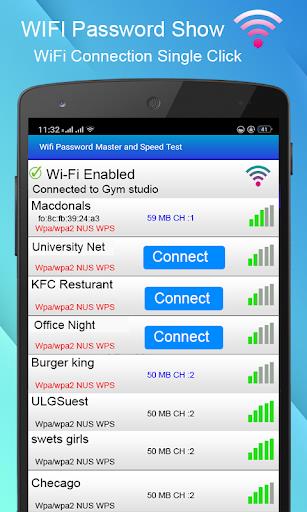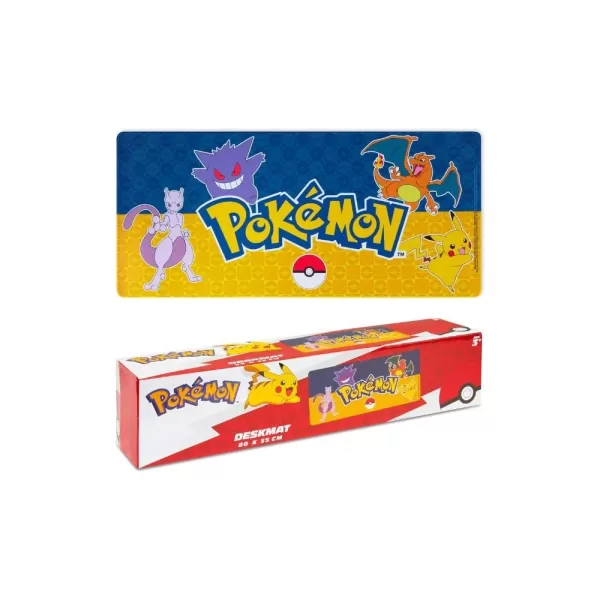WiFi Password Show Analyzer
4.2
Application Description
Introducing WiFi Password Key Show - WiFi Analyzer: Your Ultimate WiFi Management Tool
WiFi Password Key Show - WiFi Analyzer is an essential tool for recovering lost WiFi passwords and analyzing your network's strength with a single tap. This user-friendly app simplifies WiFi management, allowing you to easily manage connections, retrieve saved passwords, and optimize network performance.
Features of WiFi Password Show Analyzer:
- WiFi Password Recovery: Recover and retrieve lost WiFi passwords for networks you've previously connected to. Supports various encryption types, including WPA, WPA2, and WEP.
- WiFi Analyzer: Analyze and optimize your WiFi network. Get insights into SSID, signal strength, network security, MAC address of access points, WiFi device vendor ID, network frequency, and channel rating.
- Speed Test: Check your internet connection speed with a built-in speed test. Measure ping, download, and upload speeds to ensure network security of WiFi hotspots.
- WiFi Connections Manager: Easily manage your WiFi connections. Automatically connect to preferred networks and enjoy features like WiFi automatic and WiFi connection manager. Set specific times to automatically turn your WiFi on or off.
- User-Friendly Interface: Download and install the app easily. View a list of WiFi passwords, copy them to your clipboard, connect to networks, and see WiFi SSID and passwords.
- Completely Free: Enjoy all the features without any cost.
Conclusion:
WiFi Password Key Show is a powerful yet straightforward tool for managing WiFi connections and ensuring network security. Download now and optimize your WiFi experience effortlessly.
Screenshot
Reviews
Apps like WiFi Password Show Analyzer