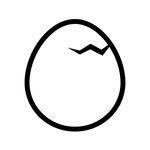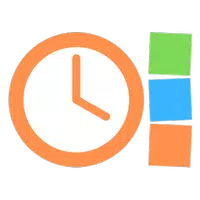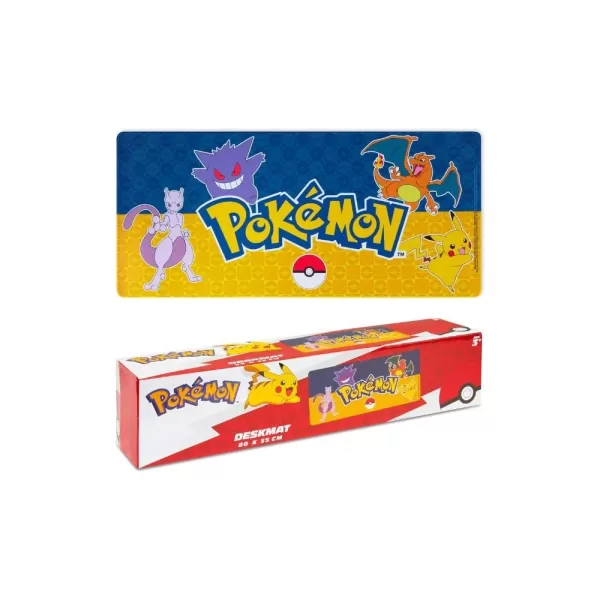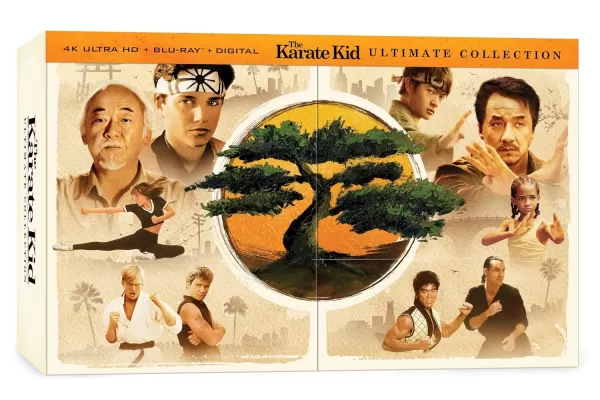Application Description
BlueLight Filter app effectively minimizes blue light emitted from screens, using a customizable translucent overlay. Ideal for daily device users experiencing eye fatigue, it promotes eye health and better sleep. Scientific studies highlight the detrimental effects of blue light on retinal neurons, causing eye strain, dryness, and melatonin suppression. BlueLight Filter significantly mitigates these risks.
Key features include adjustable filter intensity and color temperature (0K-5000K), scheduling options, a built-in screen dimmer, and a "caffeine mode" to prevent screen timeout. Enjoy improved reading comfort and enhanced eye protection with BlueLight Filter. Download today.
App Features:
- Blue Light Reduction: A translucent filter significantly reduces blue light emissions from electronic devices.
- Screen Dimming: Minimizes screen brightness for comfortable nighttime use.
- Customizable Filter Intensity: Manually or automatically adjust filter strength based on ambient light.
- Color Temperature Control: Set the color temperature between 0K and 5000K.
- Scheduling: Automate filter activation and deactivation.
- Caffeine Mode: Keeps the screen active, perfect for late-night reading.
In short, BlueLight Filter provides comprehensive blue light protection, including screen dimming, adjustable filtering, color temperature settings, scheduling, and a caffeine mode for uninterrupted nighttime use. Protect your vision, reduce eye strain, and improve your sleep with this essential app.
Screenshot
Reviews
Apps like Blue Light Filter: Night mode