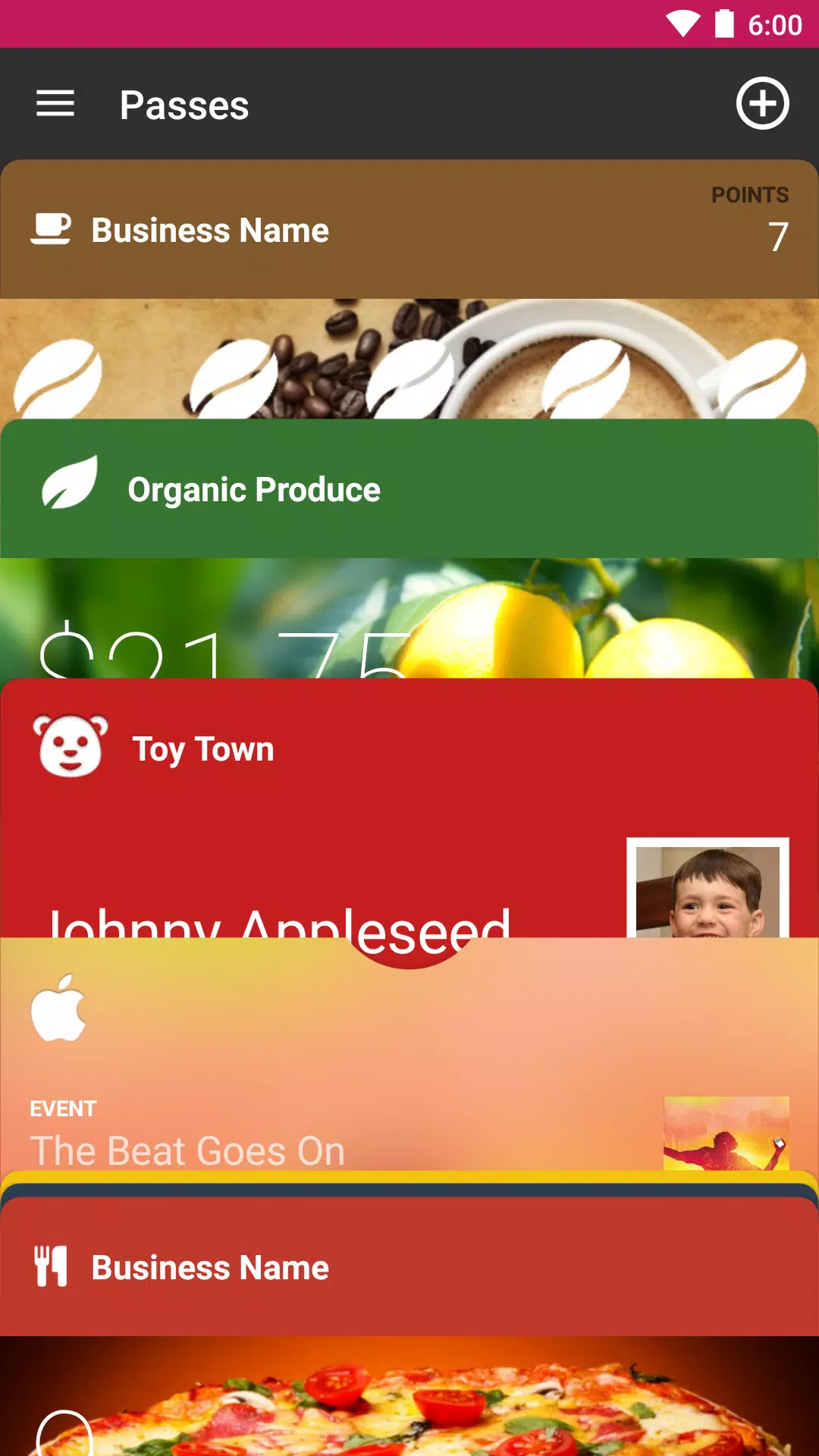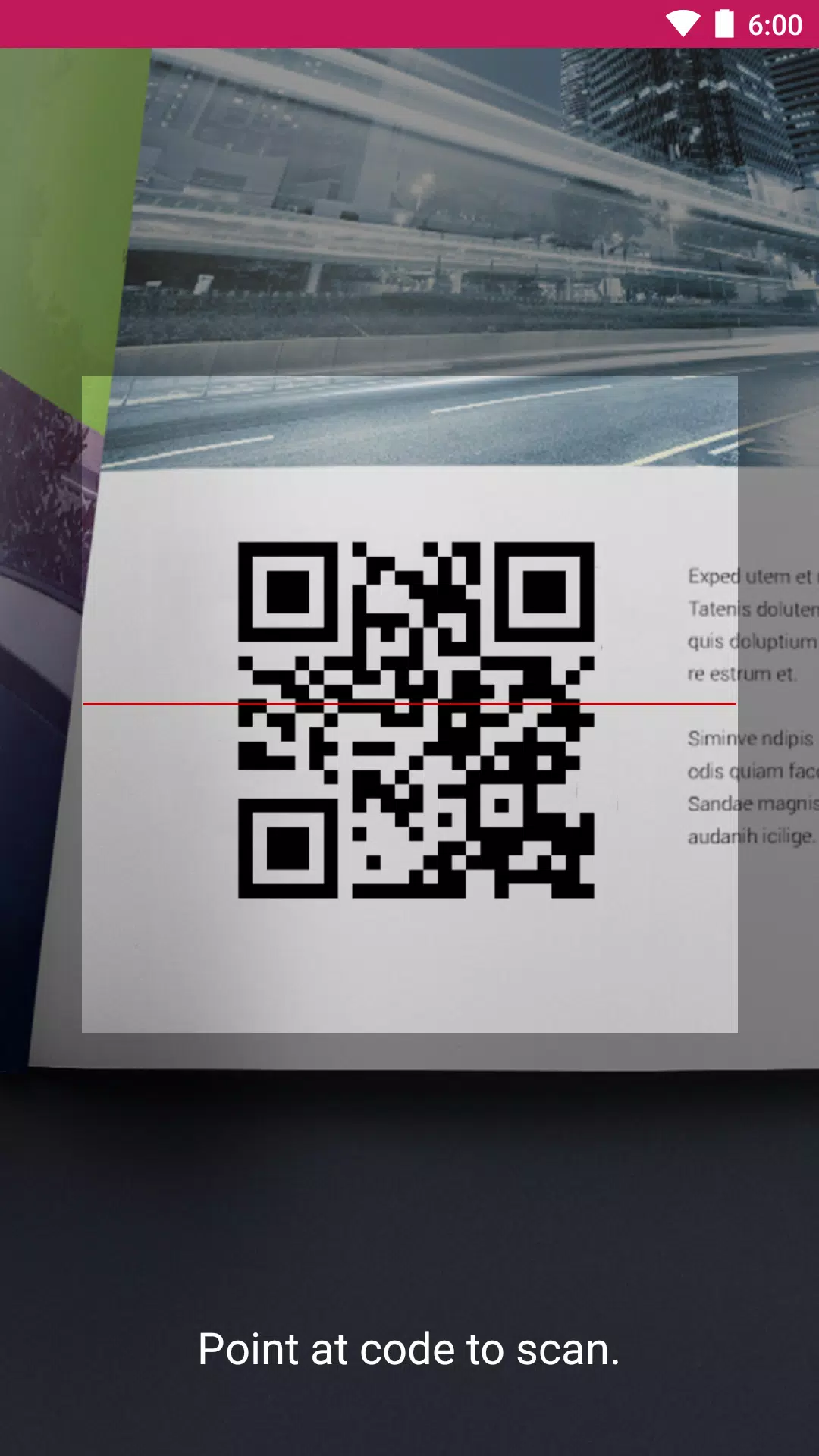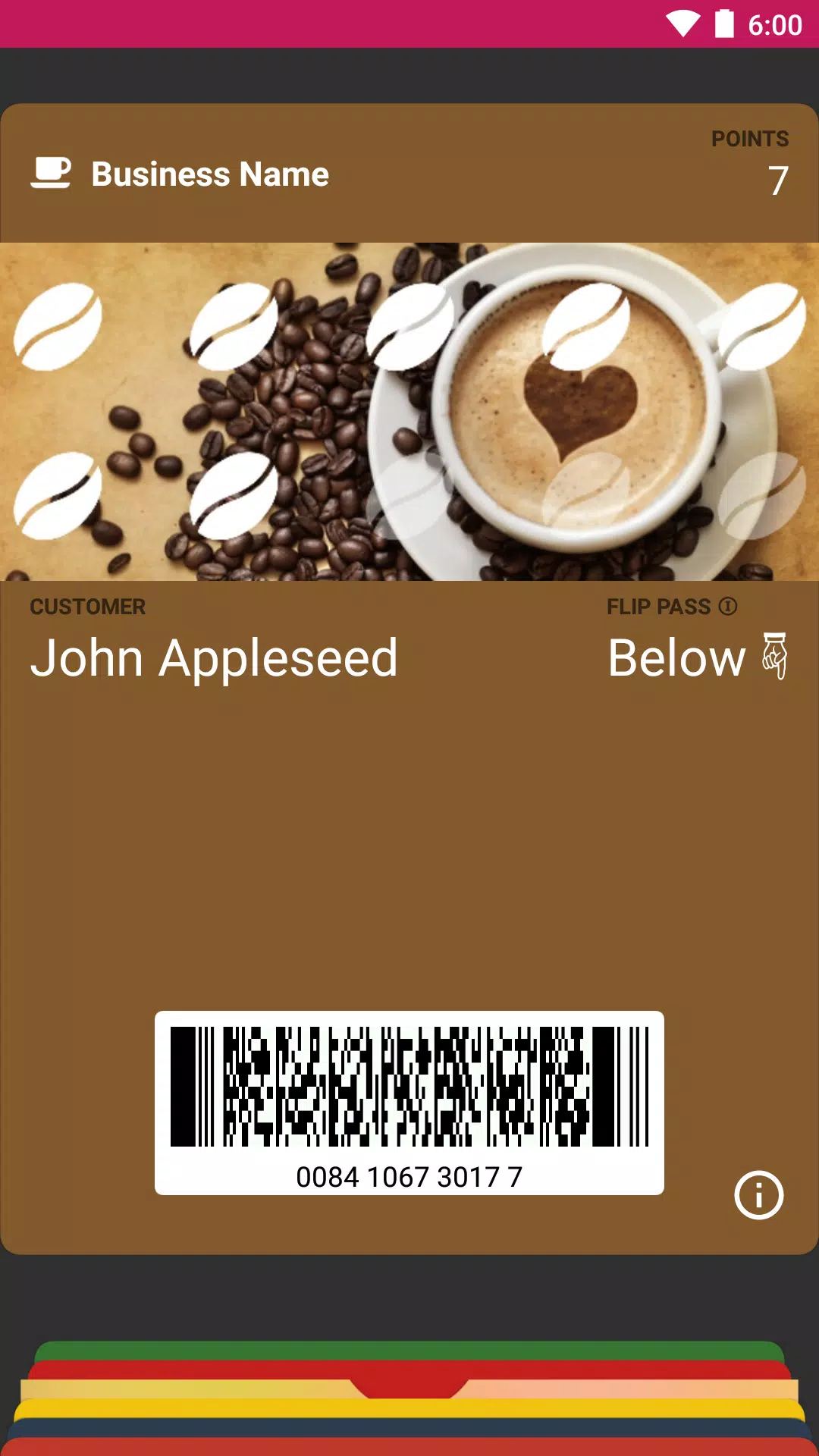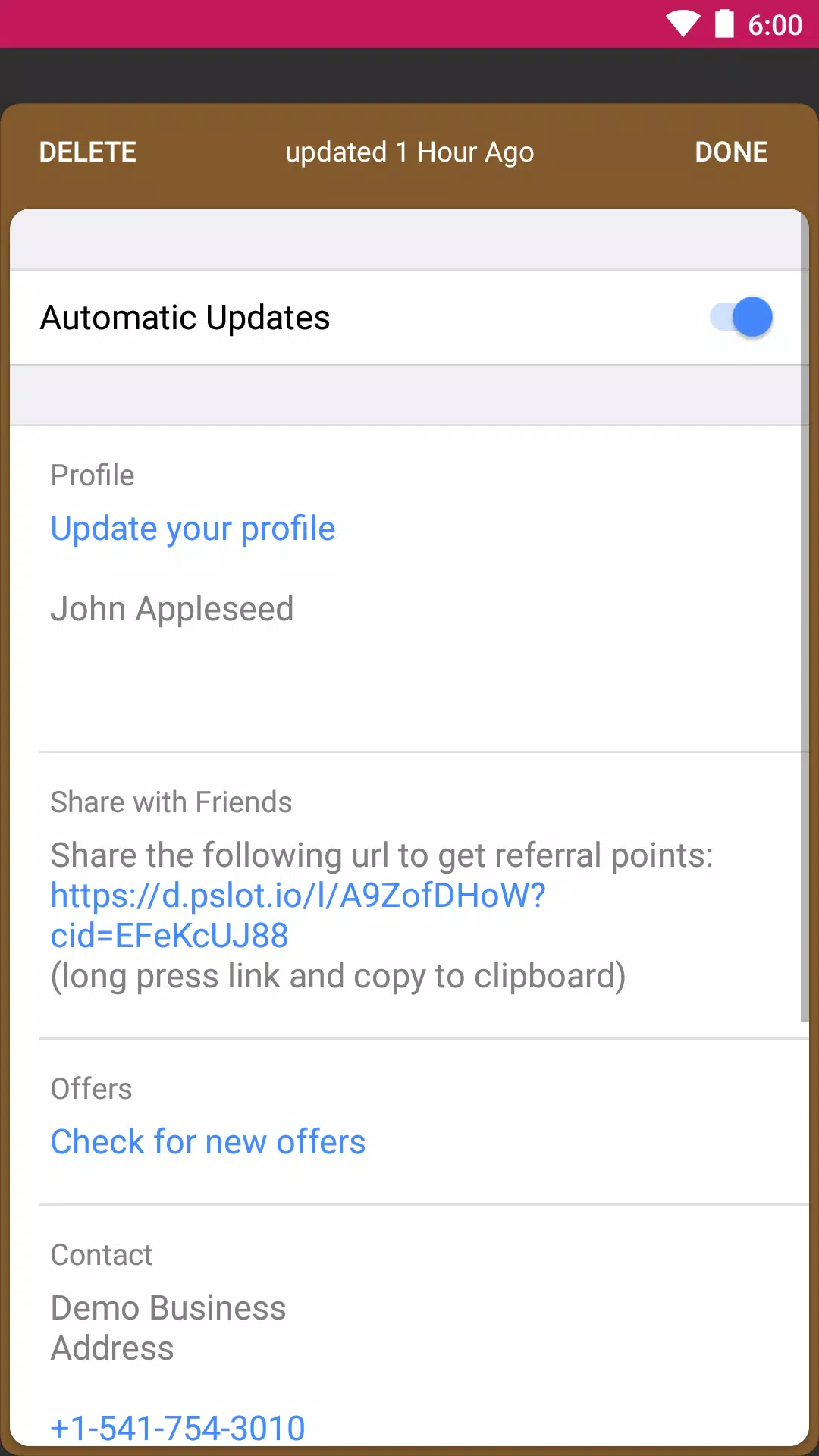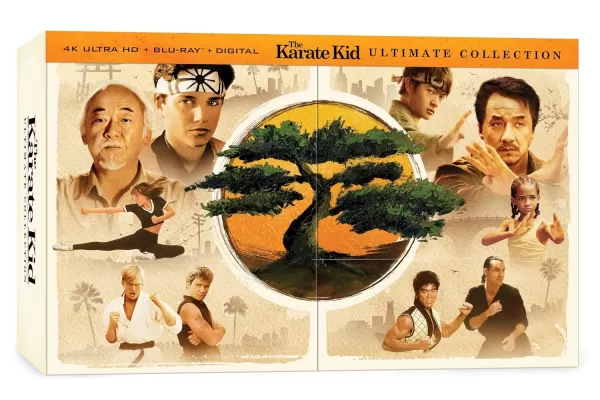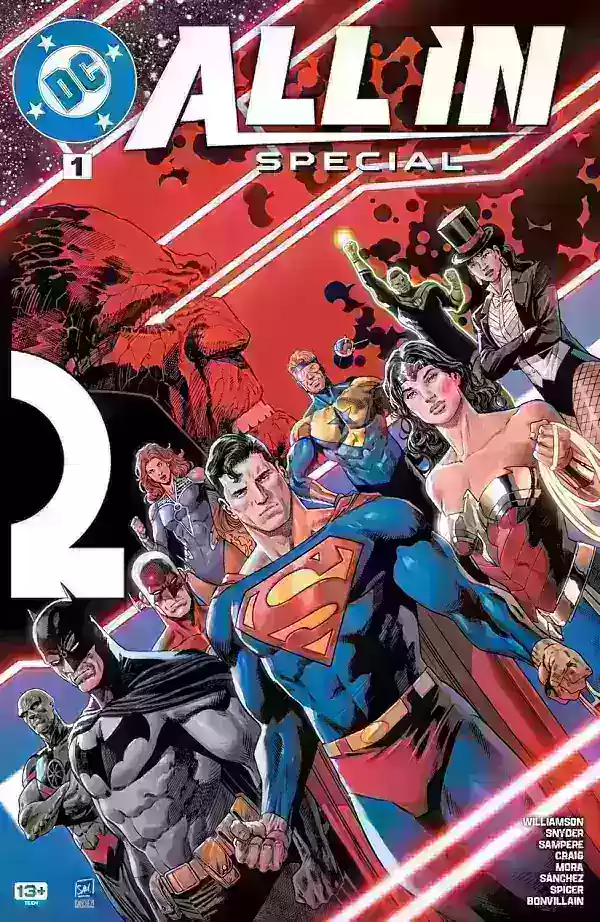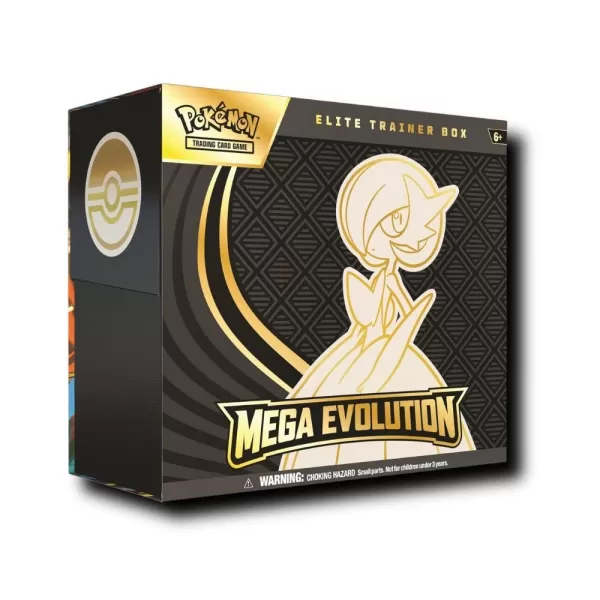Application Description
WalletPasses enables Android™ users to harness the power of Apple® Wallet / Passbook® Passes, seamlessly integrating them into their mobile experience. This versatile app allows you to manage a wide array of passes on your Android device, making it easier to check in for flights, earn and redeem rewards, access movie theaters, or use coupons. Each pass can contain valuable details such as the remaining balance on your coffee card, the expiration date of your coupon, your concert seat number, and much more.
WalletPasses Saves Your Battery
One of the standout features of WalletPasses is its energy efficiency. The app is designed to use battery power only when you're actively using it, ensuring that no background processes drain your device's battery life.
WalletPasses Respects Your Privacy
Privacy is paramount with WalletPasses. The app operates with the minimal permissions necessary to function, and you maintain complete control over the data you share with pass issuers, ensuring your personal information remains secure.
WalletPasses is Fully Passbook Compatible
WalletPasses is engineered to be fully compatible with all the robust features of Wallet / Passbook passes, including:
- Automatic Pass Updates & Change Notifications: Stay informed with real-time updates and notifications about changes to your passes.
- Relevance-Based Display of Passes: Passes are displayed based on relevance, triggered by factors such as time, location, or proximity to iBeacons.
- Embedded Scanner: Easily scan and manage your passes with the built-in scanner feature.
WalletPasses is proudly supported by the Wallet Passes Alliance, a collaborative group of companies dedicated to developing and promoting an open platform for mobile wallets.
Screenshot
Reviews
Works great for adding boarding passes to my Android! 🛫 Interface is simple but some loyalty cards take a bit longer to load. Overall super handy for travel.
Apps like WalletPasses | Passbook Wallet