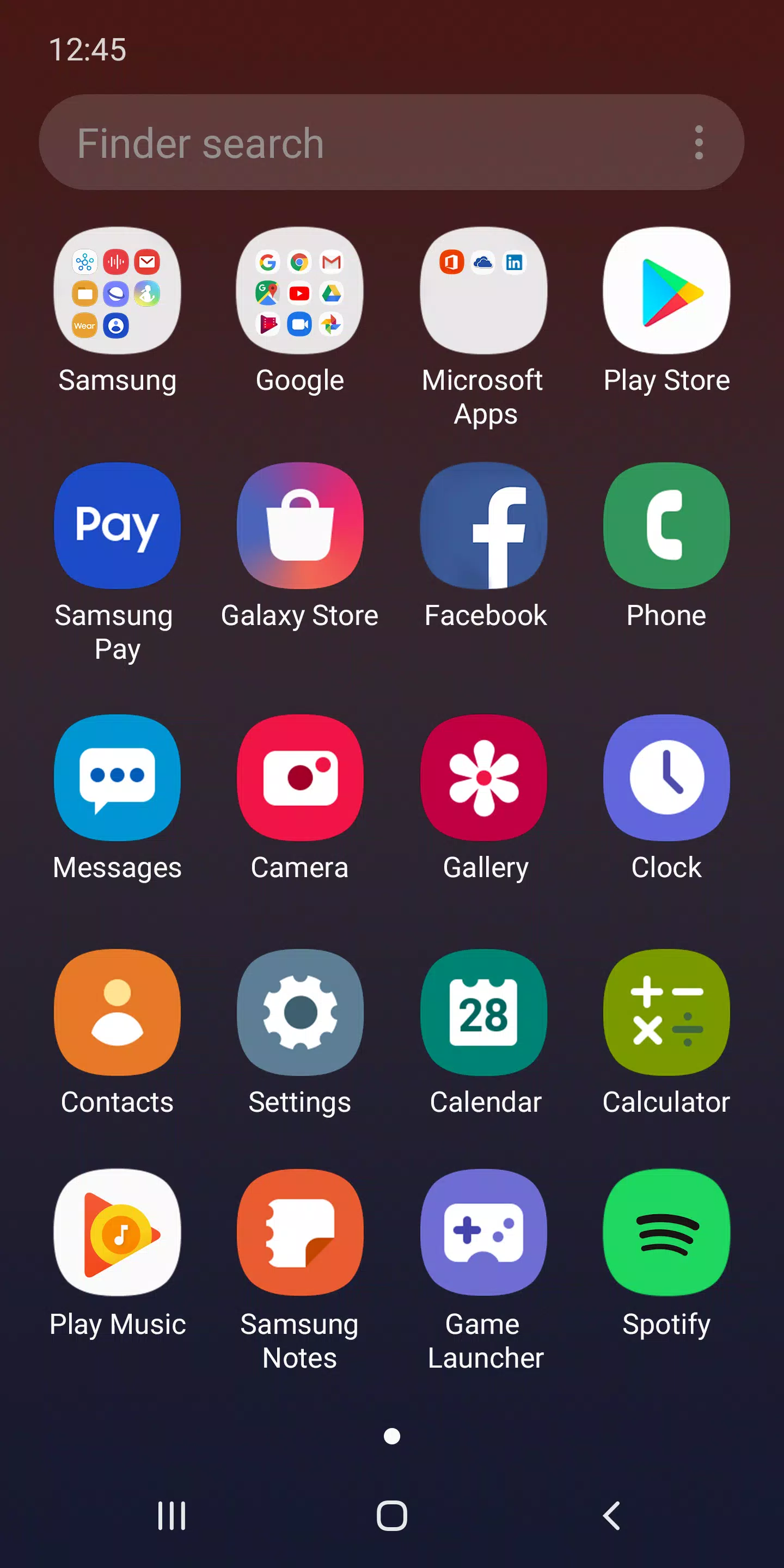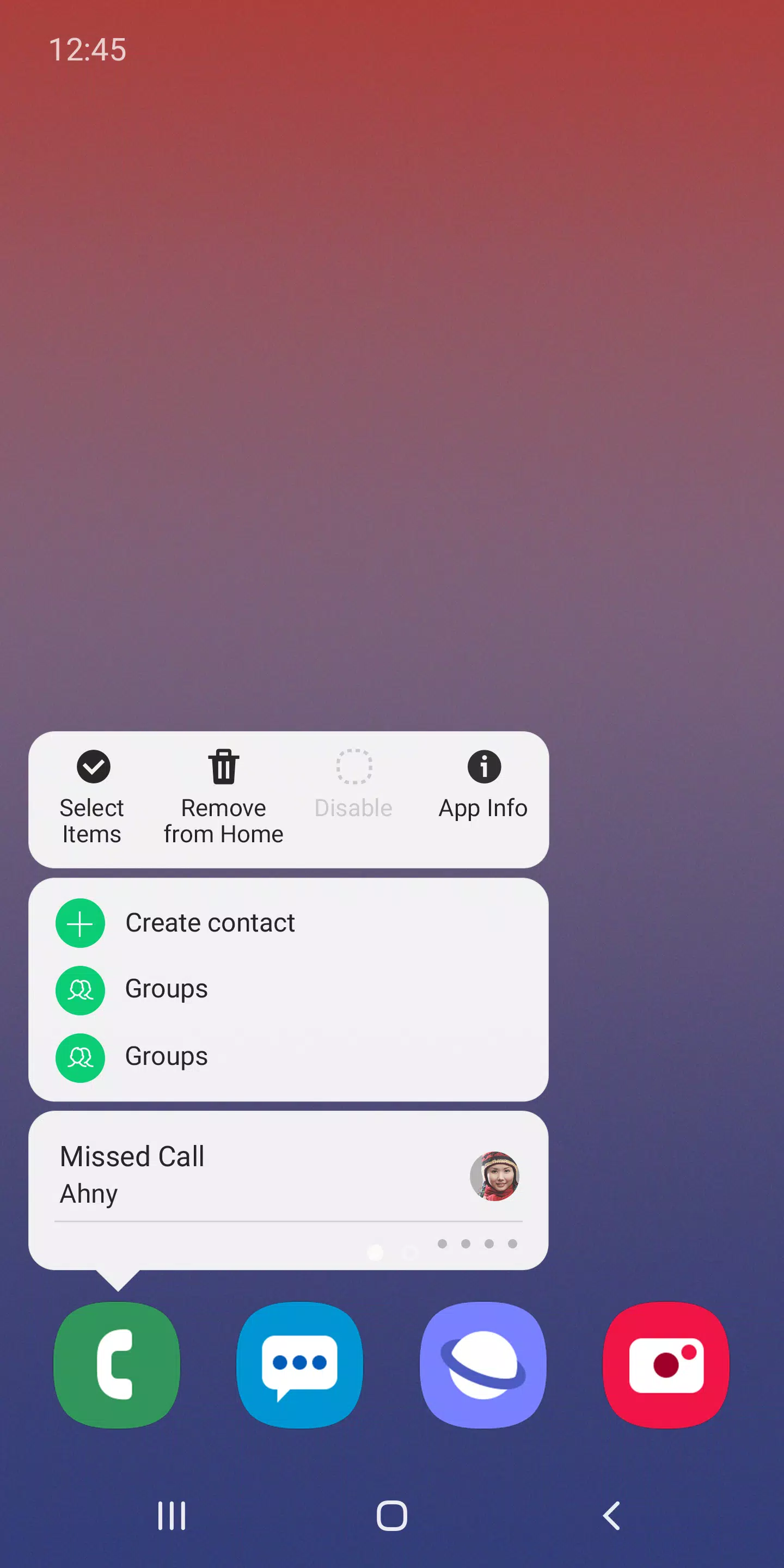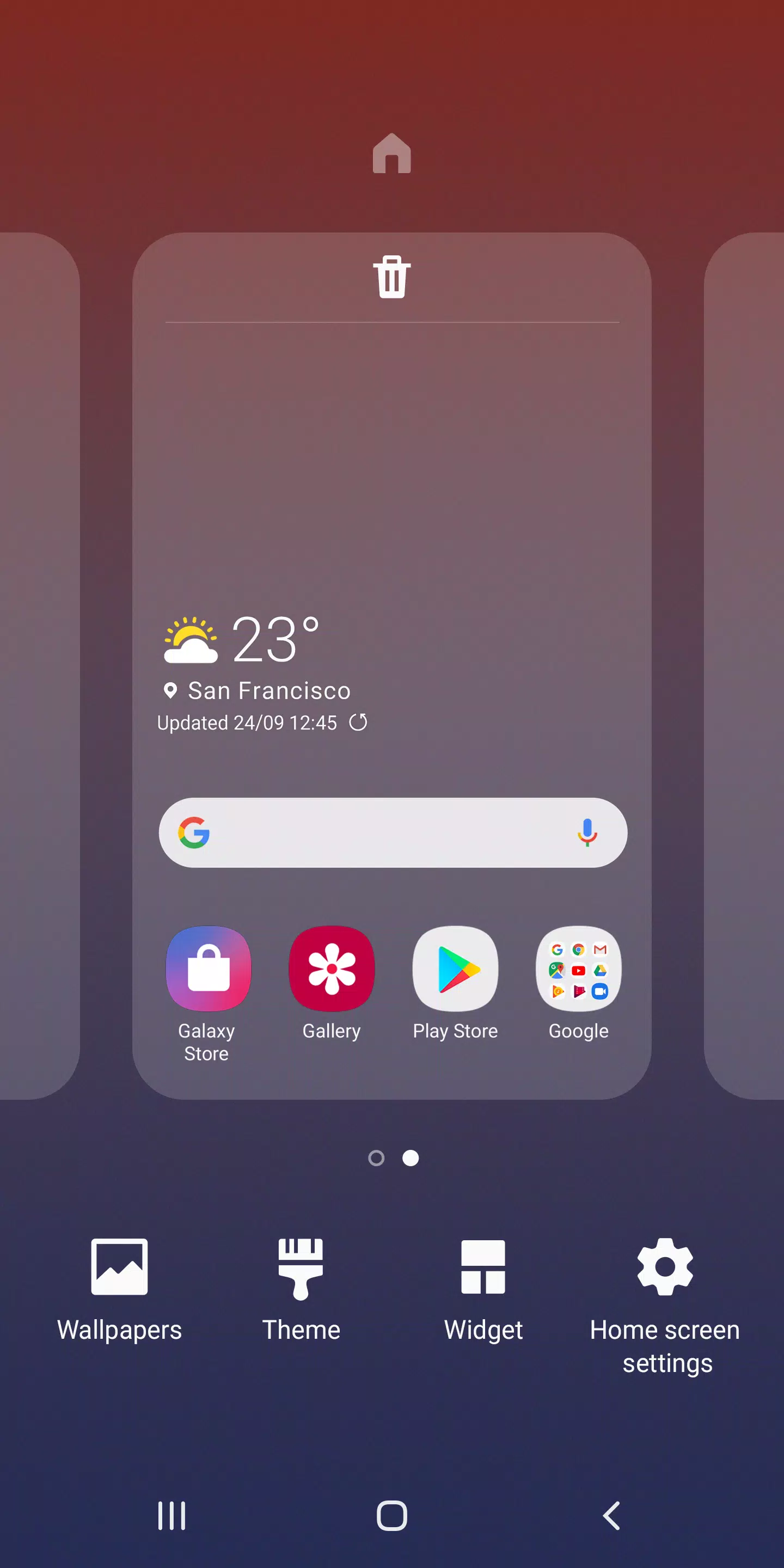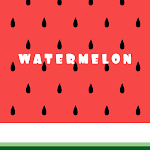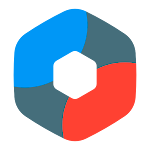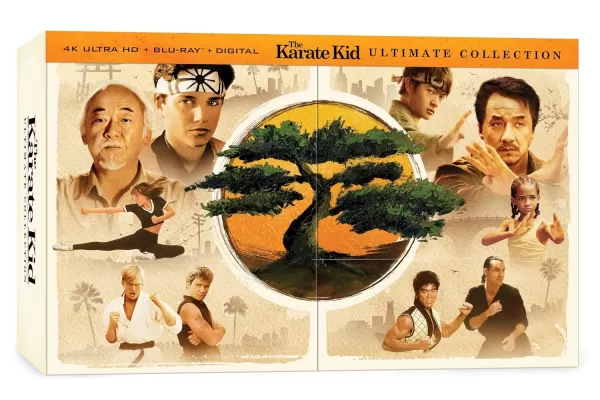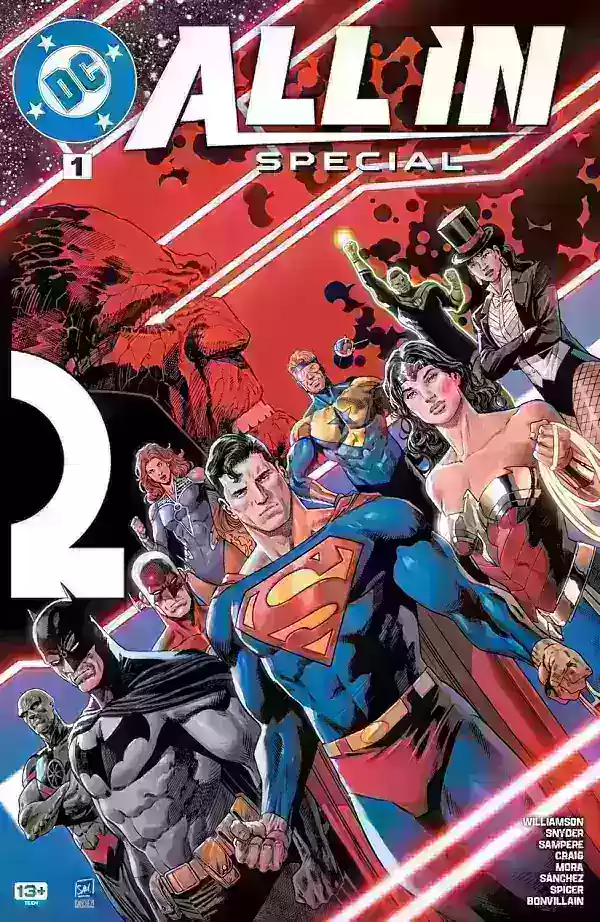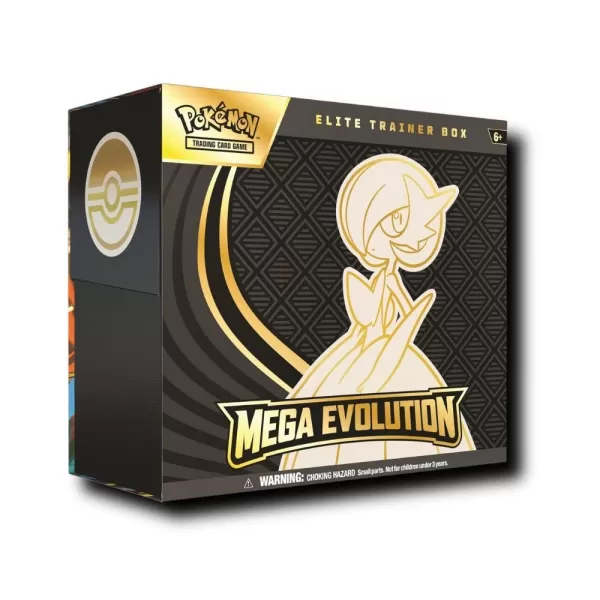Application Description
Experience the official Samsung Galaxy launcher: One UI Home. Elegant and user-friendly, it boasts a streamlined screen layout, neatly organized icons, and perfectly optimized Home and Apps screens for Galaxy devices. One UI Home masterfully blends familiar ease with exciting new features.
[New features introduced with Android Pie and later]
-
Full-screen Gestures: Hide the bottom navigation bar for a larger Home screen and easily switch between apps using intuitive gestures.
-
Home Screen Layout Lock: Prevent accidental page additions, icon repositioning, or removals by locking your Home screen layout. Access this feature within Home screen settings.
-
Quick App/Widget Access: Long-press an app icon or widget for immediate access to App info or Widget settings.
Note: These features require Android 9.0 Pie or later. Availability may vary depending on your device or OS version.
For support or to report issues, please use the Samsung Members app.
App Permissions:
-
Required permissions: None.
-
Optional permissions:
- Storage: Used for restoring your Home screen layout.
- Contacts: Used for restoring contact widget data.
If your system software is older than Android 6.0, please update to manage app permissions. Previously granted permissions can be reset in your device's Apps settings menu after a software update.
Version 15.1.03.55 (Latest Update: April 1, 2024)
This update includes minor bug fixes and performance improvements. Update to the latest version for the best experience!
Screenshot
Reviews
Apps like Samsung One UI Home