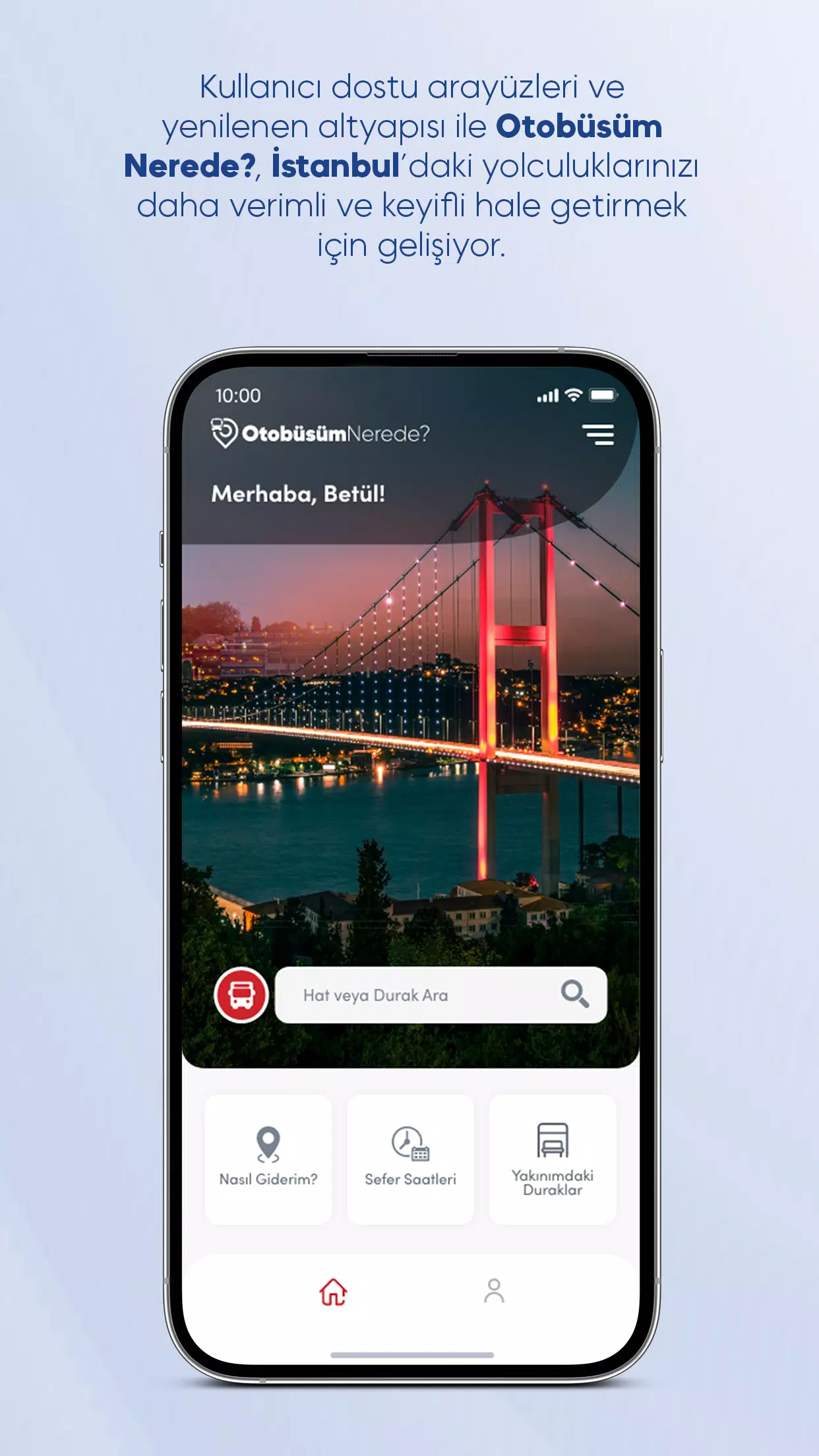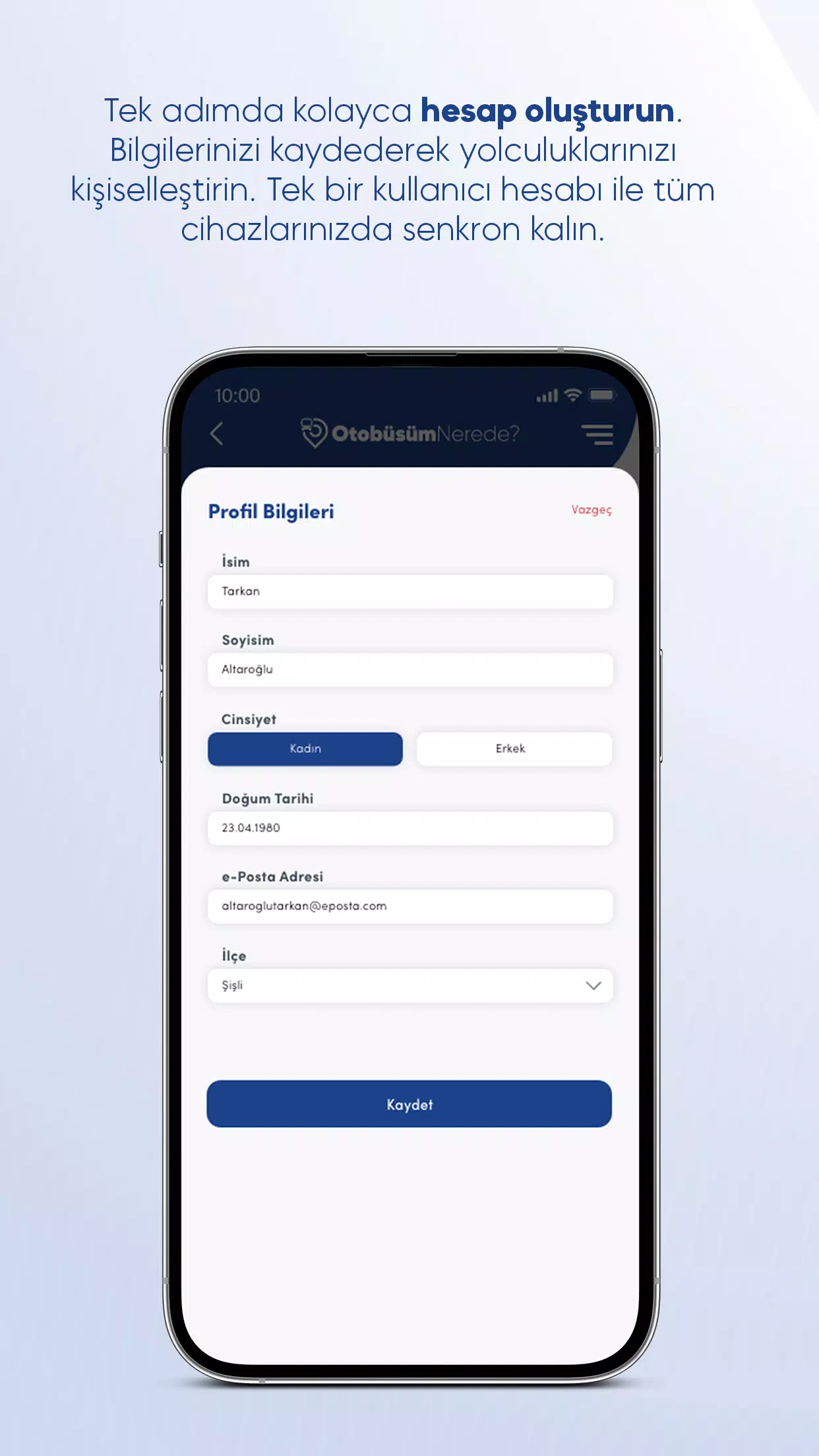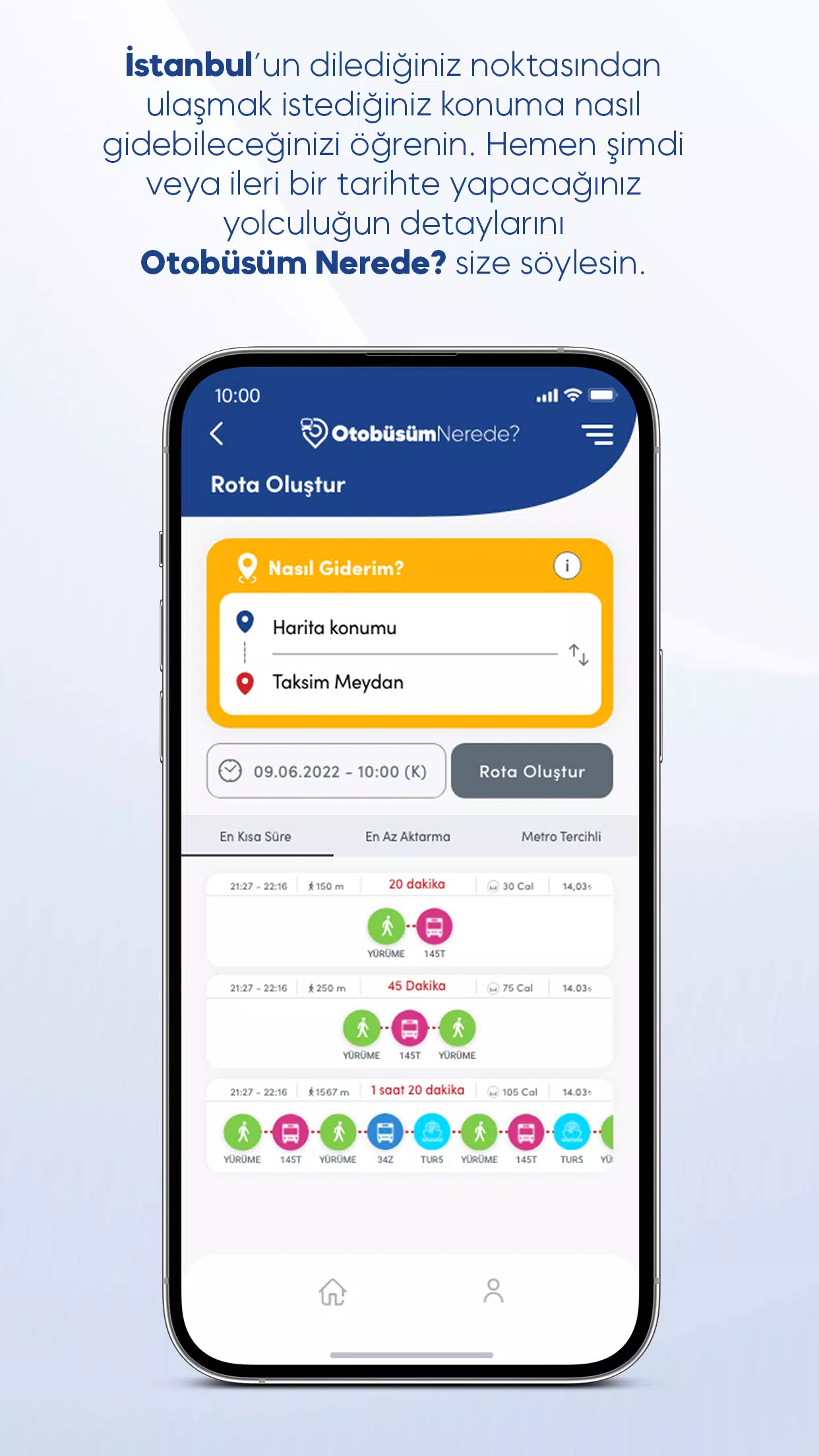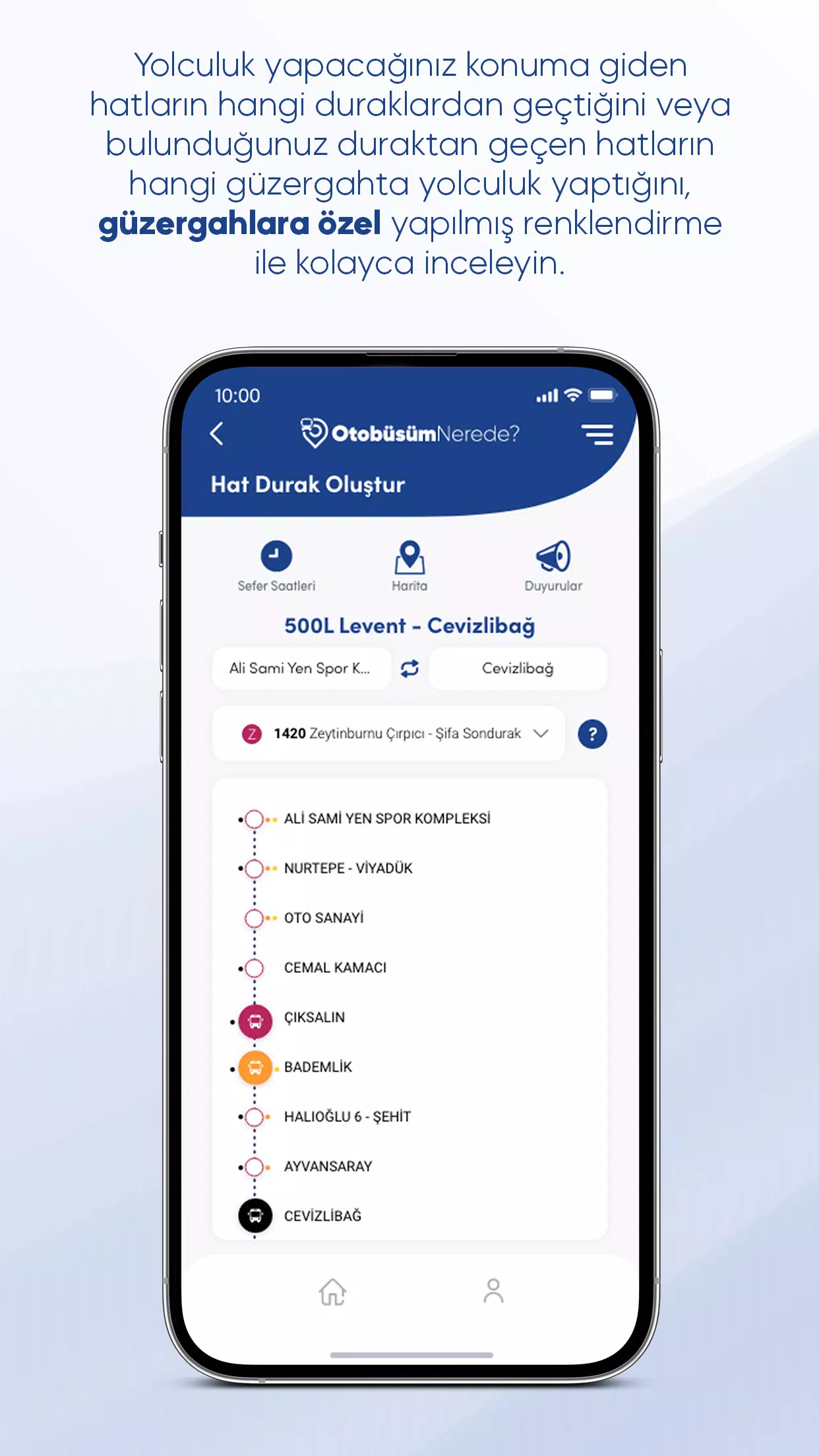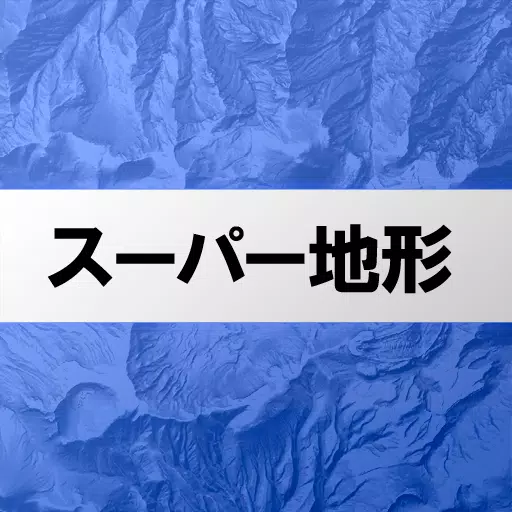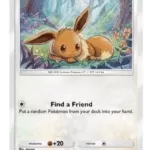Application Description
Smart Application Facilitating Transportation: Where Is My Bus?
Enhanced User Experience and Infrastructure
The official application of Istanbul Metropolitan Municipality General Directorate of IETT Operations, "Where Is My Bus?", has undergone a comprehensive upgrade, boasting a user-friendly interface and a robust infrastructure.
Comprehensive Transportation Information
- Bus Routes and Timetables: Access real-time information on Istanbul's bus routes, including their schedules and stops.
- Route Planning: Determine the most efficient public transportation routes to your destination, considering departure or arrival times and preferences for walking distance.
- Stop Locator: Identify nearby bus stops, Istanbulkart filling points, and İspark points in both list and map views.
Personalized Route Planning
- "How to Go" Feature: Plan your journey using multiple routes, selecting the fastest or least walking-intensive option.
- Route Details: View detailed route information, including stops and estimated arrival times.
- Map Tracking: Follow your desired route in real-time on the map.
Convenient Stop Information
- Nearby Stops: List the closest bus stops to your current location, sorted by distance.
- Stop Details: Access information on bus lines serving each stop and estimated arrival times.
- Map View: Locate stops on the map and obtain directions to reach them.
Additional Transportation Points
- Istanbulkart Filling Points: Find the nearest Istanbulkart filling points to replenish your transportation card.
- İspark Points: Locate nearby İspark parking points, including their capacity and parking type.
- Map View and Directions: View parking locations on the map and get directions from your current location.
Bus Line and Route Information
- Line Details: Search by line name to access information on main and departure routes.
- Route Stops: View the stops included in each route.
- Real-Time Bus Tracking: Monitor the live locations of buses, with departure routes highlighted in distinct colors.
- Map View: Display all line routes on the map, using the filter icon to select specific routes.
Departure Time Planning
- Timetables: Access timetables for specific bus lines or view them on the line detail page.
- Main and Sprint Routes: Timetable information pertains to main routes, with sprint routes indicated separately.
- Route Information: Open the "Route Information" field to identify the color coding for each sprint route.
Announcements and Updates
- Line and Stop Announcements: Receive instant notifications about announcements related to specific lines or stops.
- Announcement History: Review past announcements for all lines, stops, departure times, and route changes.
Screenshot
Reviews
Otobüsüm Nerede is a lifesaver! 🚌 It's so easy to use and keeps me updated on the exact location of my bus in real-time. No more waiting around in the cold or missing my ride! 🙌
Apps like Otobüsüm Nerede