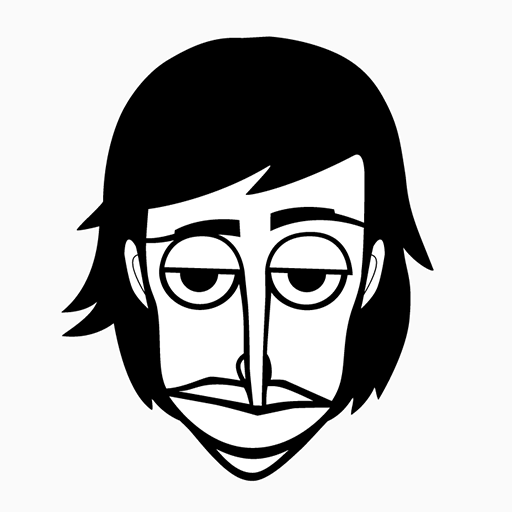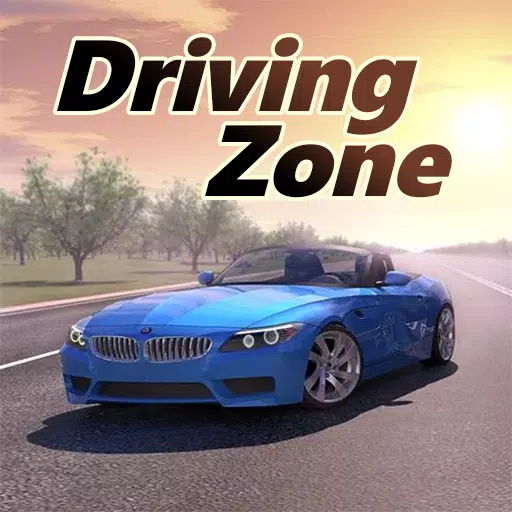Sniper Elite Resistance: Mastering Multiplayer Co-op Gameplay
*Sniper Elite Resistance* is a thrilling experience even in single-player mode. You'll find yourself immersed in executing missions, landing those satisfying sniper headshots, and employing stealth tactics to outsmart your foes. But the real excitement kicks in when you invite a friend to join the fray. If you're new to this, let's dive into how you can enjoy *Sniper Elite Resistance* in multiplayer co-op.
How To Play Co-op and Multiplayer in Sniper Elite Resistance

You have the option to play co-op with either a friend or a stranger. To enjoy co-op with a friend, you'll need to host a co-op lobby. From there, you can invite your friend directly or send them an invite code to join your lobby. Here's how you do it:
- Go to the "Play" section located at the top left of the screen.
- Choose the option to "Host a Co-op Game."
- If your friend is already added, you can invite them directly (more on adding friends below). Alternatively, generate an invite code by clicking on your username in the top right corner.
- After inviting your friend, select the mission you want to play and dive into the action together.
- If you're curious about the co-op mode and want to try it with a stranger, select "Find a Co-op Game" in the Play menu. You'll be matched with a random player to enjoy the game.
For multiplayer, navigate to the "Multiplayer" option in the menu and select the game mode you wish to queue for. To invite a friend, use the platform you're playing on (like Steam, Xbox, etc.) or send them an invite code as described above.
There are also various game modes to explore, including custom games that allow you to go head-to-head with friends and settle the score on who's the better sniper.
How To Add Friends in Sniper Elite Resistance
*Sniper Elite Resistance* uses an invite code system for co-op play. To generate an invite code, click on your username at the top-right of the screen and send the code to your friend. They'll need to do the same and enter the code to join your game.
However, you can also add friends directly through the social system of the platform you're using. For example, if you're on Steam, you'll add and invite friends via that platform.
Sniper Elite Resistance Crossplay Support
One common challenge in multiplayer gaming is crossplay compatibility. Fortunately, *Sniper Elite Resistance* offers full crossplay support, allowing you to play with friends across PC, Xbox, and PlayStation. Just remember, you'll need to use invite codes to connect with players on different platforms, as direct friend additions aren't available across them.
And there you have it—everything you need to know about diving into multiplayer and co-op in *Sniper Elite Resistance*.
*Sniper Elite Resistance is available now on PlayStation, Xbox, and PC.*
Latest Articles

![1xBet [Updated]](https://imgs.yx260.com/uploads/76/1719623227667f5e3be7616.jpg)