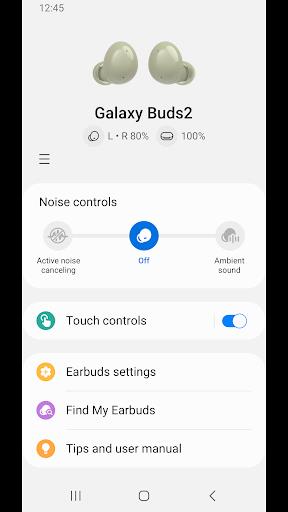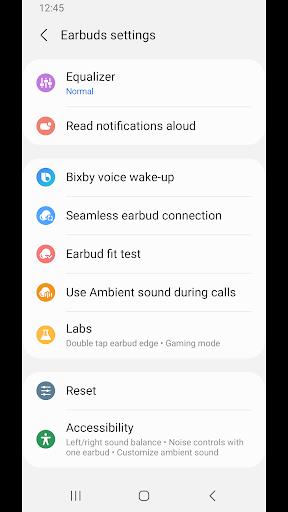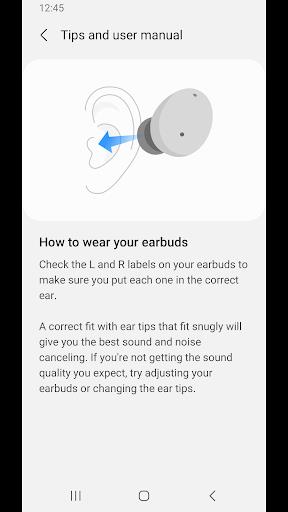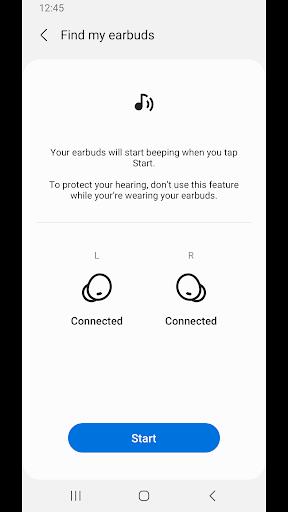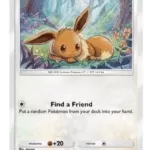Application Description
Galaxy Buds2 Manager Key Features:
> Device Customization: Adjust audio preferences, notification settings, and personalize touch controls directly within the app.
> Real-time Status: Monitor your Galaxy Buds2's battery level, connection status, and firmware updates at a glance.
> Seamless Galaxy Ecosystem Integration: Works flawlessly with the Galaxy Wearable app, providing a unified management experience. Galaxy Wearable must be installed first.
> Android Compatibility: Full functionality requires granting permissions in Android settings (Android 7.0 and later).
> Permission Details: The app requires permissions to access phone information (updates), storage (music), calendar (voice notifications), and contacts/SMS (call notifications).
> User Permission Control: Users can reset permissions via device settings after software updates.
In short:
The Galaxy Buds2 Manager app provides convenient control and customization for your Galaxy Buds2. Its seamless integration with Galaxy Wearable and Android compatibility ensures a smooth user experience. Granting the necessary permissions unlocks all features, providing effortless management of your device. Download it today!
Screenshot
Reviews
Apps like Galaxy Buds2 Manager