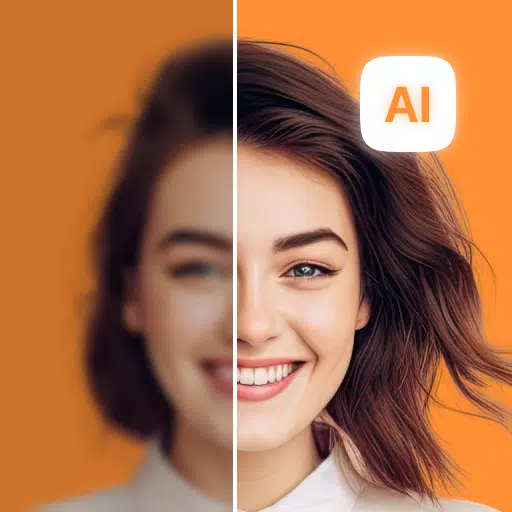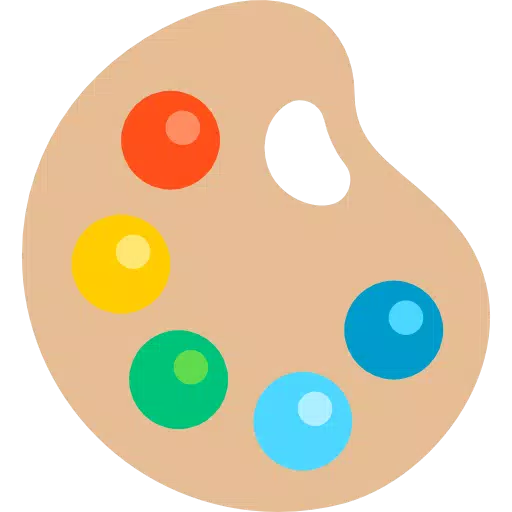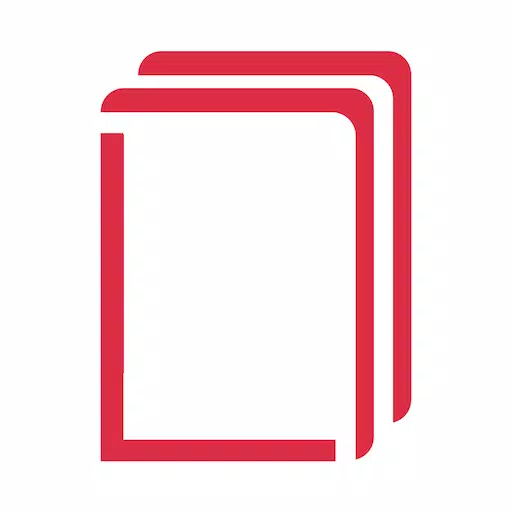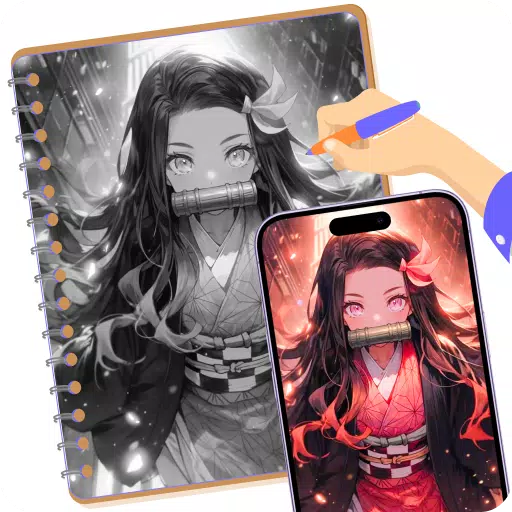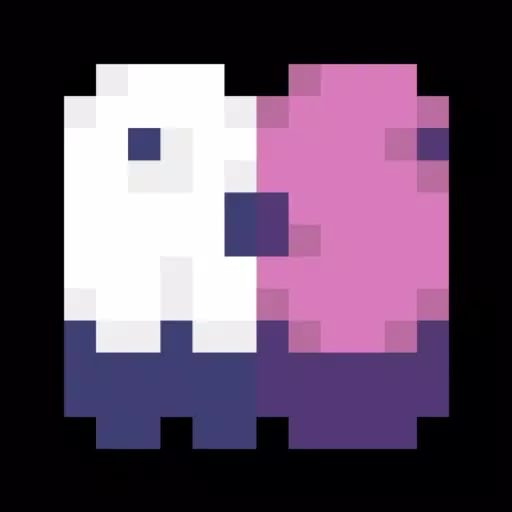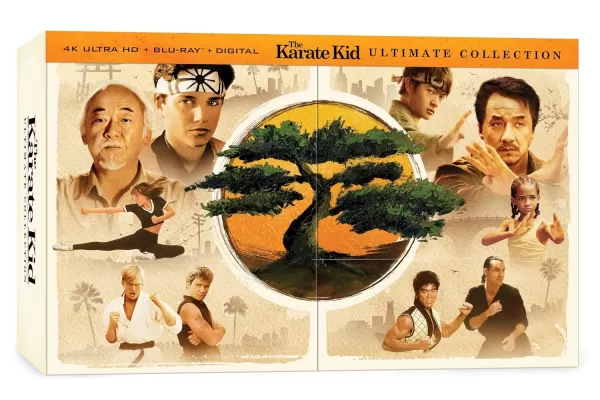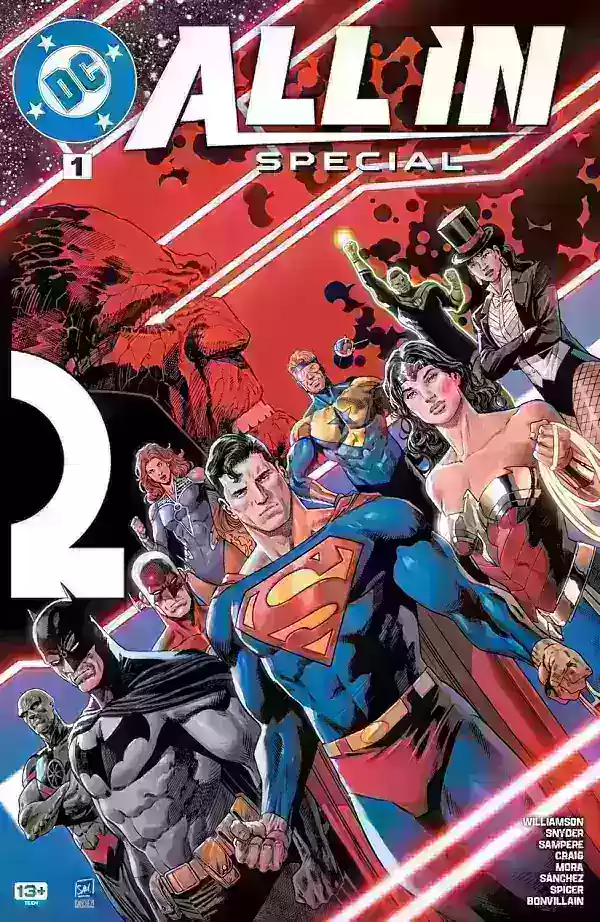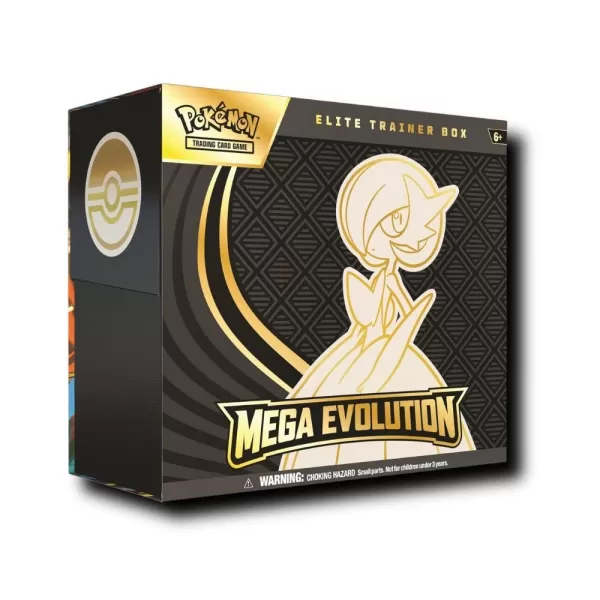Application Description
Unleash your creativity and bring your cartoon characters to life with our dynamic animation tool! Whether you're crafting game characters or crafting scenes, our embedded drawing editor offers you the flexibility to either start from scratch or utilize existing artwork from other artists. With the skeletal animation technique, you can easily animate your creations, making them move in ways that captivate your audience. Create engaging videos and GIFs, perfect for sharing with friends and showcasing your artistic flair.
Enhance your creations further by adding personalized signatures to your GIFs, turning them into unique emojis and stickers. Share these on popular platforms like Telegram, Facebook, and others, spreading joy and creativity across social networks.
Features of the Drawing Editor:
- Explore a variety of drawing and editing tools, including brushes, erasers, fill brushes, bucket fills, and eyedroppers, all customizable with different sizes, colors, and transparency levels.
- Utilize layers functionality to add, swap, merge, and duplicate layers, allowing for sophisticated and layered artwork.
- Stylus support with pressure sensitivity and quick switching to eraser mode via the stylus button, ideal for Samsung pencil users.
- Start with a blank canvas or import images from your gallery to crop or trace over them, giving you endless creative possibilities.
Features of the Animation Editor:
- Construct a skeletal tree for your model and set up an initial pose to begin your animation journey.
- Combine multiple images to create dynamic animations by swapping them seamlessly during playback.
- Option to disable subtrees, allowing you to selectively hide parts of your model for varied effects.
- Employ squash and stretch techniques through scaling modes to add life-like movements to your animations.
Export Features:
- Export your creations as videos or GIFs in various quality settings, ensuring they look great on any platform.
- Customize the background color and add a signature to your GIFs, making them uniquely yours.
- Save your projects as "flampack" files, enabling easy transfer to other devices or collaborative editing with friends.
What's New in Version 2.1
Last updated on Mar 25, 2021
Now featuring translation into Russian, making our tool more accessible to a broader audience.
Reviews
Apps like Flamingo Animator