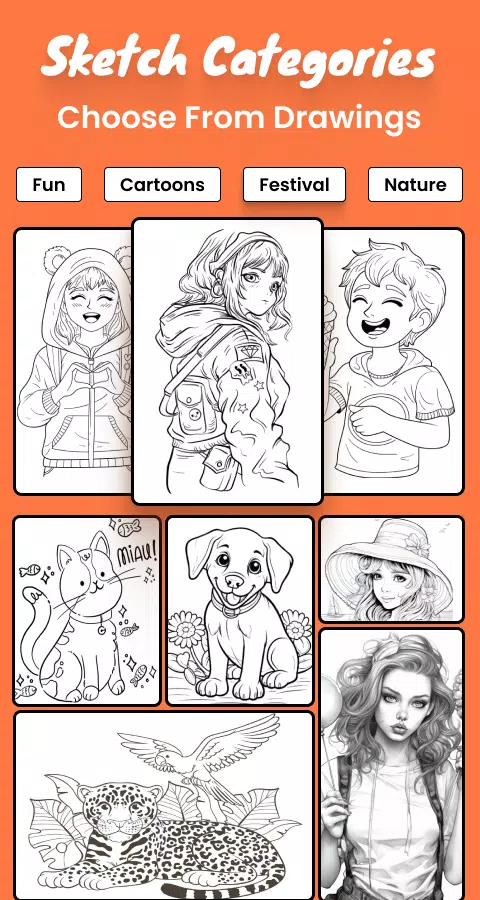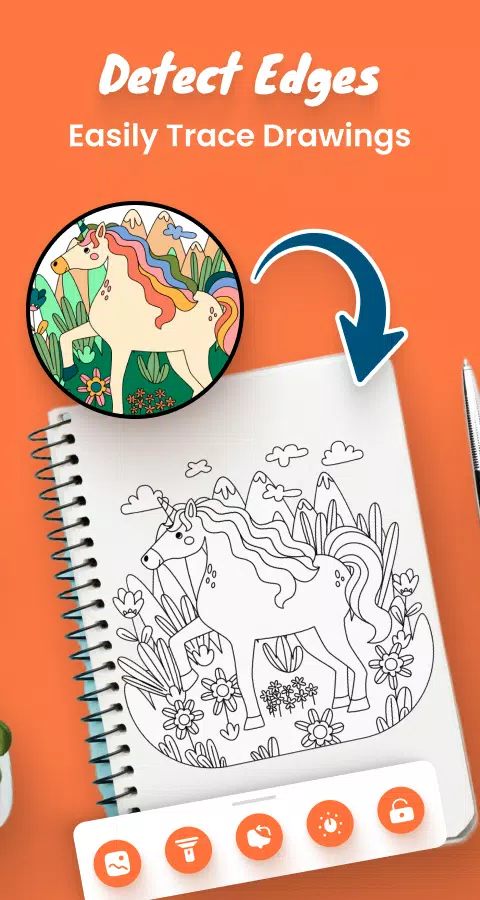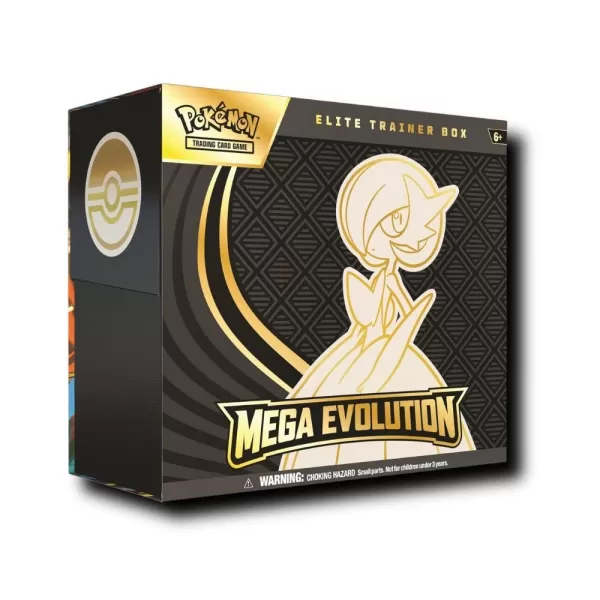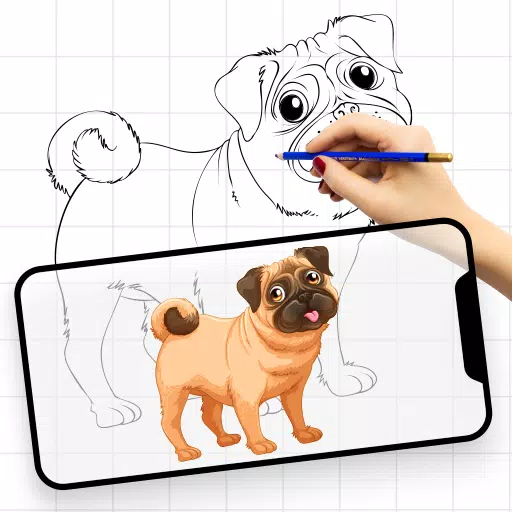
Application Description
The Easy Draw and Trace app is a fantastic tool designed to help users transform photographs or images into stunning sketches or drawings. This app is perfect for artists, designers, and students who want to create detailed artworks or learn to draw by tracing over existing images. With features like adjustable line thickness, a variety of brush styles, and an intuitive eraser tool, the app offers a comprehensive sketching experience.
To start, users simply select an image from their device or take a new photograph directly within the app. Once the image is loaded, a transparent layer is automatically applied, allowing users to see the original image while they trace. Using their finger or a stylus, users can then draw over the image, carefully following the outlines and details to create their sketch. This feature makes it easy to capture the essence of the original photograph in a new, artistic form.
The app also offers advanced customization options. Users can adjust the thickness and style of their lines to suit their artistic vision, and the eraser tool allows for quick corrections of any mistakes. Additionally, users can add extra elements or details to their sketches, enhancing the overall composition. Once the sketch is complete, it can be saved directly to the device or shared with others, making it easy to showcase your work.
For those looking to further refine their sketches, Easy Draw and Trace includes additional features such as filters and color adjustments. These tools allow users to enhance their finished sketches, giving them the ability to experiment with different artistic effects and styles. Whether you're an experienced artist or a beginner learning the basics of drawing, this app provides the tools you need to create beautiful and personalized sketches from any image.
Screenshot
Reviews
Apps like Draw sketch : Sketch and Paint