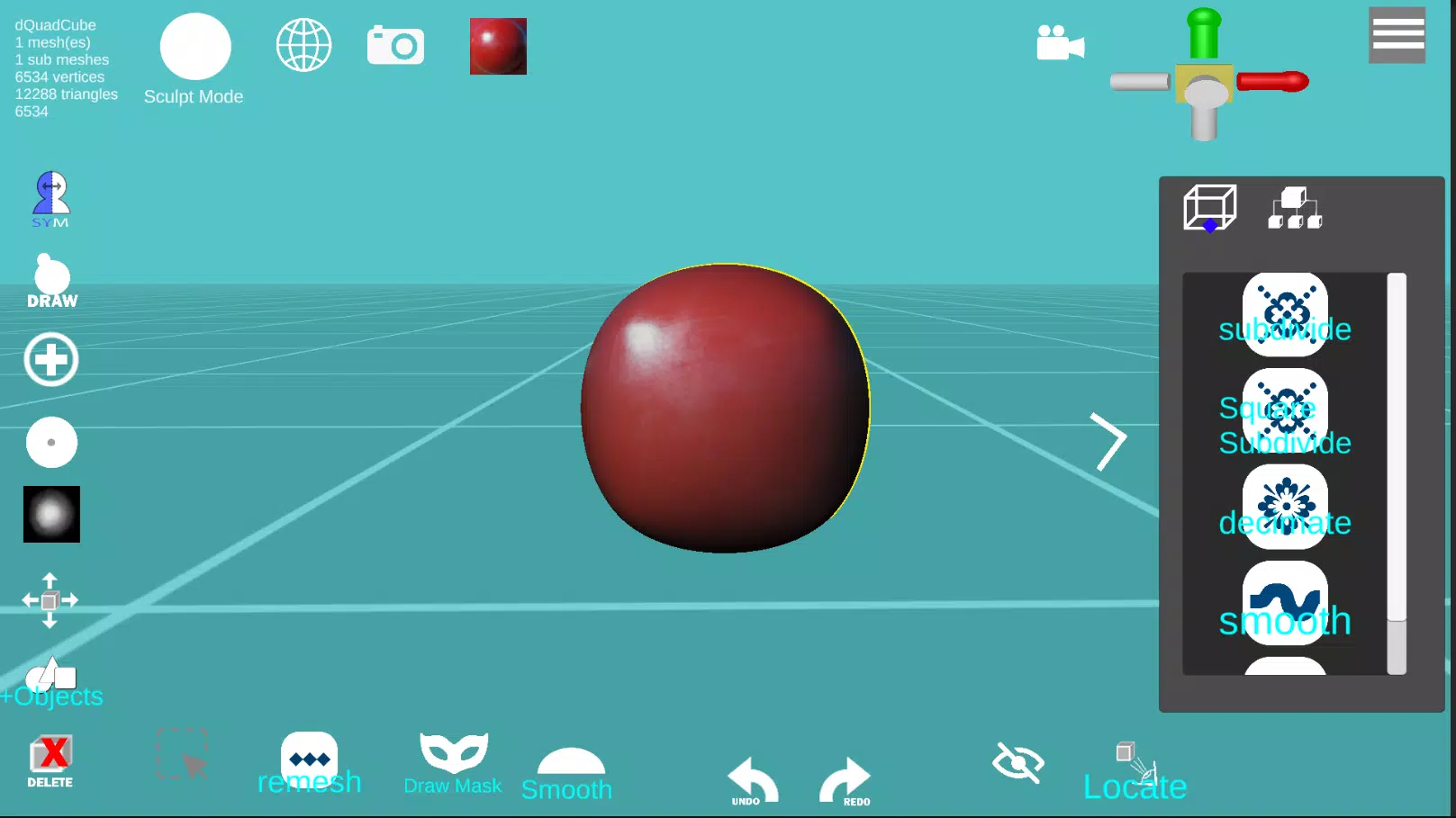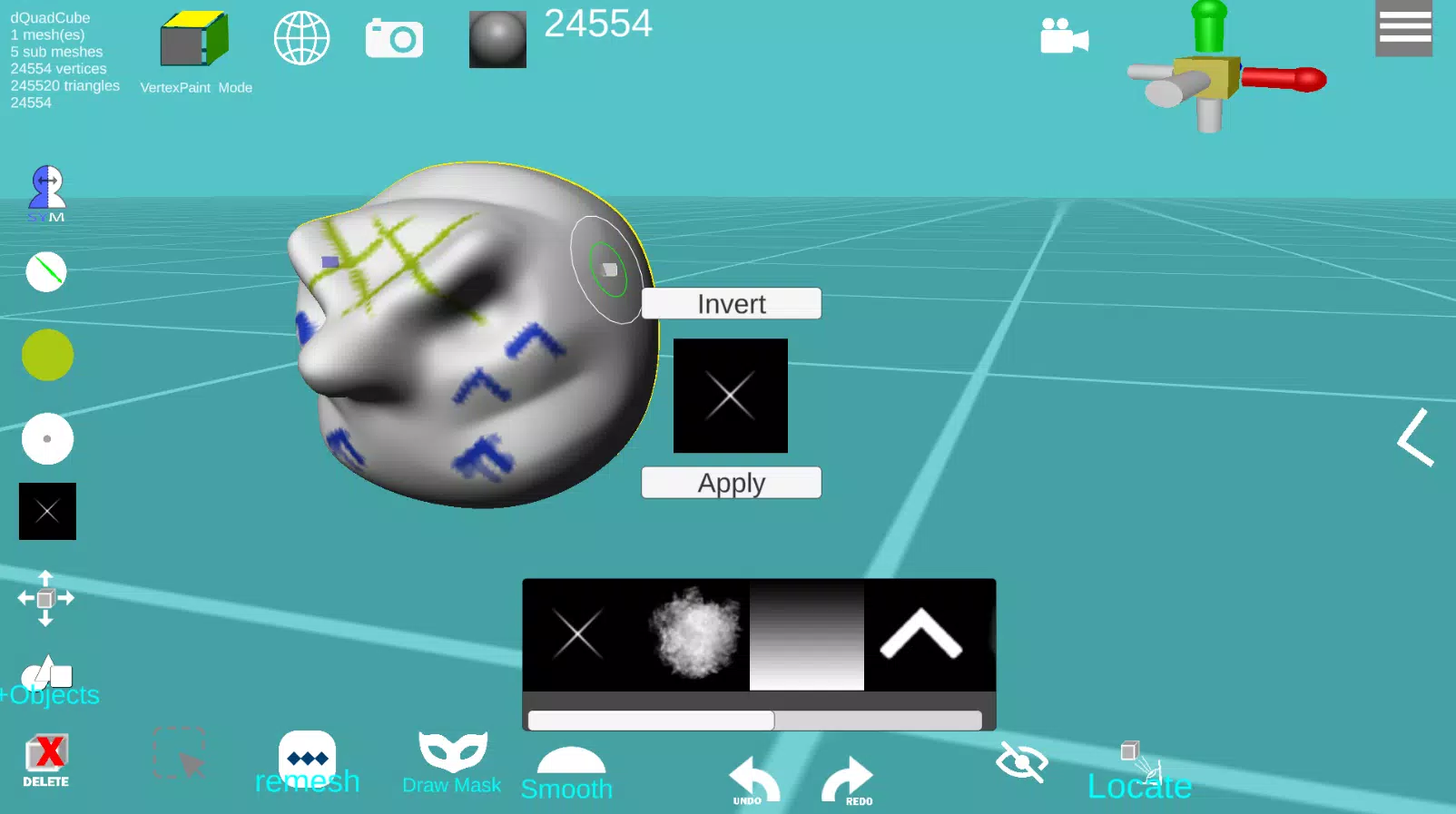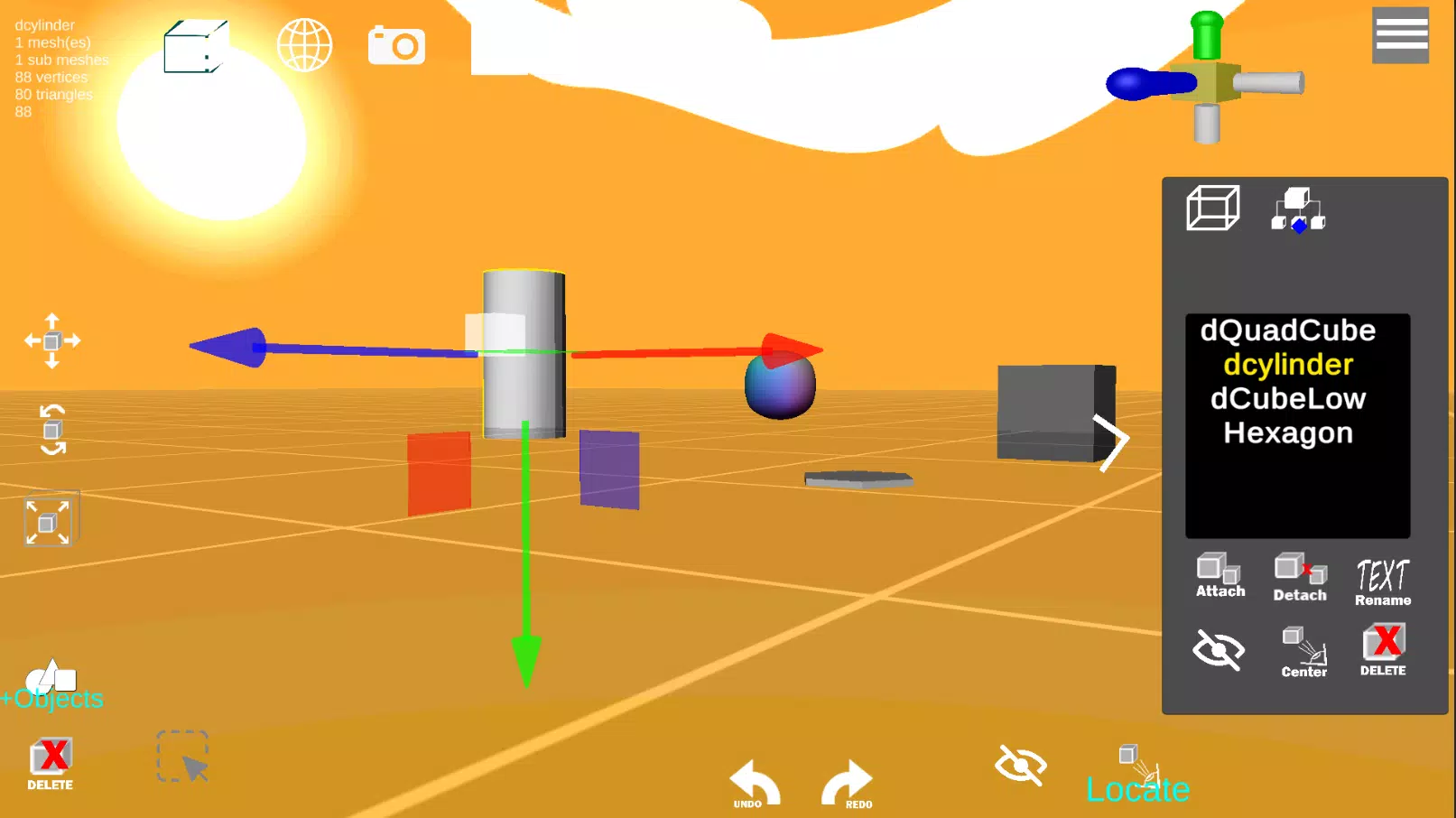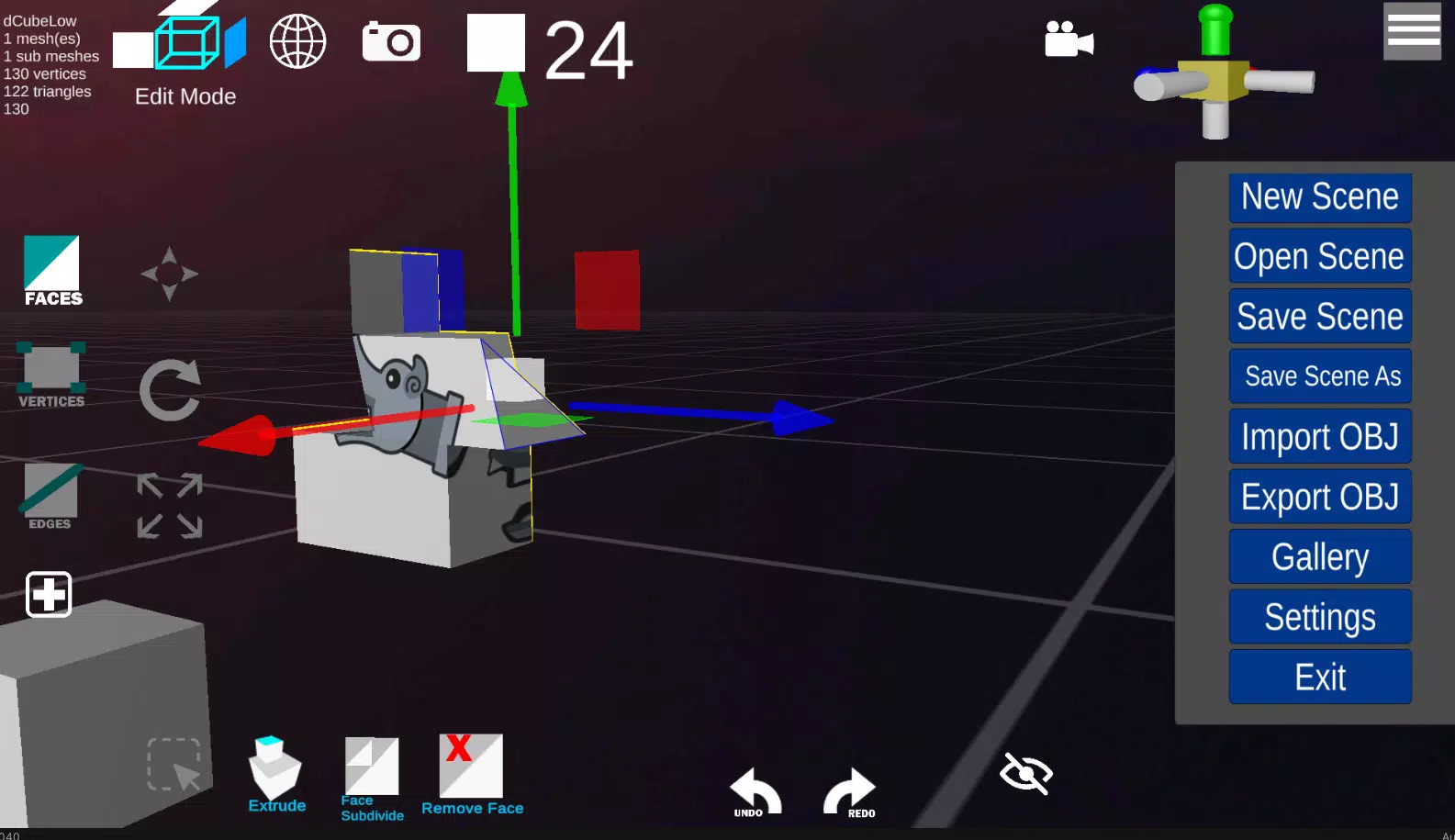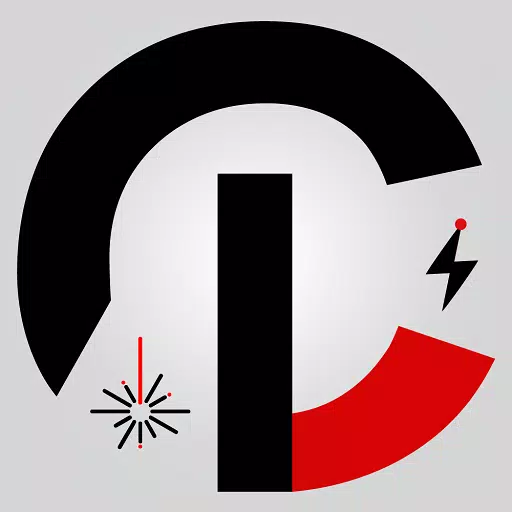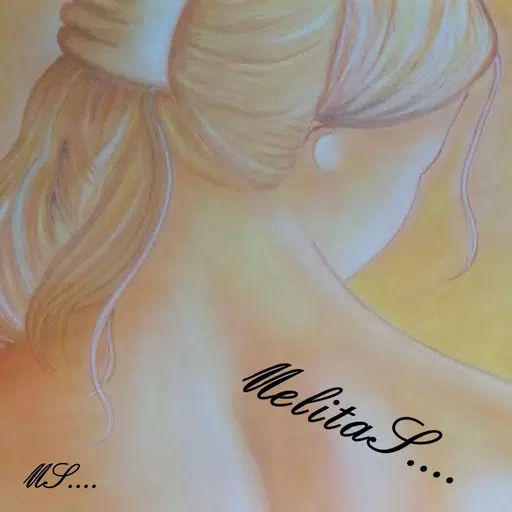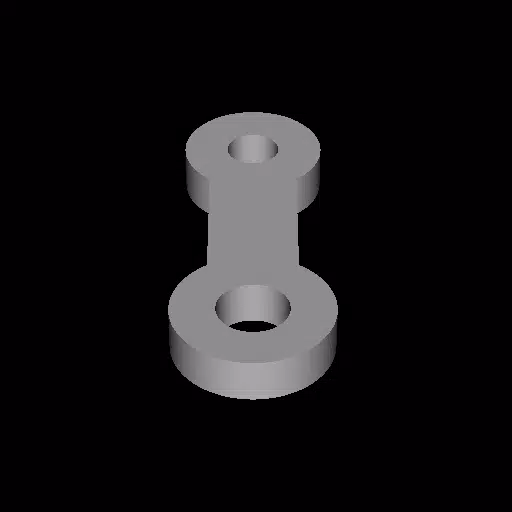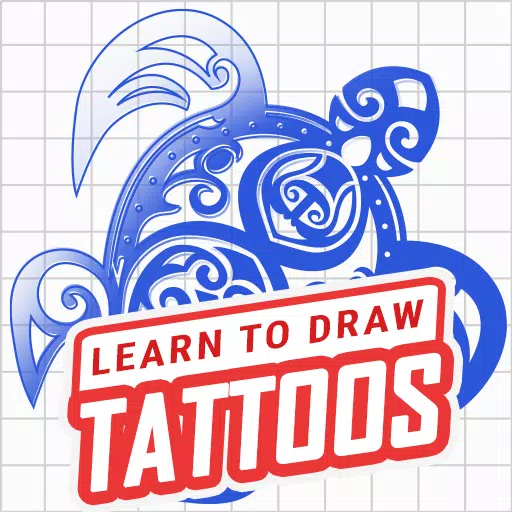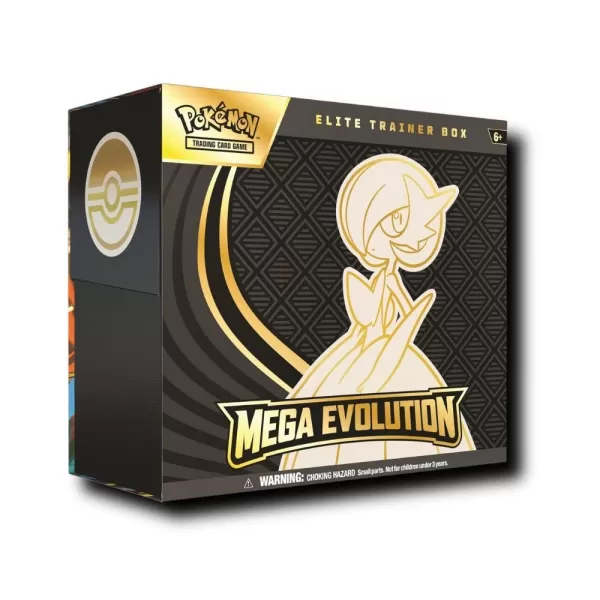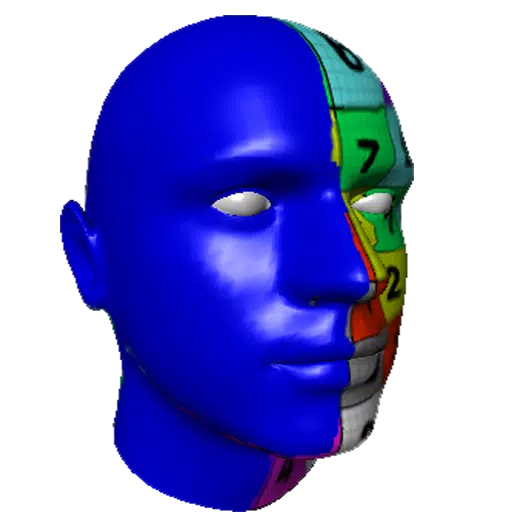
Application Description
d3D Sculptor is a cutting-edge digital sculpting tool designed to elevate your 3D modeling, texturing, and painting experience. With d3D, you can interact with your digital objects as if they were made of real-life substances like clay, using tools to push, pull, extrude, move, rotate, stretch, and manipulate them seamlessly. The software also allows you to tweak UV coordinates, scaling, rotating, translating, and reverting to the original state at any time. You can import OBJ files for further detailing or texturing, and easily export OBJ to integrate your 3D models into other design programs.
Key Features of d3D Sculptor:
- Import and Export Formats: Supports OBJ for universal compatibility.
- Geometry Manipulation: Offers face extrude and intrude, with the ability to modify vertices, faces, and edges.
- Dynamic Topology: Allows for flexible mesh editing without constraints.
- Sculpting with Alpha Textures: Enhance your models with detailed textures.
- Paint and Texture: Comprehensive tools for painting and texturing, with the ability to export textures.
- Custom MatCaps: Load your own custom material capture files for unique looks.
- UV Editor: Includes an Unwrap Modifier with AI UV Unwrap for efficient texture mapping.
- Boolean Operations: Perform intersect, subtract, and union operations to combine or modify shapes.
- Subdivision Options: Subdivide by edge, center, or curve to refine your model's detail.
- Decimation: Reduce polygon count to optimize model performance.
- Draw Mask: Create masks to protect areas of your model during sculpting.
- Community Sharing: Share your creations in the d3D Sculptor gallery and inspire others.
Free Version Limitations:
The free version of d3D Sculptor offers unlimited export for models with up to 65,000 vertices. However, it limits users to 5 undo and redo actions, ensuring a balanced experience for those exploring the tool without committing to a paid version.
Screenshot
Reviews
Apps like d3D Sculptor