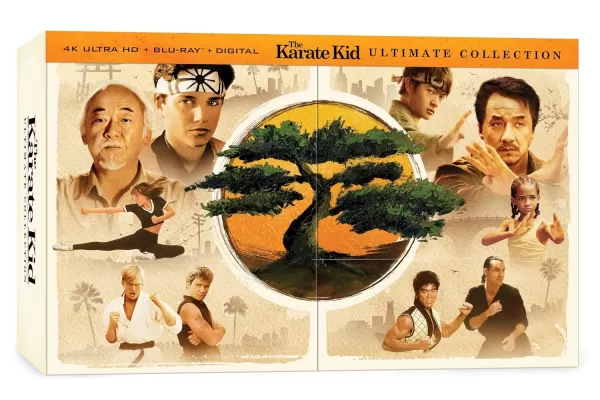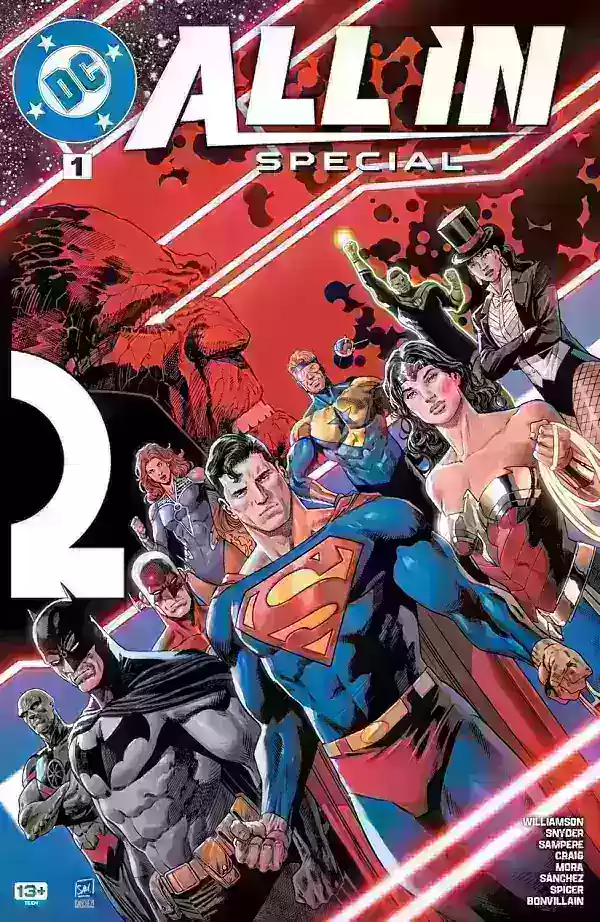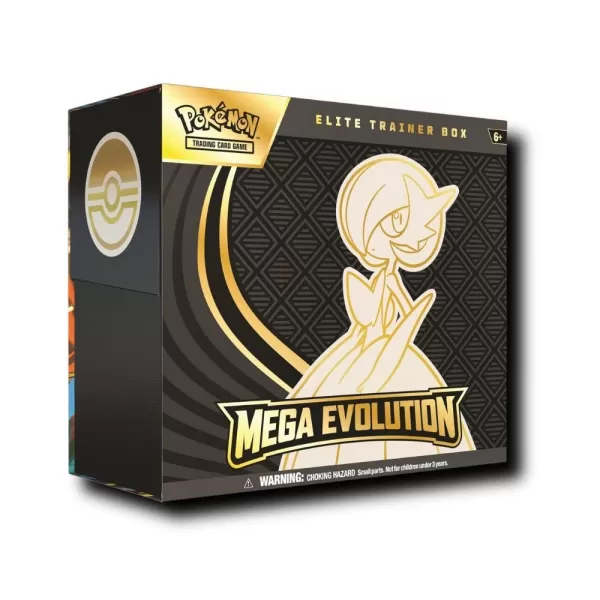Application Description
Key App Features:
-
Clipboard History: Maintain a complete record of all copied text for easy access and reuse.
-
Effortless Installation: A clean and straightforward installation process ensures a hassle-free experience.
-
Automatic Saving: Never lose copied text – ClipboardManager automatically saves everything.
-
Copy Notifications (Android 10 & Below): Receive a notification each time you copy text, providing immediate feedback.
-
Flexible Clipboard Management: Create, edit, and delete clipboards to organize your copied content efficiently.
-
Ongoing Development: We're committed to continuous updates and new features to enhance your experience.
In Conclusion:
ClipboardManager is a robust yet user-friendly clipboard management solution packed with valuable features. Its simple installation, automatic saving, intuitive clipboard management, and commitment to ongoing development make it an indispensable tool for frequent clipboard users. Try ClipboardManager now and experience seamless clipboard management.
Screenshot
Reviews
Apps like Clipboard Manager - Copy Paste