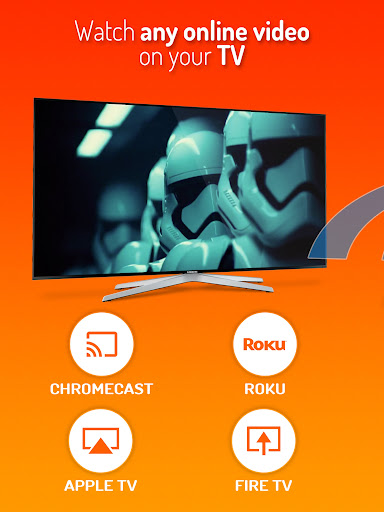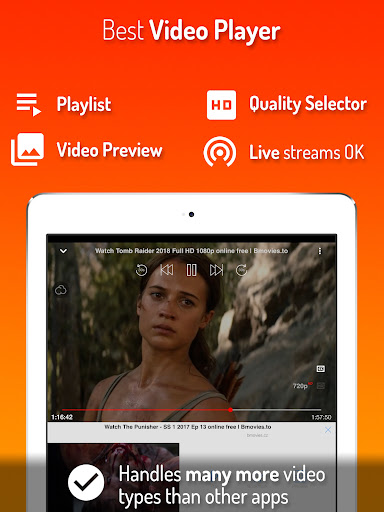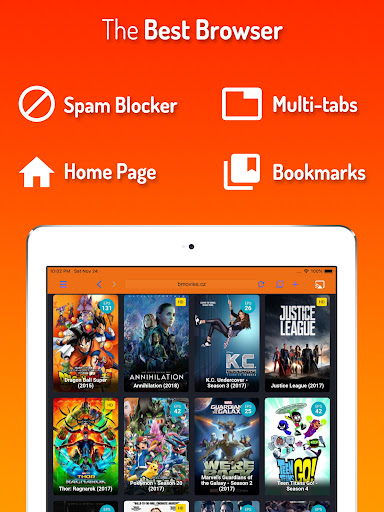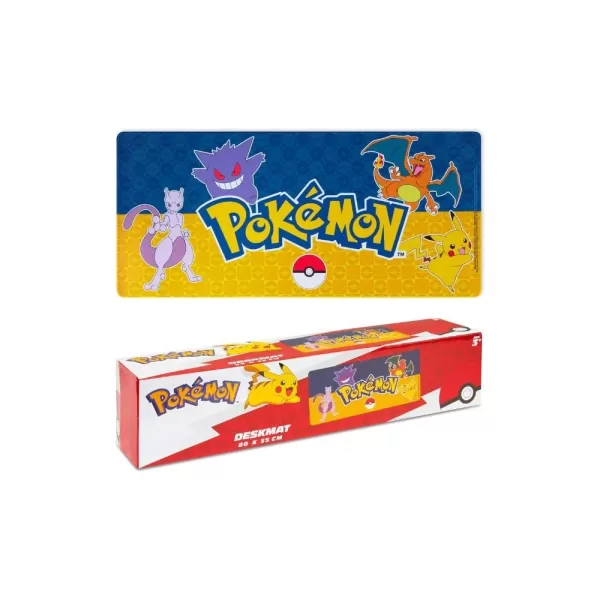Application Description
Stream online videos to your TV with superior quality using Cast Web Videos to TV - iWebTV! Unlike screen mirroring apps, iWebTV plays videos directly on your media player, ensuring a significantly improved viewing experience.
This versatile app supports Chromecast, Roku, Fire TV, Apple TV, and various smart TVs. Enjoy HD resolution, advanced browsing features, automatic subtitle detection, live streams, and the convenience of creating video queues for uninterrupted binge-watching. Personalize your experience by setting a custom homepage and bookmarking favorites. Your viewing privacy is protected with built-in privacy modes.
Key Features of Cast Web Videos to TV - iWebTV:
- Exceptional Picture Quality: Direct video playback on your media player delivers superior picture clarity compared to screen mirroring.
- Broad Compatibility: Works flawlessly with popular streaming devices including Chromecast, Roku, Fire TV, Apple TV, and compatible smart TVs.
- Powerful Browser: Features an advanced browser with tab support, ad blocking, history tracking, and direct URL searching.
- Comprehensive Subtitle Support: Auto-detects subtitles and offers a convenient subtitle library.
User Tips:
- Maximize Resolution: Enjoy up to 4K resolution on compatible devices for the best possible viewing.
- Utilize Video Previews: Create up to 72 snapshots to easily find and jump to your favorite scenes.
- Create a Playback Playlist: Queue multiple videos for seamless, uninterrupted viewing.
Summary:
Cast Web Videos to TV - iWebTV is the ideal app for streaming online videos to your TV. Its high-quality picture, extensive device compatibility, and advanced features create a truly enhanced viewing experience. Whether it's movies, TV shows, or live streams, this app is your perfect solution for casting web videos to your television.
Screenshot
Reviews
Apps like Cast Web Videos to TV - iWebTV