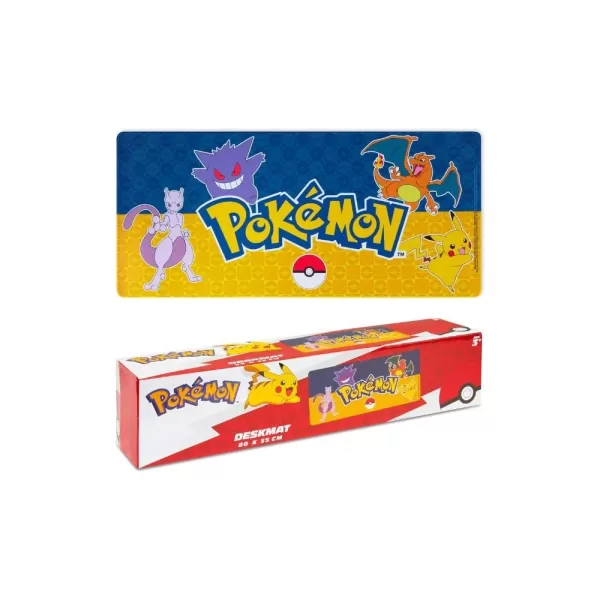Application Description
The Blue Light Filter - Night Mode app is designed to make your screen easier on your eyes, especially in low-light conditions. It achieves this by filtering and reducing screen brightness, creating a lower brightness level than your device's default settings. This helps prevent eye strain and irritation. The app also adjusts the screen to a more natural color temperature, reducing blue light emissions. This helps reduce eye fatigue and promote better sleep.
The app offers several customization options, allowing you to adjust the color tint, intensity, and dimness of your night screen. You can also schedule the app to automatically turn on or off Night Mode, and adjust the filter intensity to your liking.
The Blue Light Filter - Night Mode app is user-friendly, with a built-in screen dimmer and the ability to keep the screen on while the app is running. This makes it ideal for reading in dim lighting or for extended periods of time.
Here are some of the key benefits of using the Blue Light Filter - Night Mode app:
- Reduced eye strain and irritation: The app filters and reduces screen brightness, creating a more comfortable viewing experience, especially in low-light conditions.
- Improved sleep quality: By reducing blue light emissions, the app helps promote better sleep.
- Customizable night screen: The app allows you to adjust the color tint, intensity, and dimness of your night screen to your preference.
- Automatic scheduling: You can schedule the app to automatically turn on or off Night Mode, making it convenient to use.
- User-friendly interface: The app is easy to use, with a built-in screen dimmer and the ability to keep the screen on while the app is running.
Screenshot
Reviews
Apps like Blue Light Filter