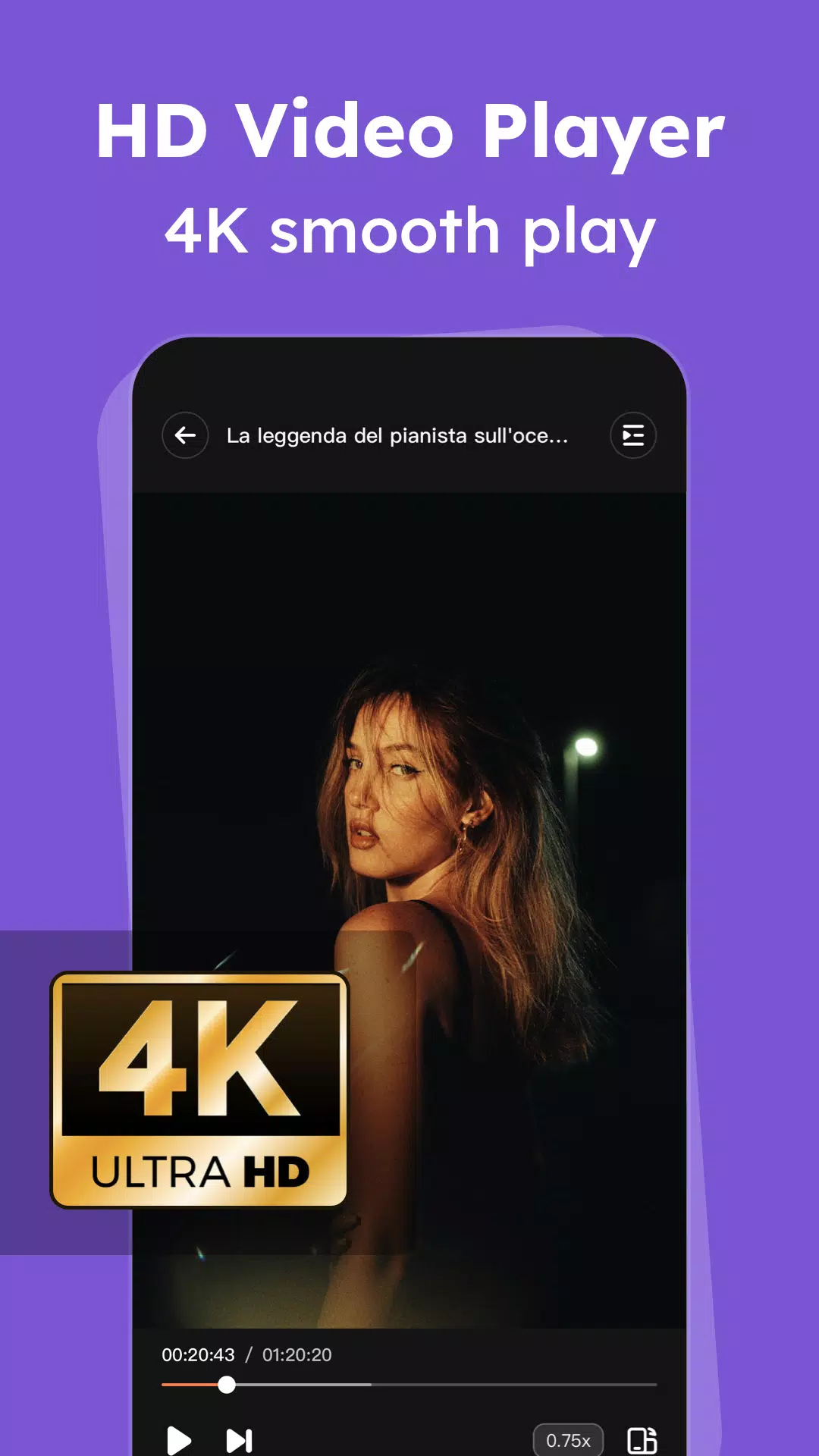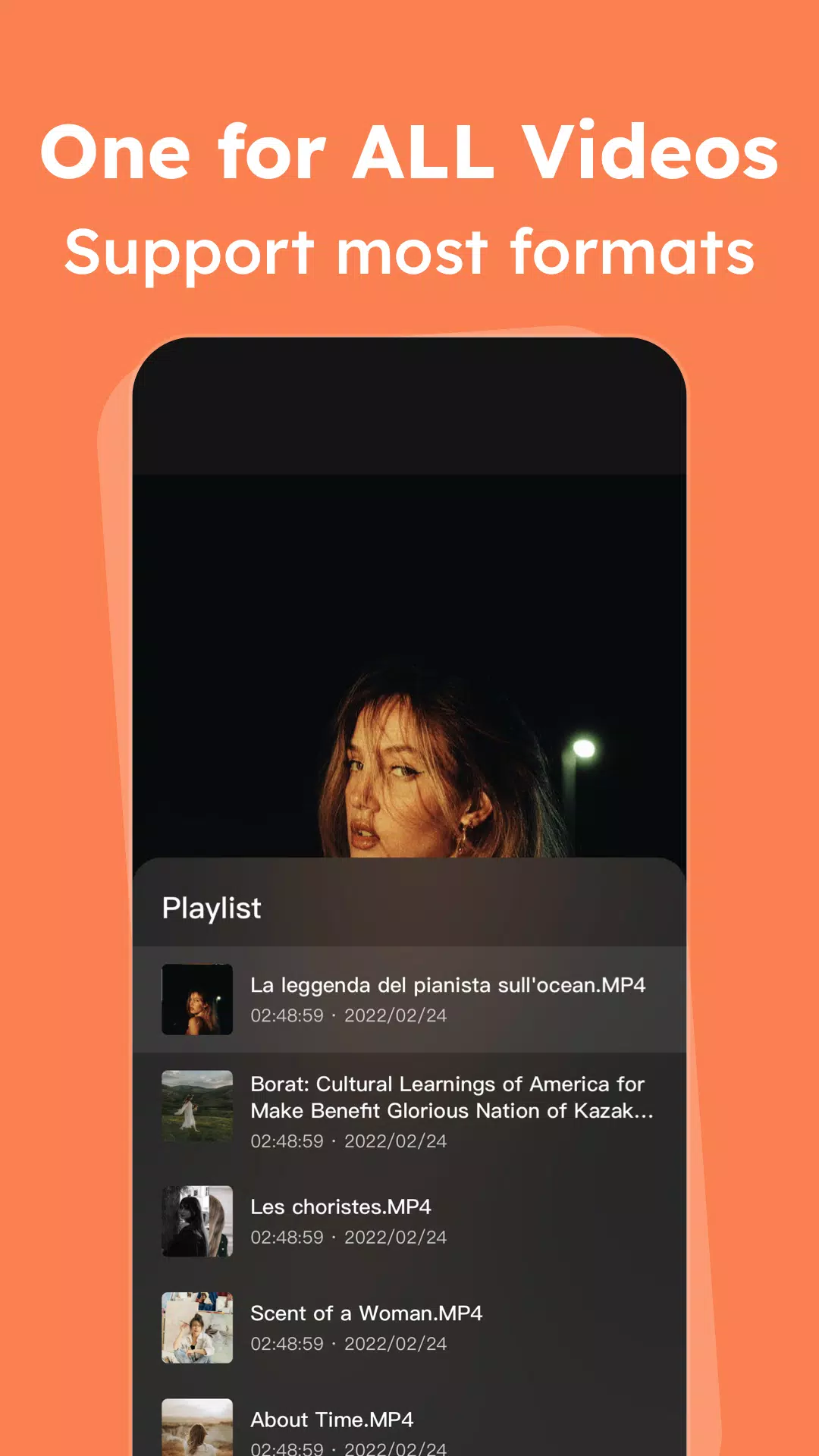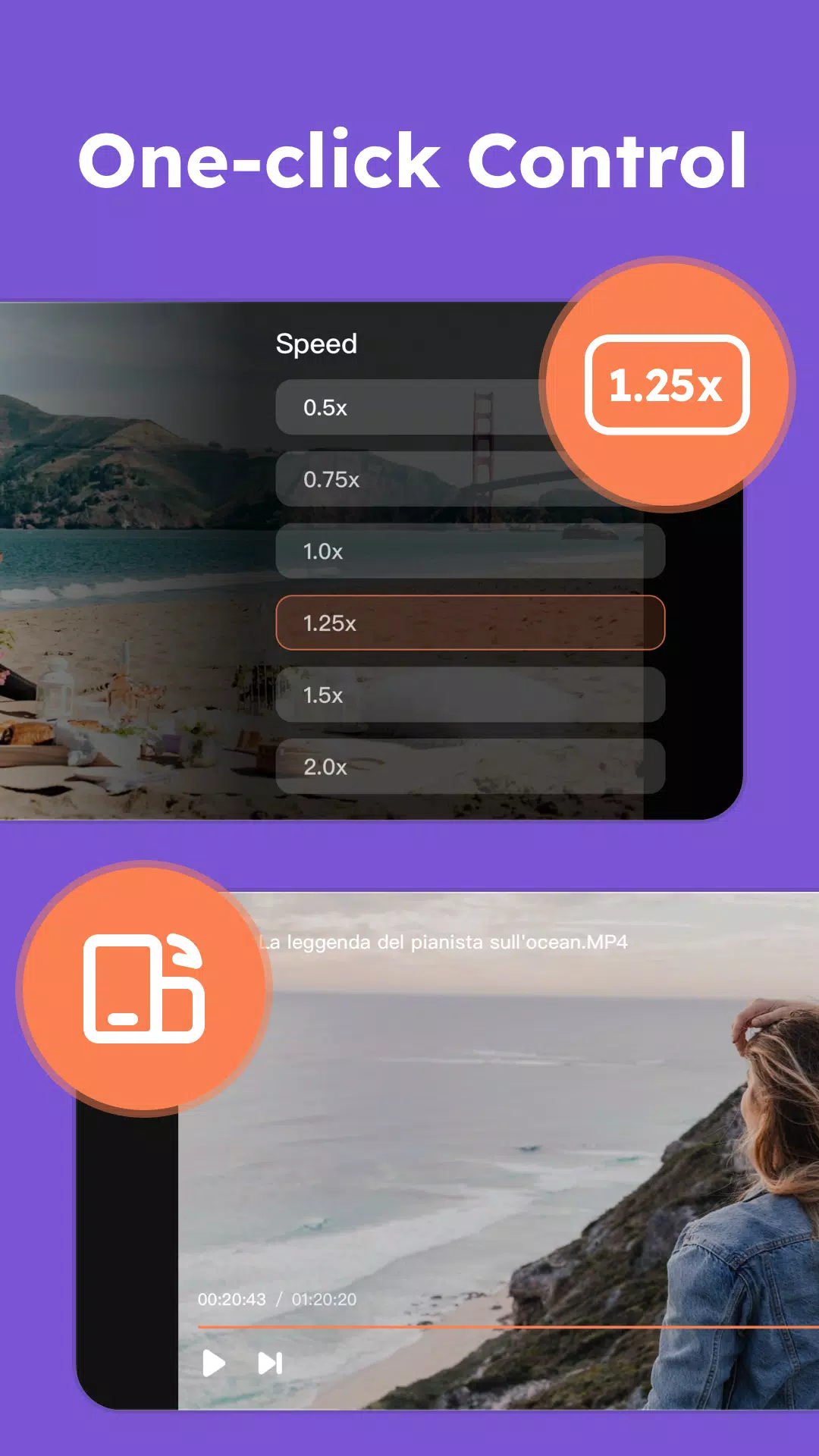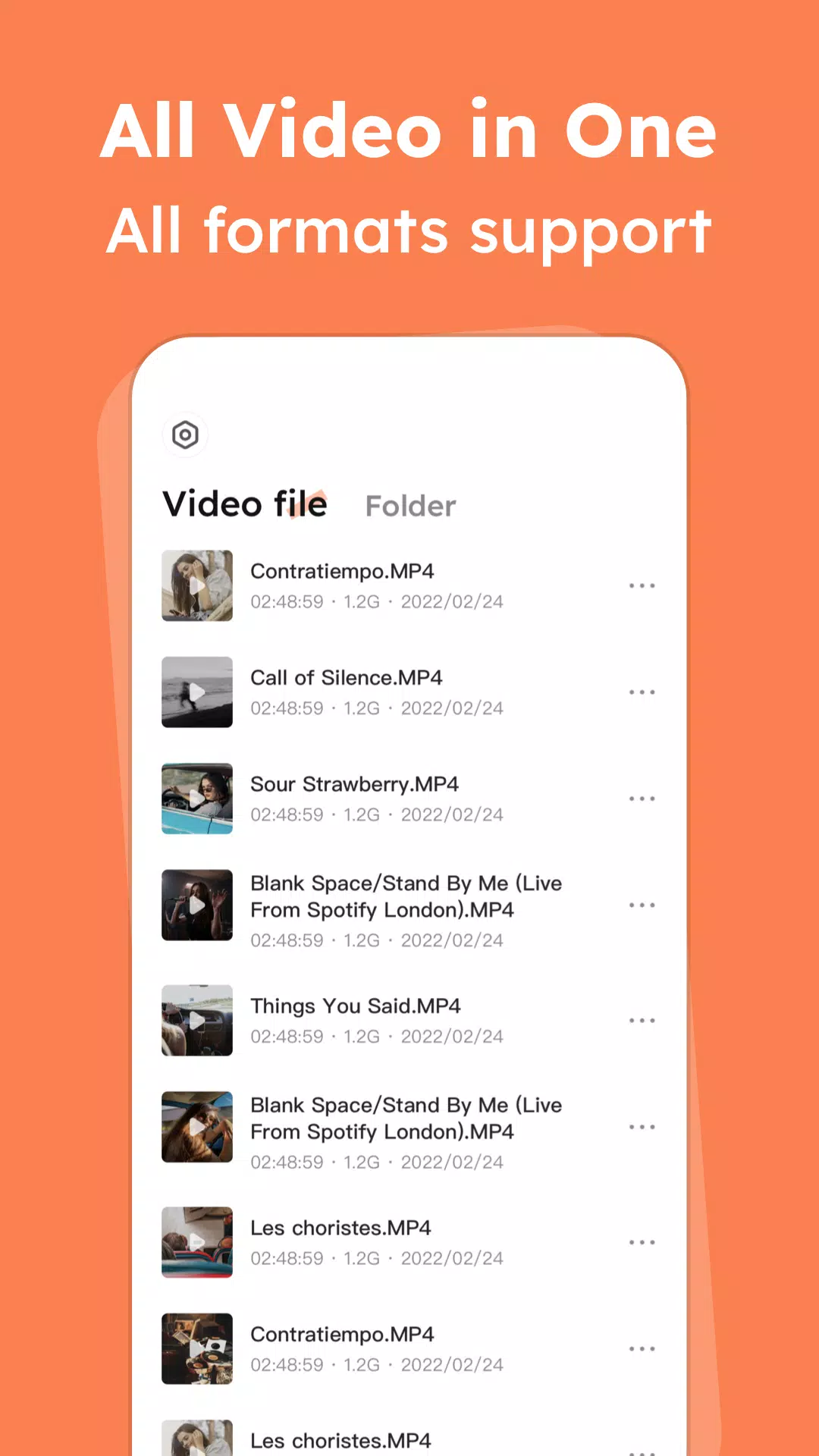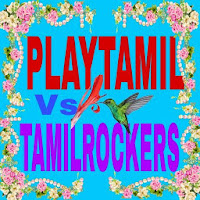Application Description
Unlimited play of your video files.
lPlayer is a powerful offline video player designed for seamless performance and high-quality playback.
Supports 4K/Ultra HD video files, delivering a stunning high-definition viewing experience.
Powerful video player
This all-in-one application supports nearly every video format imaginable: mkv, mp4, avi, flv, mpg, wmv, 4k video, and more—no need to convert files.Intuitive control features
Enjoy user-friendly controls with gesture-based adjustments for playback speed, brightness, and volume, making your viewing experience smooth and customizable.
SUBSCRIPTION:
Upgrade to premium features with a subscription
Premium version includes:
No Ads: Enjoy uninterrupted music and video playback without any adsAvailable purchase options: Weekly, Yearly, and "Lifetime" (non-subscription)
Pricing varies by region; for example, the Yearly Premium is priced at $6.99 USDPayment is charged to your Google Play Account upon confirmation of purchase
Subscription automatically renews unless auto-renewal is turned off at least 24 hours before the end of the current period
Renewal charges will be applied within 24 hours prior to the end of the current period, and the fee will be specified at that time
Users can manage subscriptions and disable auto-renewal through their Account Settings after purchase
If you cancel your subscription, it remains active until the end of the billing cycle. Auto-renewal is disabled, but no refunds are provided for the remaining time
Any unused portion of a free trial period (if offered) will be forfeited upon purchasing a subscription to the same service
Read our Privacy Policy: https://lplayerapp.com/privacy/
Read our Terms of Use: https://lplayerapp.com/terms/
What's New in Version 2.1.0
Updated on Sep 25, 2024
- Bug fixes implemented
Screenshot
Reviews
Apps like lPlayer