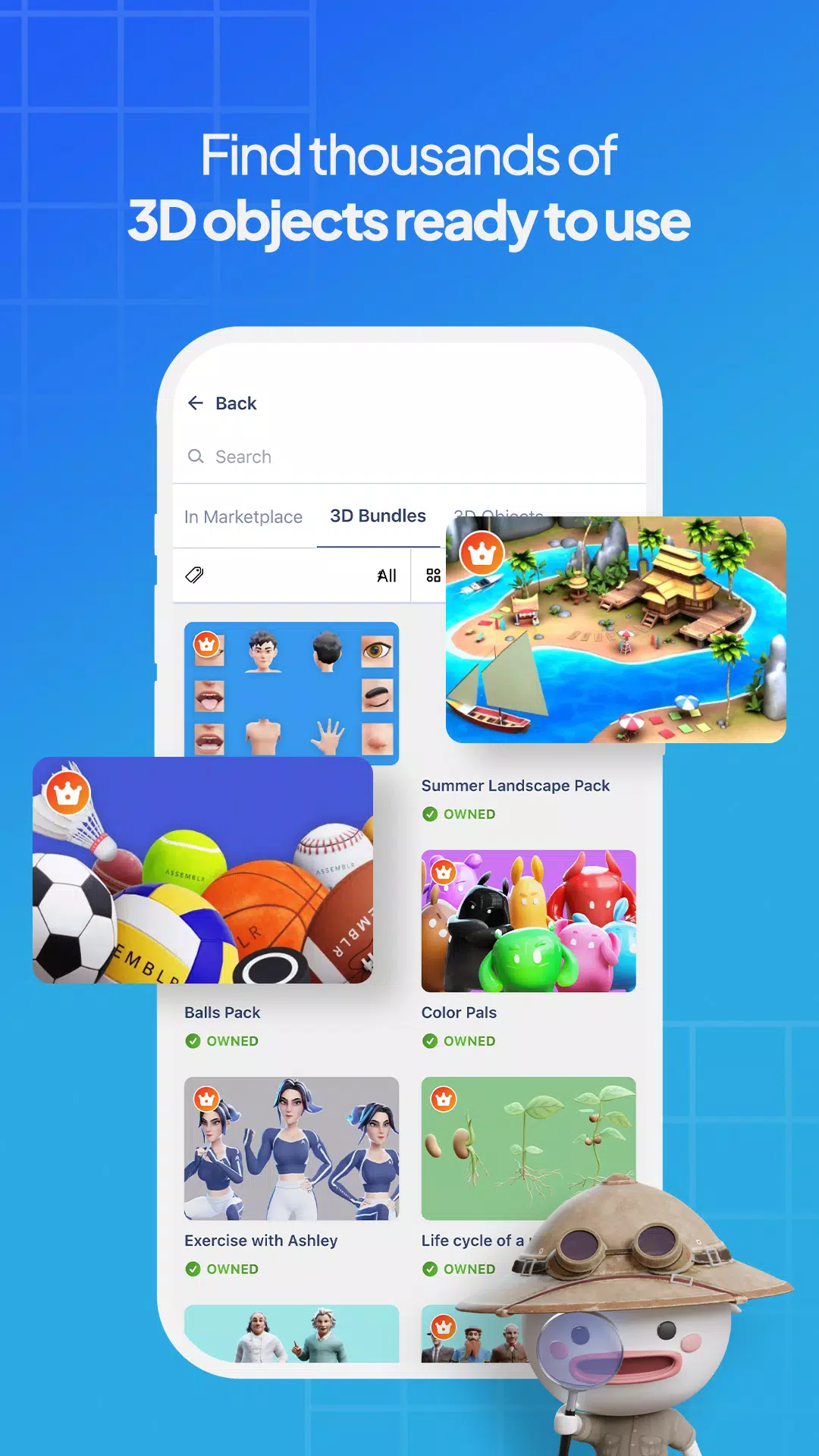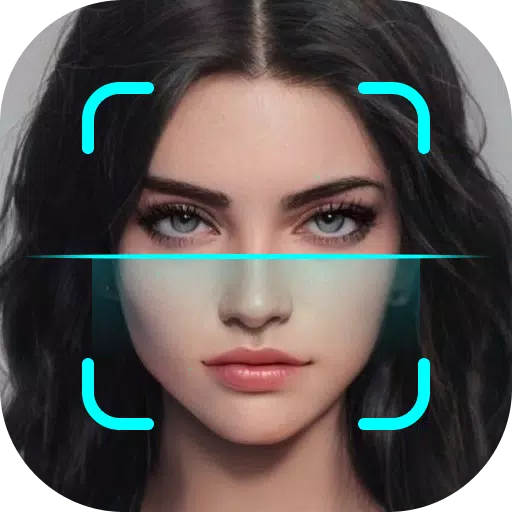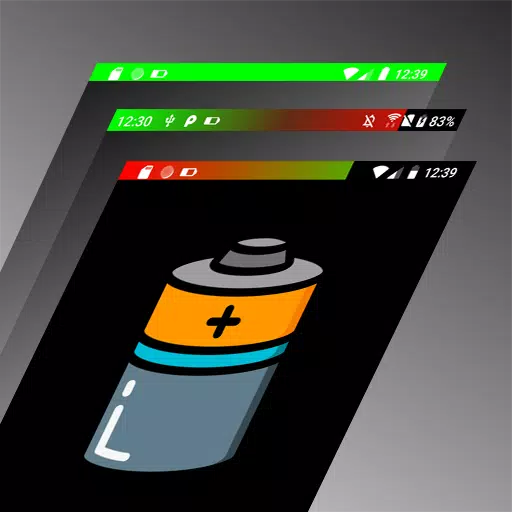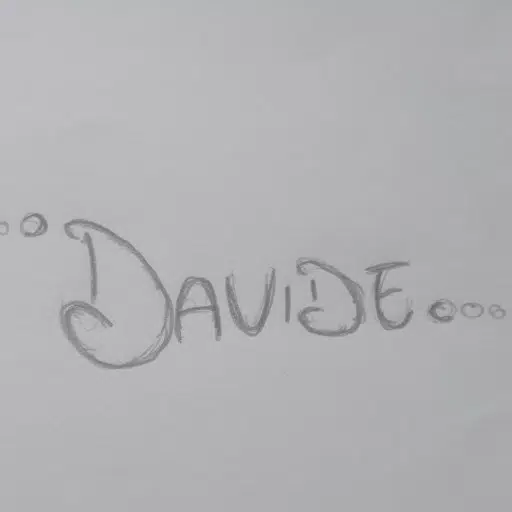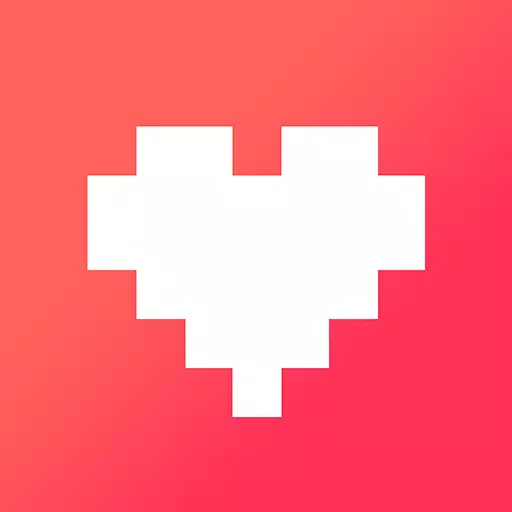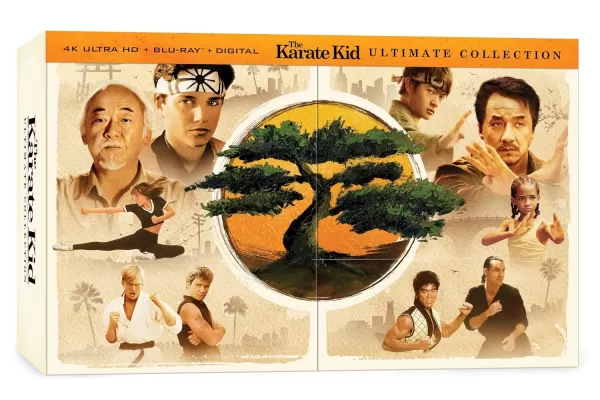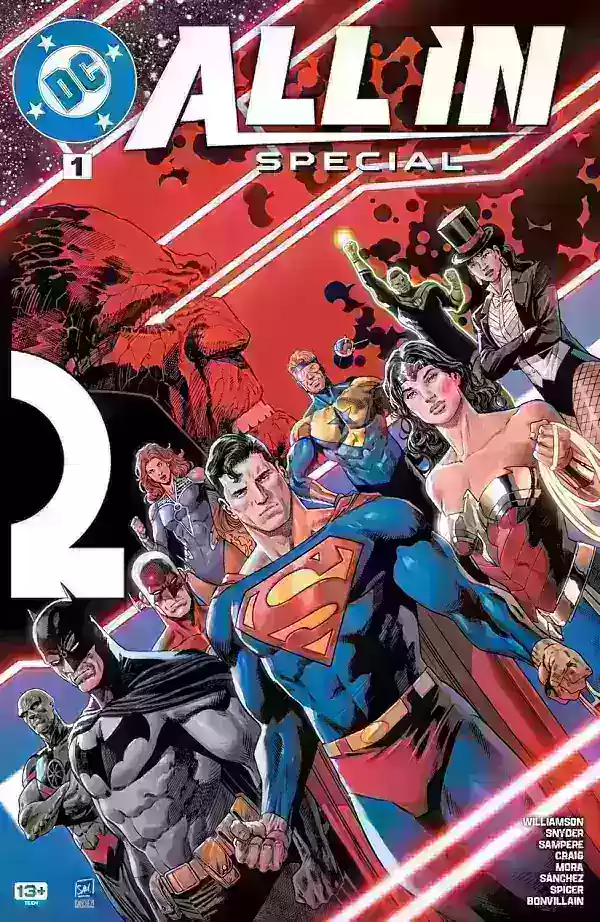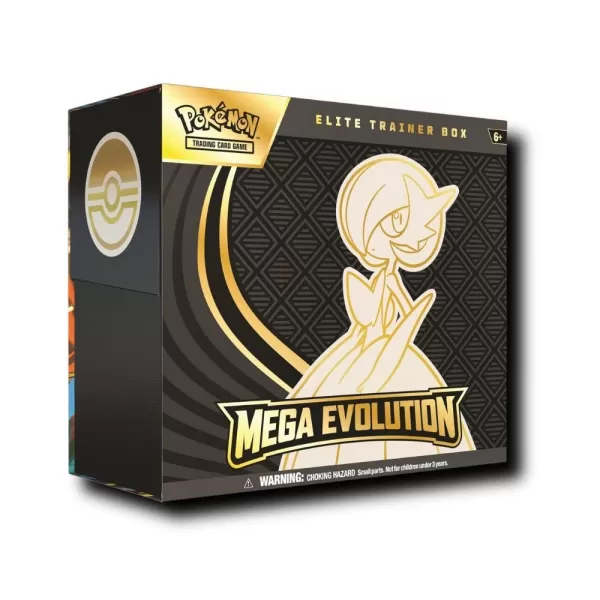Application Description
Assemblr Studio: Your All-in-One AR Creation Platform
Assemblr Studio is a user-friendly augmented reality (AR) app that lets anyone create, view, and share AR experiences with ease—no coding skills needed! Our intuitive drag-and-drop editor provides access to thousands of 3D objects, enabling you to build impressive AR projects in minutes. Ideal for marketing, education, and creative endeavors, Assemblr Studio simplifies the process of bringing your ideas to life.
Key Features for Effortless AR Creation:
-
Intuitive Editor: A comprehensive editor offering 2D and 3D objects, 3D text, annotation tools, video, image integration, and even slide presentations. Building your AR experience is as simple as drag and drop.
-
Streamlined Workflow: Create stunning AR projects in under three minutes, following a straightforward three-step process.
-
Extensive Object Library: Choose from thousands of pre-designed 2D and 3D objects across various themes, ready to incorporate into your creations. (Available in Free and Pro 3D Bundles)
-
Interactive Capabilities: Add animations and interactive elements like quizzes or mini-games to elevate your AR projects. The possibilities are endless!
-
Flexible Sharing Options: Share your finished projects using links, AR markers, or embed codes. You can even integrate your work directly into Canva!
Assemblr Plans: Unlock Advanced Features
Upgrade to an Assemblr plan to access exclusive benefits:
- Unlock all Pro 3D packs.
- Expand your custom 3D storage and marker slots.
- Publish your creations privately.
Stay Connected:
For support or inquiries, contact [email protected]. You can also find us on:
- Website: assemblrworld.com
- Instagram: @assemblrworld
- Twitter: @assemblrworld
- YouTube: youtube.com/c/AssemblrWorld
- Facebook: facebook.com/assemblrworld/
- TikTok: Assemblrworld
Screenshot
Reviews
Apps like Assemblr Studio