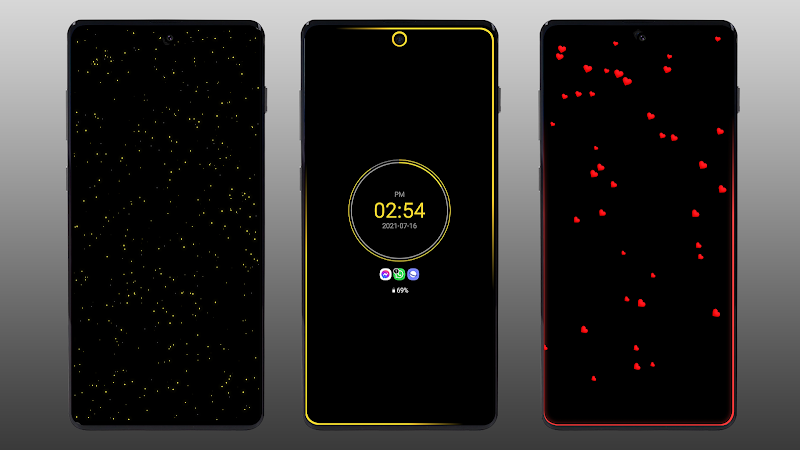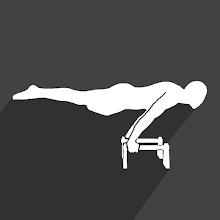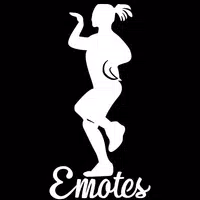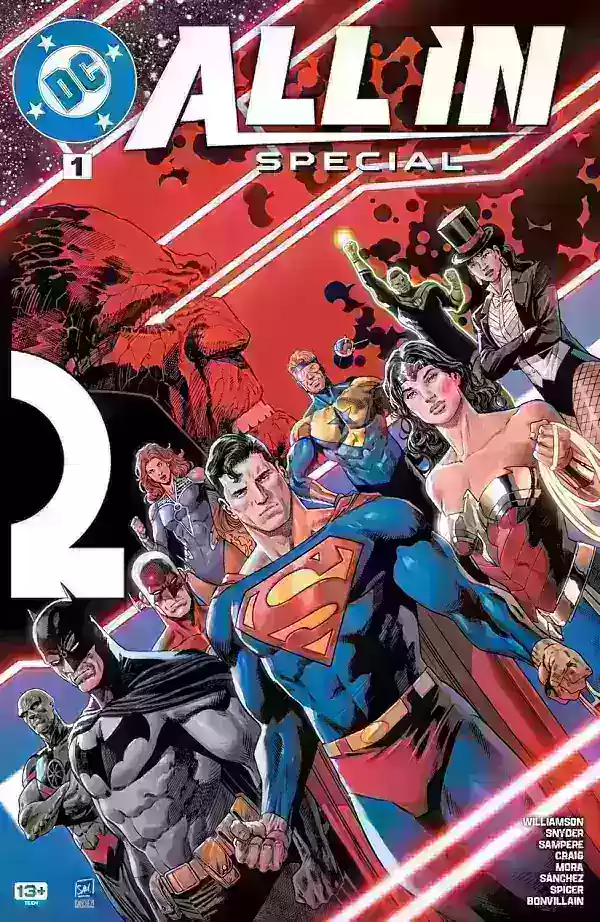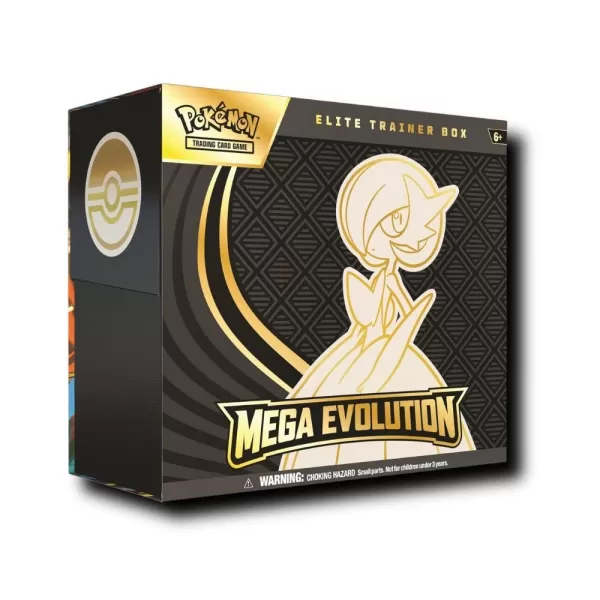Application Description
Always On Edge: LED & AOD transforms your smartphone experience with stunning edge lighting and Always-On Display (AOD) features. This innovative app caters to users who miss notification LEDs or desire a visually appealing and functional AOD. Key features include customizable AOD options (clock styles, battery indicators, etc.), customizable LED notifications with distinct app-specific colors, eye-catching edge lighting effects triggered by notifications and charging, and battery-conscious design for extended use. Setup is straightforward; simply download, grant permissions, and personalize settings to your liking.
Key Features:
- Personalized AOD: Tailor your Always-On Display with diverse clock styles, battery level indicators, and more.
- Vibrant LED Notifications: Receive visually distinct LED-style notifications for different apps.
- Dynamic Edge Lighting: Experience captivating edge lighting effects for various events, including calls and charging.
- Optimized Battery Life: Enjoy the app's features without excessive battery drain.
- User-Friendly Interface: Intuitive setup and easy customization options.
Frequently Asked Questions:
- Can I customize LED notifications per contact? Yes, assign unique lighting styles to individual contacts.
- Is this app suitable for the hearing impaired? Yes, it serves as a valuable accessibility tool.
- How many animated wallpaper categories are available? A wide variety of categories are offered, including nature, romance, and technology themes.
Getting Started:
- Download & Install: Obtain Always On Edge: LED & AOD from your device's app store.
- App Launch & Permissions: Open the app and grant the required permissions.
- AOD Customization: Personalize your Always-On Display with preferred clock styles, widgets, and battery indicators.
- LED Notification Setup: Configure LED notifications, selecting unique colors for different apps.
- Edge Lighting Effects: Customize the edge lighting triggered by notifications and charging.
- Settings Adjustment: Fine-tune settings like notification icons, screen timeout, and display modes to optimize battery life.
- Enjoy: Revel in your personalized AOD and LED notifications.
Screenshot
Reviews
Apps like Always On Edge