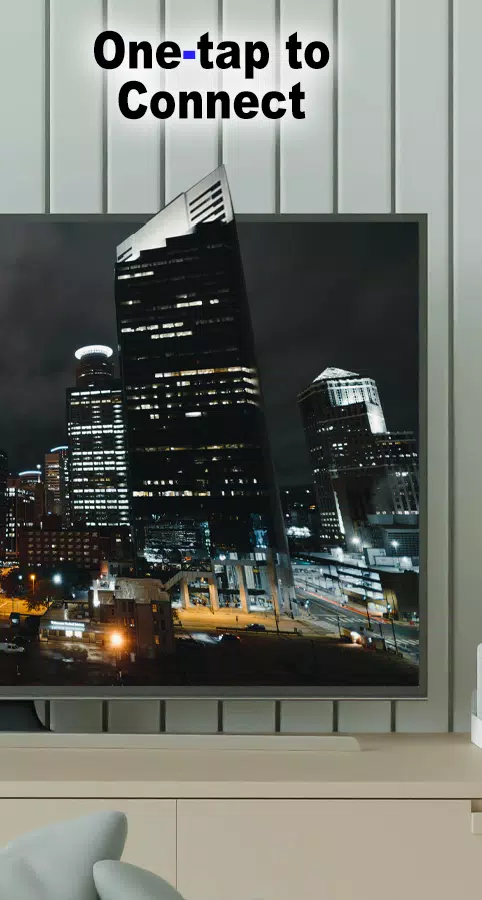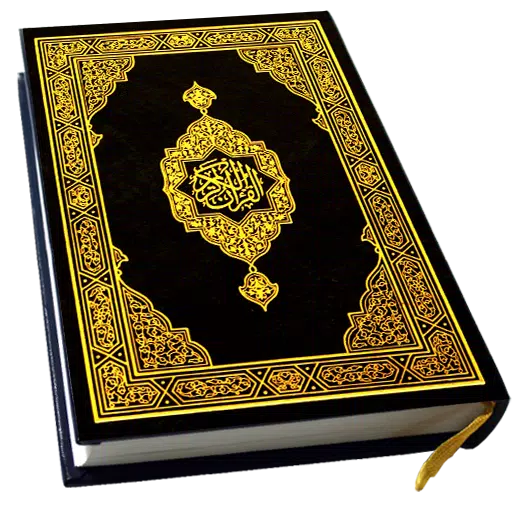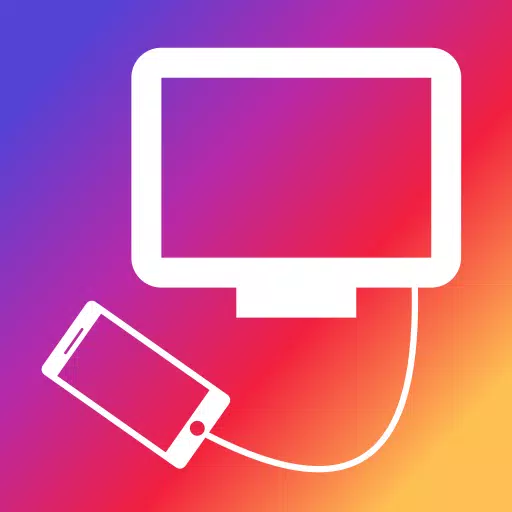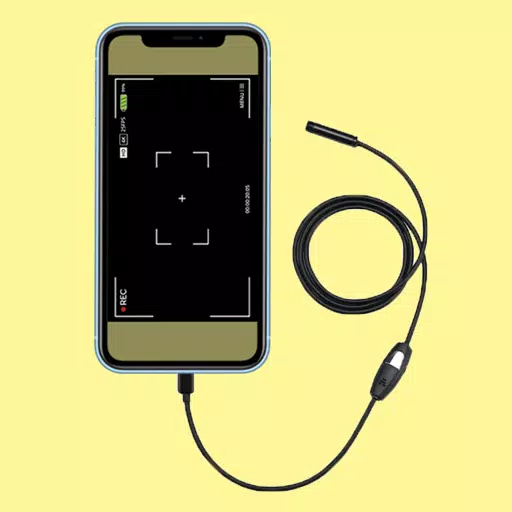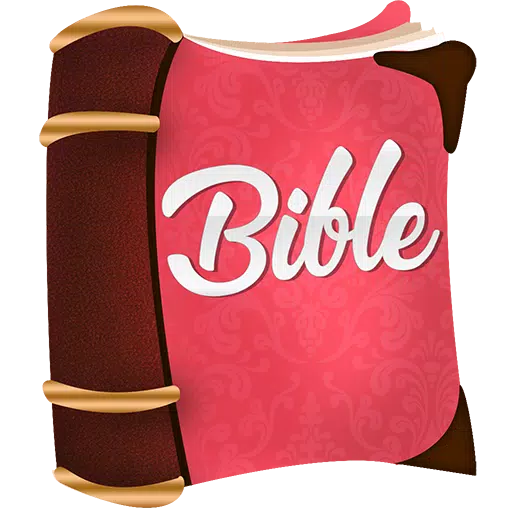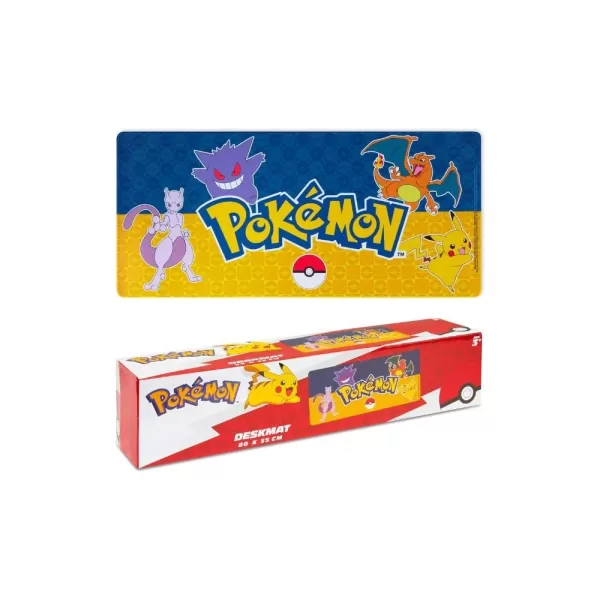Application Description
With the Wireless Display connecting your phone to your TV is now easier than ever.
Small smartphone and tablet screens are convenient on the go, but why not enjoy your content on your TV's larger screen when you're at home? This Connect Phone To TV App makes sharing your phone screen with your television incredibly simple. Just select your media and tap play – it's that easy!
Anytime, anywhere, and from any device with Wireless Display, enjoy your favorite photos, videos, and music with friends and family. Stream from your Wi-Fi phone to any nearby TV for a shared viewing experience. Create moments everyone can see and hear.
Features:
- Cast your Android screen to your TV screen (Smart TV must support Wireless Display / Miracast).
- Discover screencasting-compatible devices on your current Wi-Fi network.
- Customized phone corner curve and quick access to the app from your notification bar.
- Simply open the app, tap "Start WiFi Display," and connect your device to your desired display for screen mirroring.
- This app helps you scan and mirror your phone or Android tablet screen to a TV/display (Miracast enabled), wireless dongles, or adapters.
To mirror your mobile screen to your TV:
- Ensure your TV and phone are connected to the same Wi-Fi network.
- Enable Miracast Display on your TV.
- Enable the Wireless Display option on your phone.
- Click "Select" and choose your TV.
- Enjoy!
Screen Mirroring is supported by all Android devices and Android versions.
What's New in Version 23.0
Last updated September 12, 2024
Minor bug fixes and improvements. Install or update to the latest version to experience them!
Screenshot
Reviews
Apps like Wireless Display