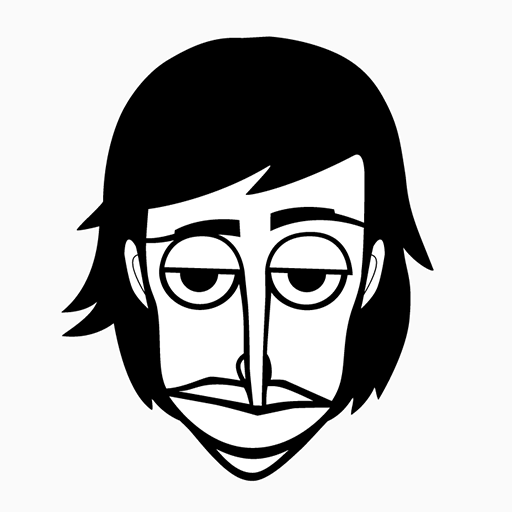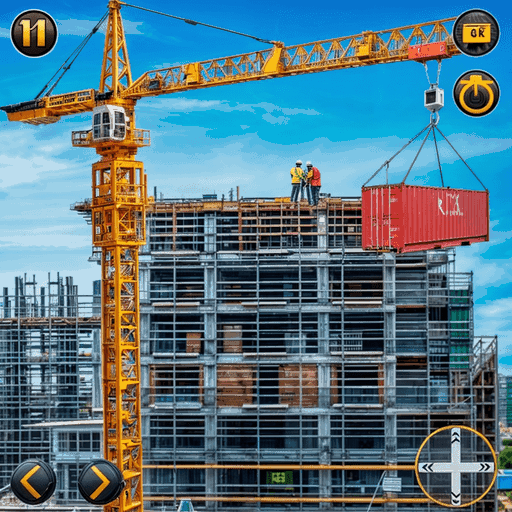How to Change Day Length in Fields of Mistria
The highly anticipated v0.13.0 update for Fields of Mistria is here, bringing a wealth of new content, features, and quality-of-life improvements. A standout addition is the ability to adjust daytime speed, a game-changer for maximizing your in-game productivity.
This guide will walk you through adjusting day length in Fields of Mistria.
How to Adjust Day Time Speed in Fields of Mistria
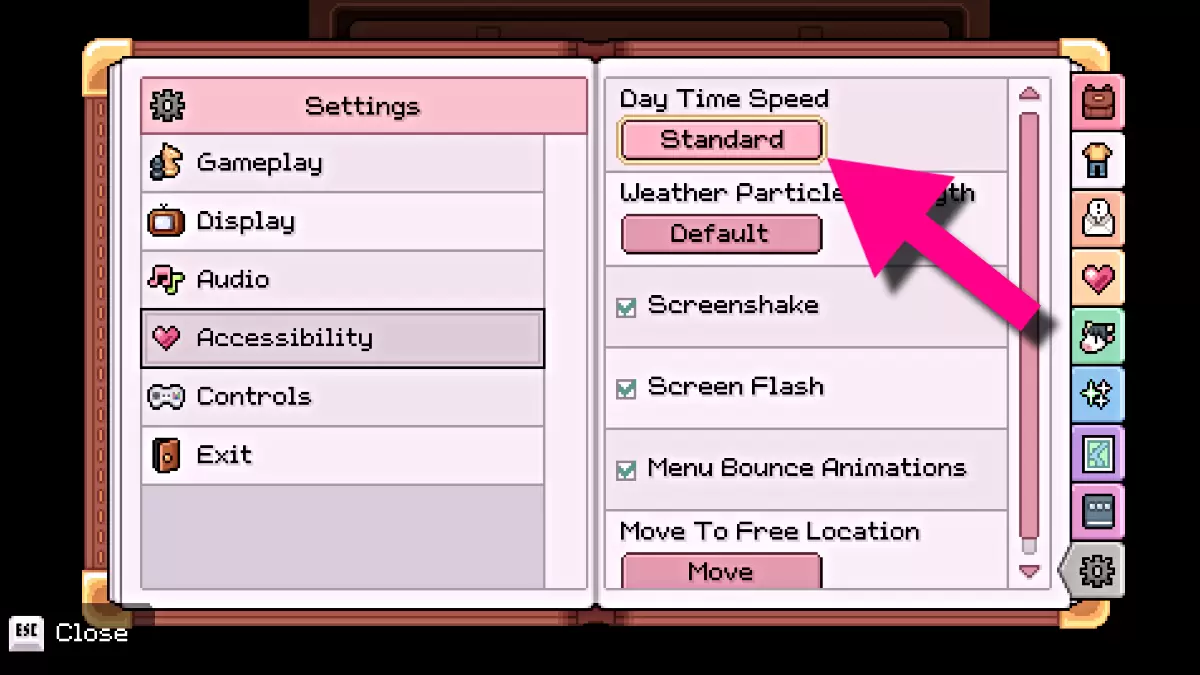
Thanks to the March 10th v0.13.0 update, you can now control the length of in-game days. This feature is accessible to all players, regardless of their progress.
- Load your saved game from the Main Menu.
- Once on your farm, open the Pause Menu and select the Settings tab (cog wheel icon) at the bottom.
- Choose Accessibility from the left-hand menu.
- Locate the Day Time Speed option (default is ‘Standard’).
- Select it. The game will warn you that altering the daytime speed might affect NPC schedules.
- Choose either ‘Longer’ or ‘Longest’ to increase daytime hours. ‘Longest’ provides the most significant increase.
- To activate the change, simply sleep in your bed until the day ends. The new daytime duration will then be in effect. Repeat the process to switch between settings.
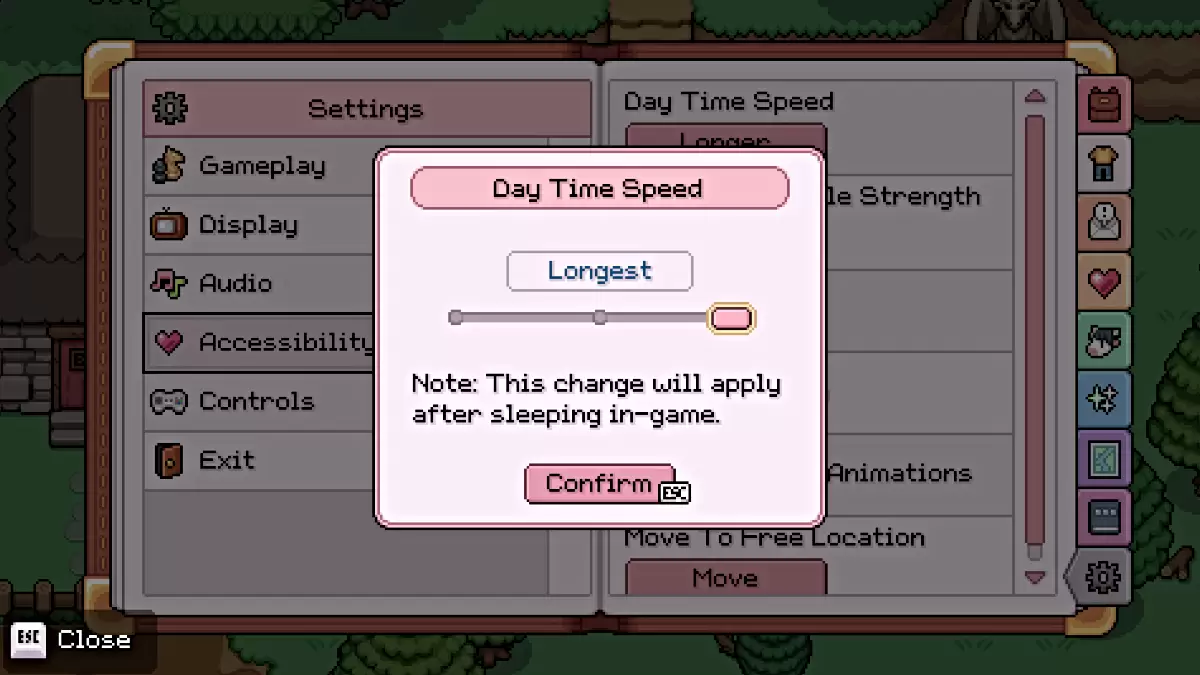
In farming sims like Fields of Mistria (and Stardew Valley), time management is crucial. The limited time per day often necessitates careful scheduling. Tasks like mining can consume an entire day, requiring careful planning. While the Teleportation Chalice helps alleviate some of this, the v0.13.0 update provides a welcome solution.
This concludes our guide on adjusting day length in Fields of Mistria. Check out our other content for more helpful tips, including how to make money fast!
Latest Articles

![1xBet [Updated]](https://imgs.yx260.com/uploads/76/1719623227667f5e3be7616.jpg)