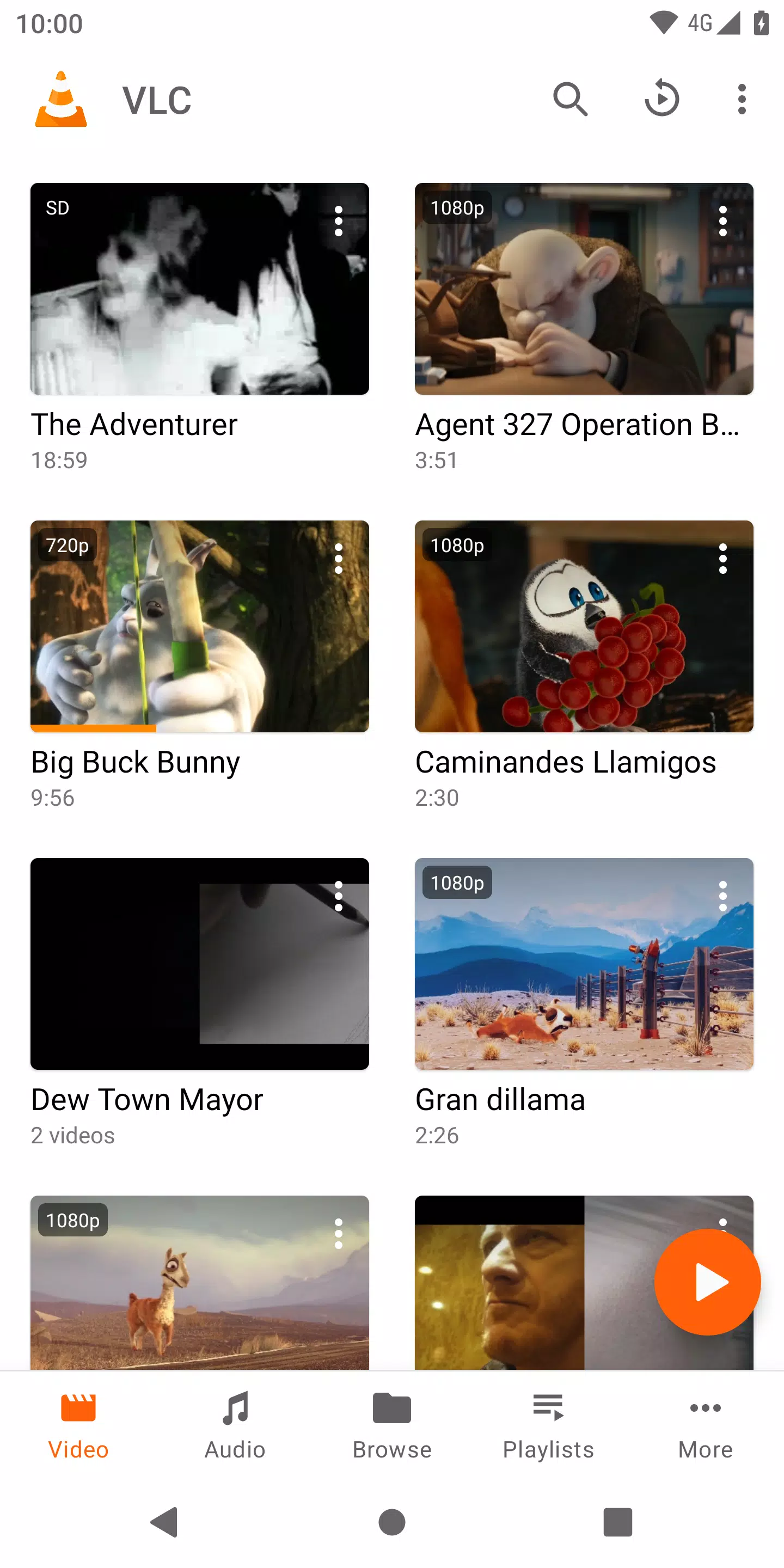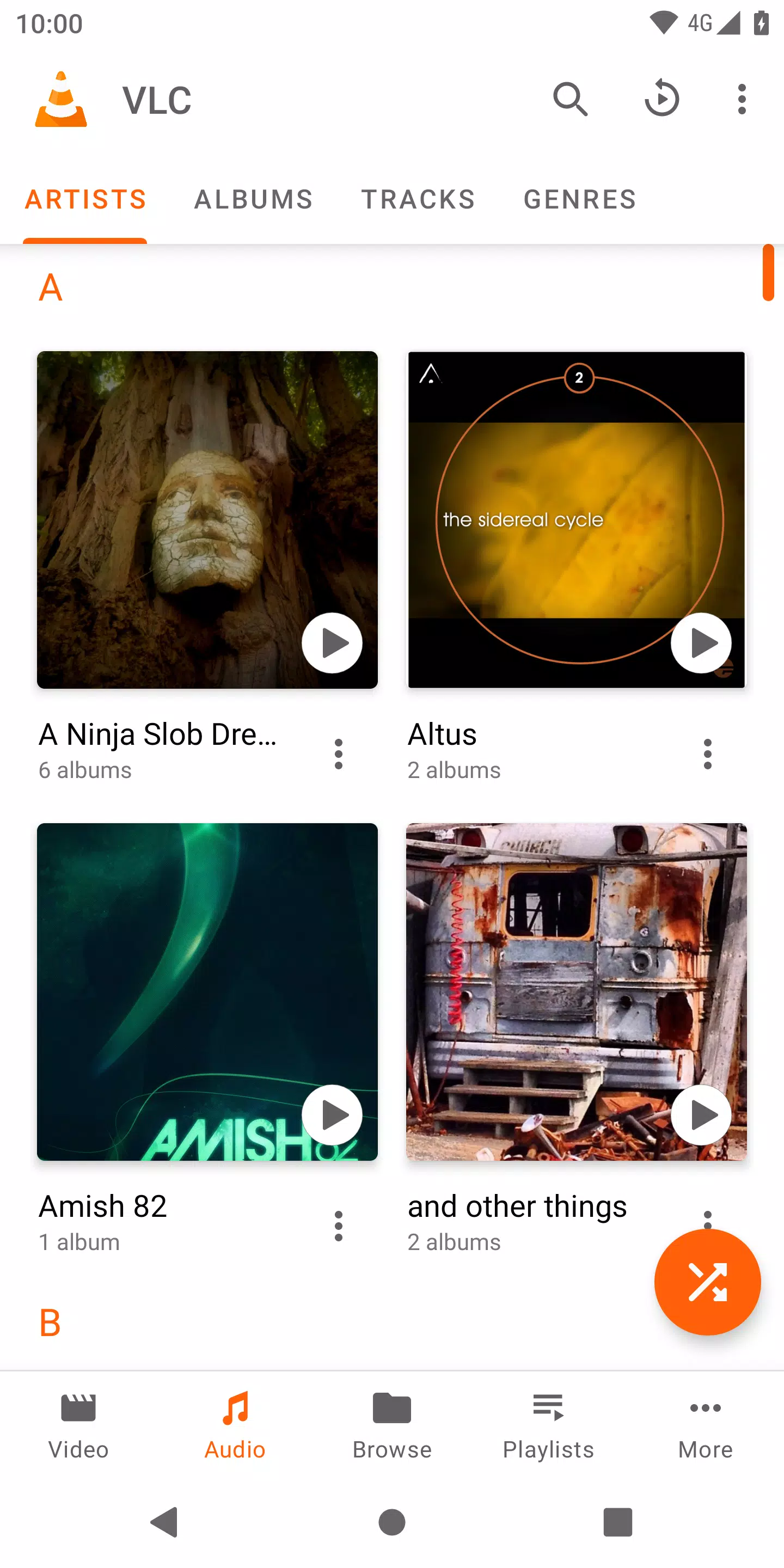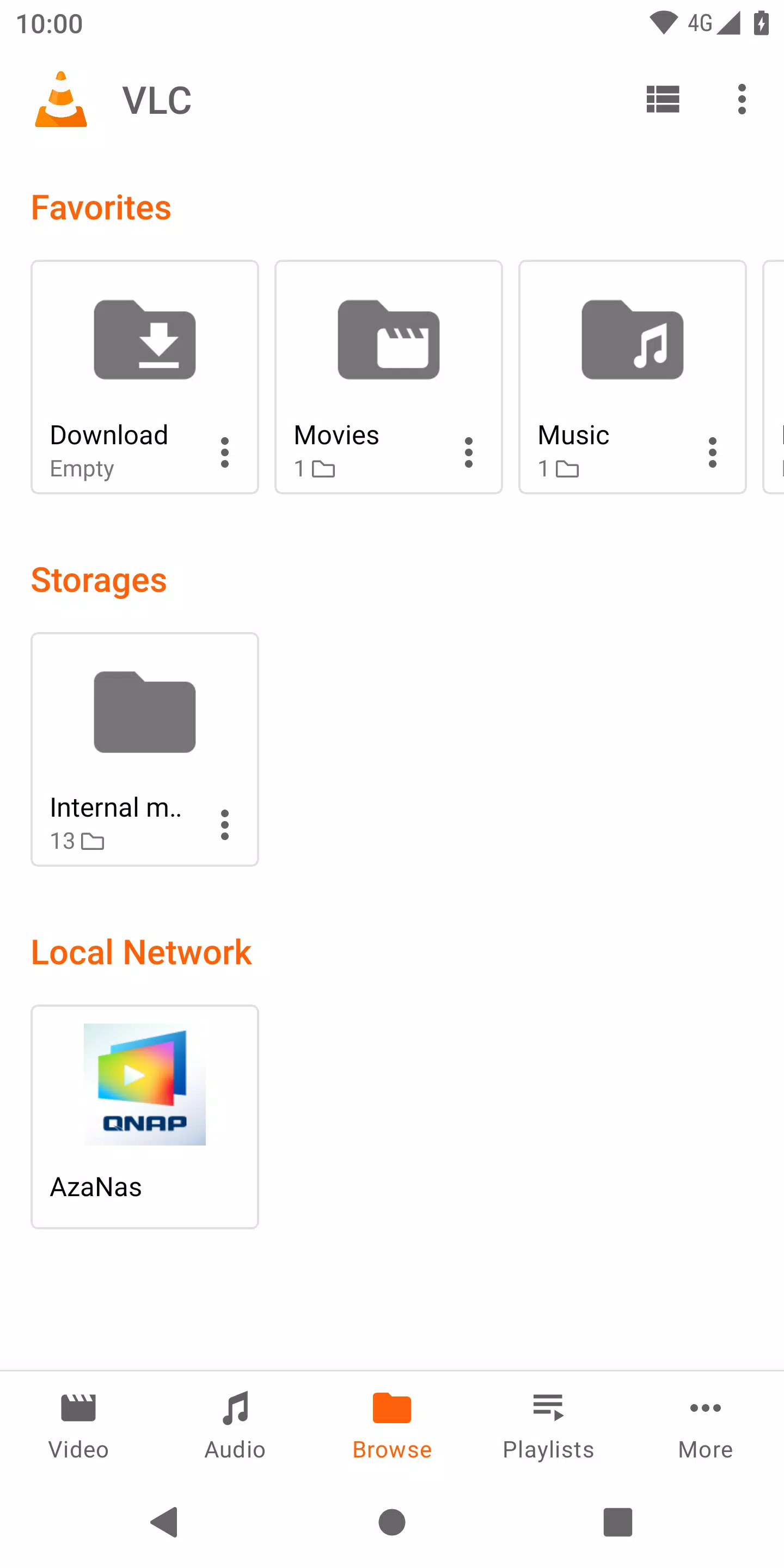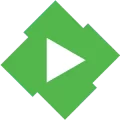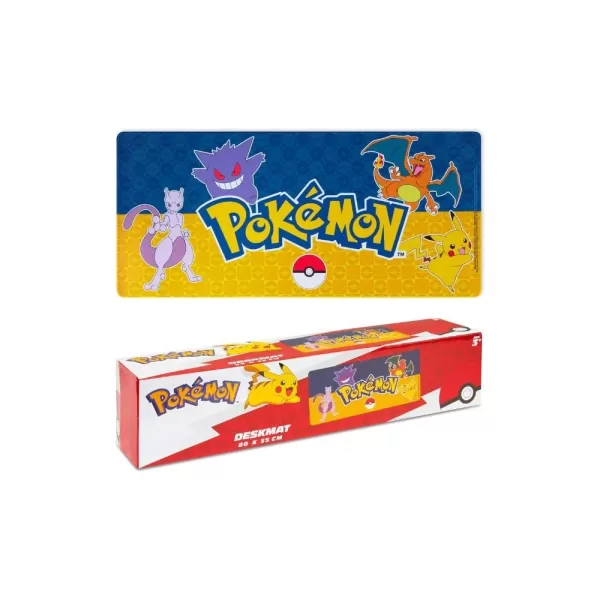Application Description
VLC Media Player for Android stands out as a powerful, versatile, and user-friendly application that allows you to stream videos and music seamlessly and efficiently. As part of the renowned VLC family, this multimedia player is free, open-source, and compatible with multiple platforms, particularly tailored for Android devices. Boasting the same robust capabilities as its desktop counterpart, VLC for Android brings an extensive range of features to enhance your media consumption experience.
Key Features of VLC Media Player:
Comprehensive Format Support: VLC for Android is equipped to handle a vast array of video and audio file formats, including MKV, MP4, AVI, MOV, Ogg, FLAC, TS, M2TS, Wv, AAC, and more. It also supports network streams, network shares, drives, and DVD ISOs without requiring additional codec downloads.
Subtitle, Teletext, and Closed Caption Support: Users enjoy full compatibility with subtitles, Teletext, and Closed Captions, ensuring a smooth and immersive viewing experience across multiple languages and content types.
Media Library Integration: The integrated media library simplifies file management by organizing audio and video files into accessible categories, enabling easy browsing and retrieval of content within the app.
Multi-track Audio and Subtitle Options: VLC empowers users with the ability to select and toggle between multiple audio tracks and subtitle choices during playback, offering greater flexibility and personalization.
Customizable Controls and Adjustments: Users benefit from intuitive gesture controls for volume, brightness, and seeking, along with adjustable auto-rotation and aspect ratio settings, allowing for a tailored viewing experience.
Audio Control Widget and Headset Compatibility: The app features an audio control widget that supports headset connectivity, complete with cover art and a comprehensive audio media library for seamless music access.
Created by a team of dedicated volunteers, VLC Media Player delivers an entirely free and ad-free environment, free from intrusive in-app purchases or privacy concerns. The source code remains openly available for those eager to explore its inner workings.
What's New in the Latest Version 3.6.0 Beta 2
Last updated on October 15, 2024
Includes minor bug fixes and performance enhancements. Download or update to the latest version to experience the improvements firsthand!
Screenshot
Reviews
Apps like VLC for Android