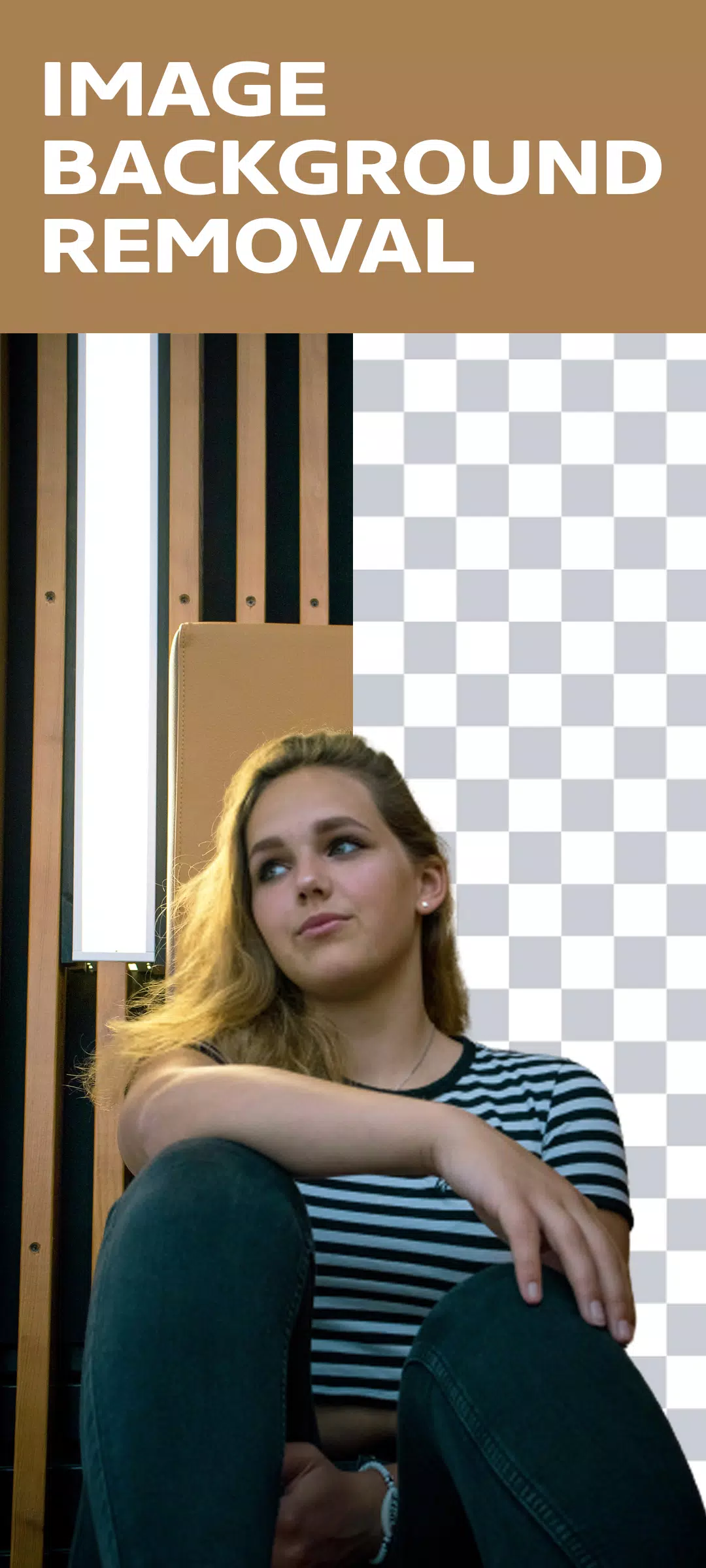Application Description
Looking to transform your videos and photos with innovative background removal and green screen technology? Our app, Remove Video Background, is the ultimate tool for both beginners and professionals. This app is the first of its kind, enabling you to effortlessly remove backgrounds from videos and images, as well as swap out green screen backgrounds for your preferred visuals.
Our free video background changer app comes packed with a multitude of features designed to enhance your creativity. Choose from thousands of vibrant colors, including gradient options, to set as your video background directly from your camera. It's as simple as selecting your favorite hue and applying it to your video with just a few taps.
Beyond colors, Remove Video Background offers you the flexibility to replace your video's background with an image from your gallery or even another video, all with a single click. This versatility makes it easier than ever to create dynamic and engaging content.
For those interested in the green screen effect, our app includes two camera modes: selfie and back camera. You can easily change the background of your video selfies or recordings from the back camera, adding a professional touch to your content with just one tap.
The green screen feature, also known as a video background remover, has become a popular trend among content creators looking to add flair and entertainment to their videos. Originally used in film productions, like those featuring superheroes, this tool allows you to replace the green background with any setting you desire, making it a hit on social media platforms.
Here's a breakdown of the app's key features:
- You can remove the background from an image using either an automatic or manual method, giving you full control over the editing process.
- The app supports background removal from both camera videos and videos from your gallery, offering a seamless editing experience.
- Want to change the green screen background? No problem! You can customize it to match any theme or setting you envision.
To start using Remove Video Background, follow these simple steps:
- Launch the app on your device.
- Select the button with the plus icon to begin your project.
- The app will automatically remove the video background from your camera feed, giving you a blank canvas to work with.
- Tap the background icon in the bottom left corner to choose from a color, gradient color, image, or even another video to set as your new background.
- Save your creation as an image with a single tap, or record a video by holding the tap.
What's New in the Latest Version 3.4.8
Last updated on Jul 14, 2024
- Minor bugs have been fixed to ensure a smoother user experience.
Screenshot
Reviews
Apps like Video Background Remover