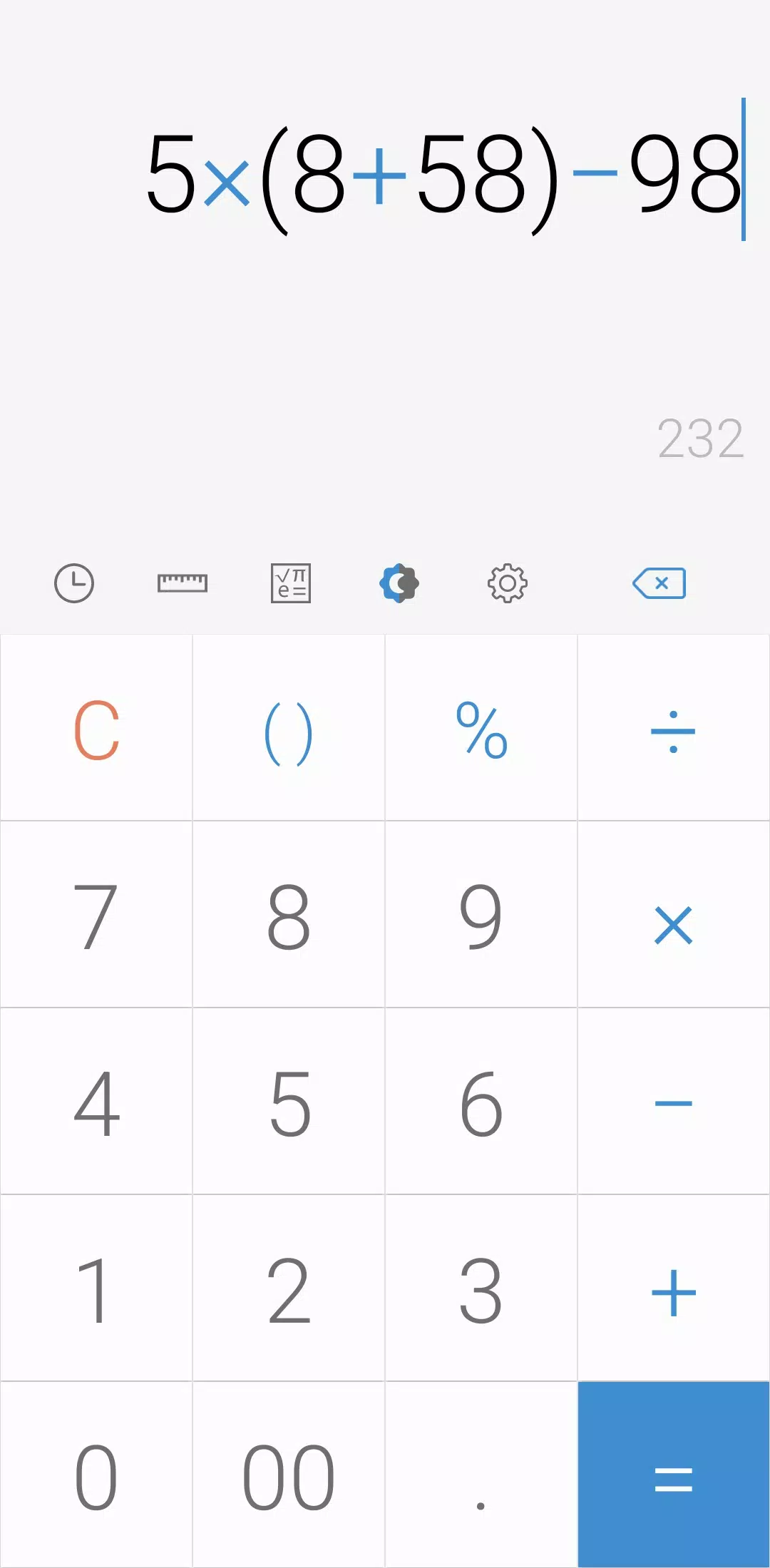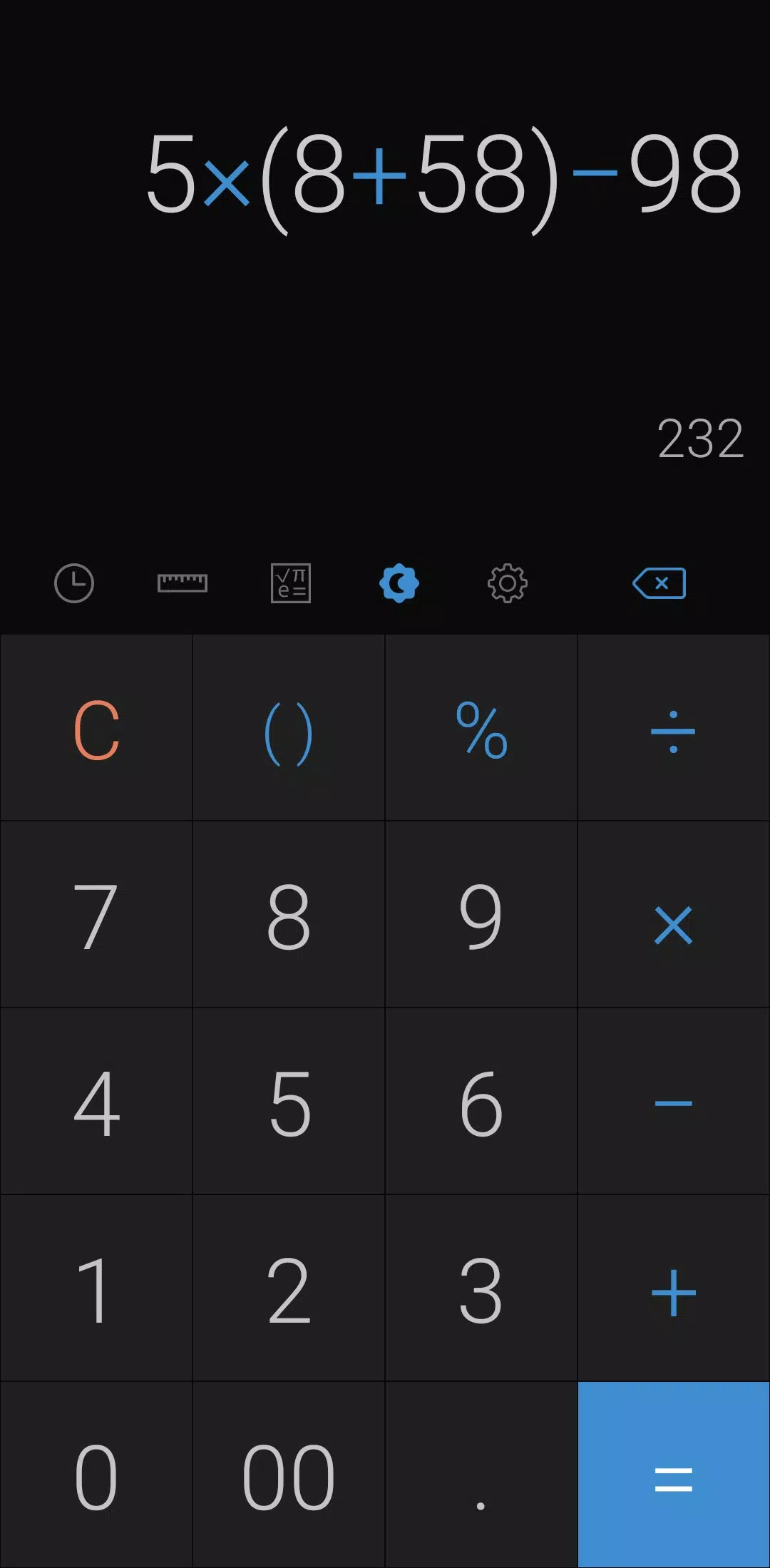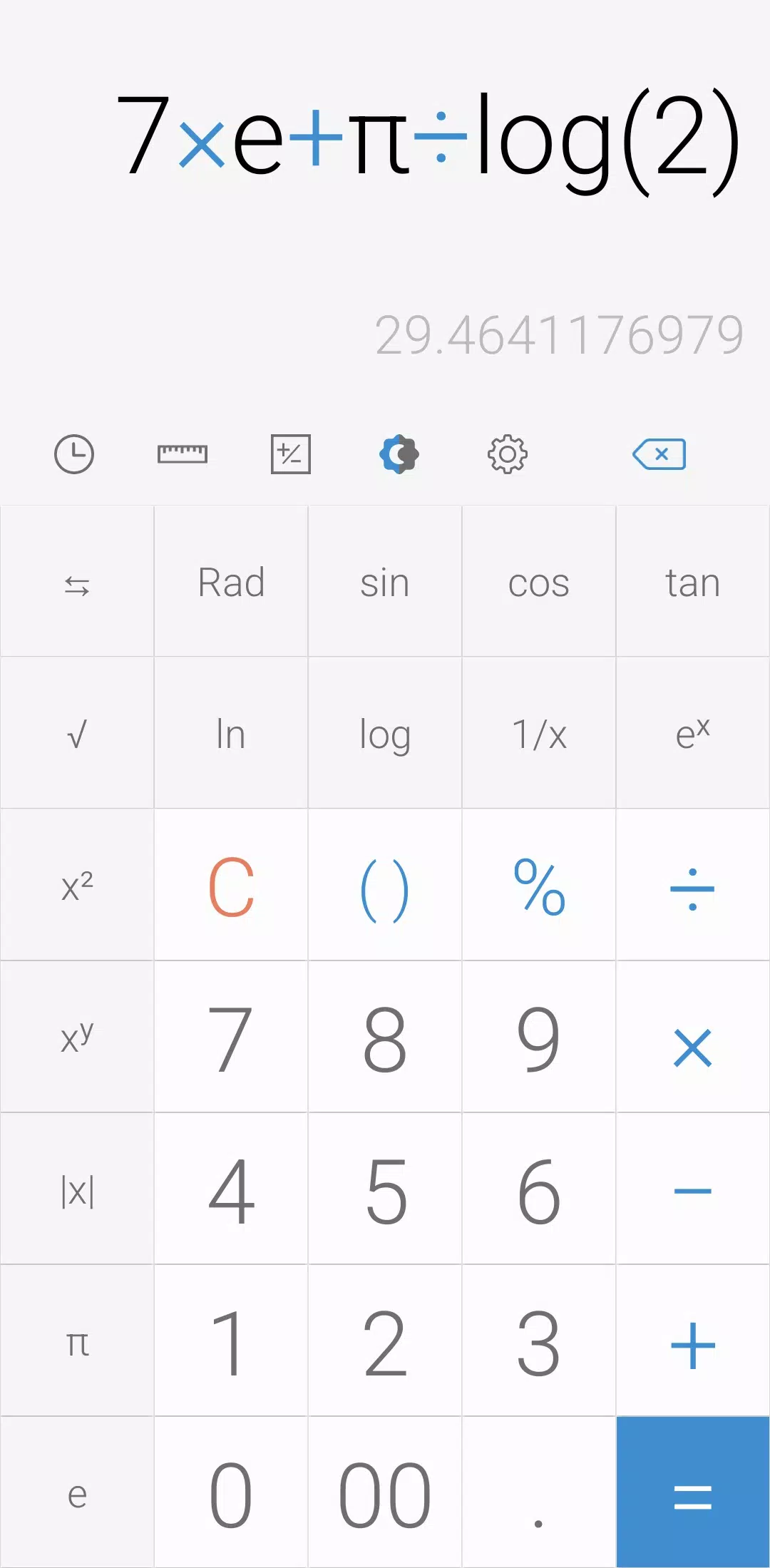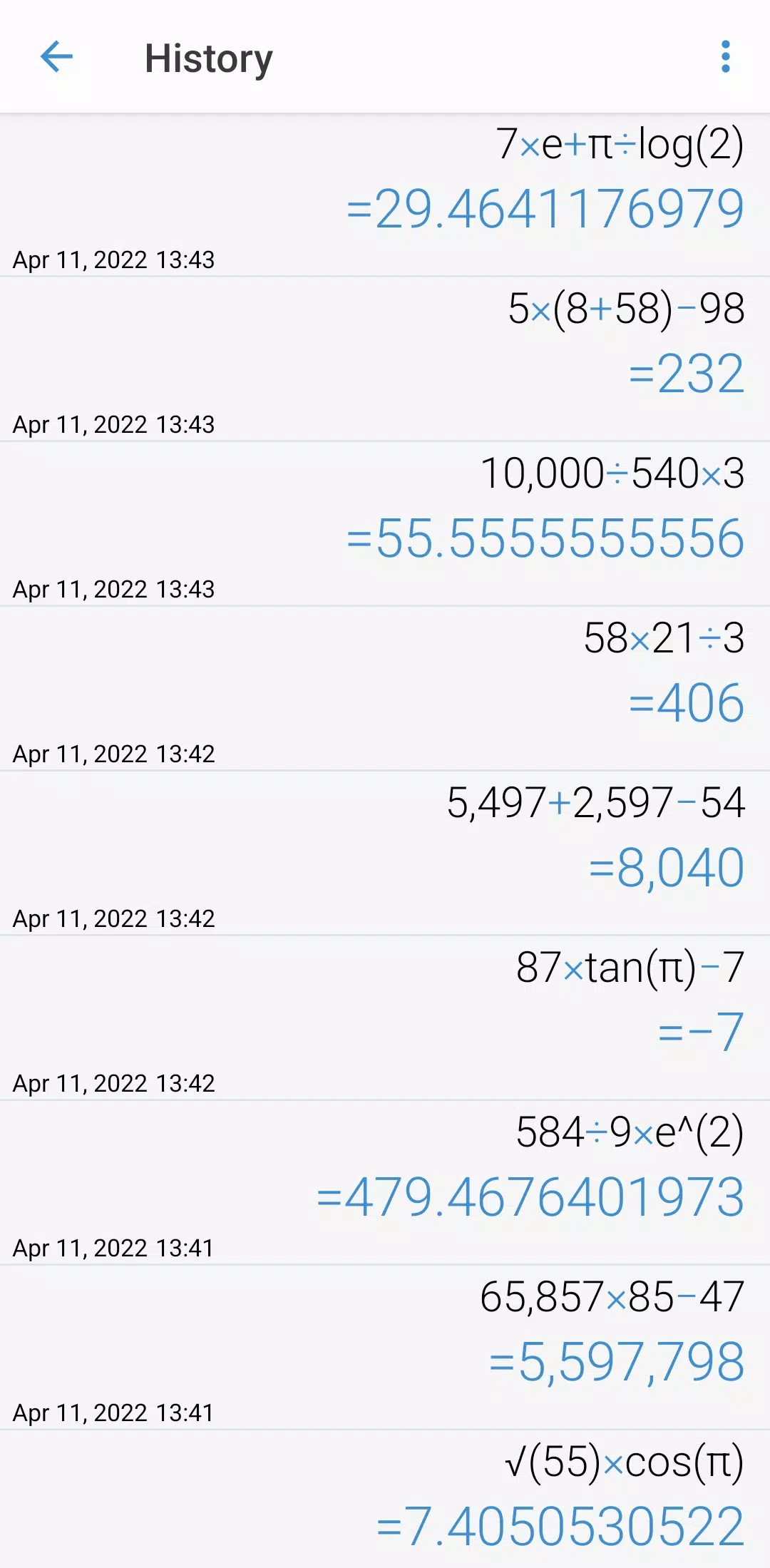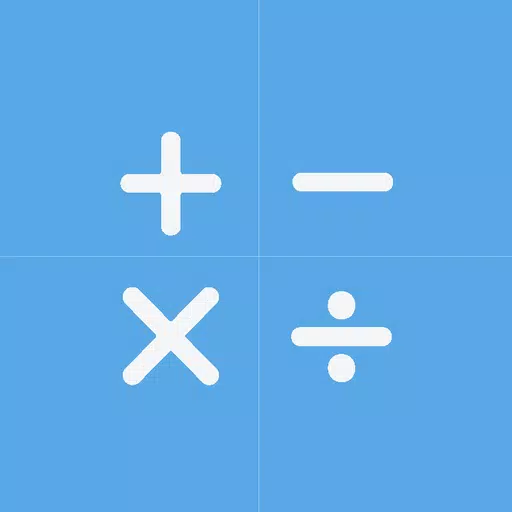
Application Description
This simple yet powerful calculator makes scientific and everyday calculations a breeze.
Key Features:
Perform basic arithmetic and a wide range of engineering calculations. Access the engineering calculator by tapping its icon. Review your calculation history by tapping the history icon. Conveniently reuse previous formulas by selecting them from the history.
Advanced Features:
This calculator offers extensive unit conversion capabilities. Simply tap the unit calculator button to convert between various units for:
- Currency
- Area
- Length
- Temperature
- Volume
- Mass
- Data
- Speed
- Time
- Date
- BMI
- Discount
- Age
- Numeral Systems
- GST
- Split Bills
- Frequency
- Fuel Consumption
- Angles
- Pressure
- Force
- Power
- Loan Calculations
Customize your experience with these options:
- Theme: Switch between light and dark modes using the night mode icon. Specify custom night mode hours in the settings.
- Color: Choose your preferred calculator color from the settings.
- History Management: Long-press on a history entry to delete it.
- Language: Select your preferred language in the settings.
- Haptic Feedback: Enable/disable button sounds and vibrations in the settings.
- Numerals: Select your preferred numeral system (all systems supported) from the settings.
- Number Format: Customize the number format in the settings.
- Decimal Places: Adjust the number of decimal places displayed after the decimal point in the settings.
- Full Screen Mode: Toggle full screen mode on/off in the settings.
- Calculation History: Enable/disable saving calculation history in the settings.
- Screen Keep-Awake: Keep the screen on while using the calculator (enable/disable in settings).
- Icon Hiding: Hide specific icons using the settings menu.
And the best part? This feature-rich calculator is compact and completely free!
Screenshot
Reviews
Apps like Simple Calculator