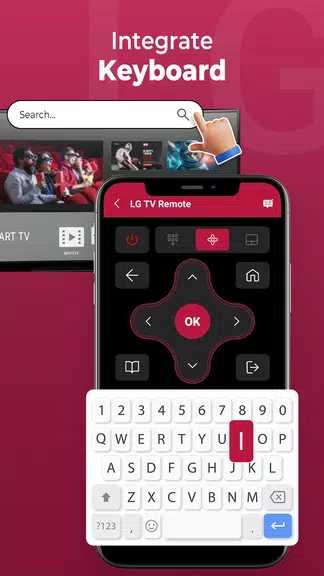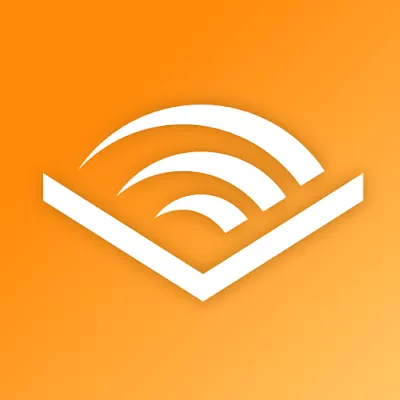Application Description
Features of Remote Control for LG TV:
Seamless LG TV Control from Your Device
This app transforms your Android device into a powerful remote, enabling you to control your LG TV with ease. Its intuitive interface ensures that you can navigate your TV without the need for a physical remote, enhancing your viewing experience.
Full Control of TV Features at Your Fingertips
Experience complete control over your LG TV with features like volume adjustment, power toggling, channel surfing, and input selection. The app acts as a universal remote, covering all the essential functions you need for a smooth TV experience.
Virtual Keyboard for Easy Typing
Say goodbye to the hassle of typing with a physical remote. The app includes a virtual keyboard that allows you to input text directly on your TV screen, simplifying tasks like content search and login.
Channel List for Quick Navigation
With the app, you can access your TV's channel list and switch between channels effortlessly. This feature streamlines your viewing experience, allowing you to find your favorite shows without endless scrolling.
Works with Wi-Fi and IR Connectivity
The versatility of the app is evident in its support for both Wi-Fi and infrared (IR) connections. This ensures compatibility with a wide range of Android devices and LG TVs, offering flexibility in how you connect.
User-Friendly Setup and Connection
Setting up the app is a breeze, thanks to its guided process. Simply connect your Android device to the same Wi-Fi network as your LG TV, and you're ready to take control, enjoying instant access to all your TV's functions.
Conclusion:
Elevate your LG TV experience with the Remote Control for LG TV app, which provides comprehensive control through an easy-to-use interface. By leveraging Wi-Fi or IR connectivity, you can seamlessly access your TV's essential features directly from your mobile device. From adjusting the volume and navigating channels to typing with ease using the virtual keyboard, this app meets all your viewing needs in one convenient package. Perfect for replacing lost or malfunctioning remotes, this free app offers a reliable and straightforward solution that's quick to install and ready to enhance your TV experience. Download it today and enjoy the ultimate convenience at your fingertips!
Screenshot
Reviews
Apps like Remote Control for LG TV