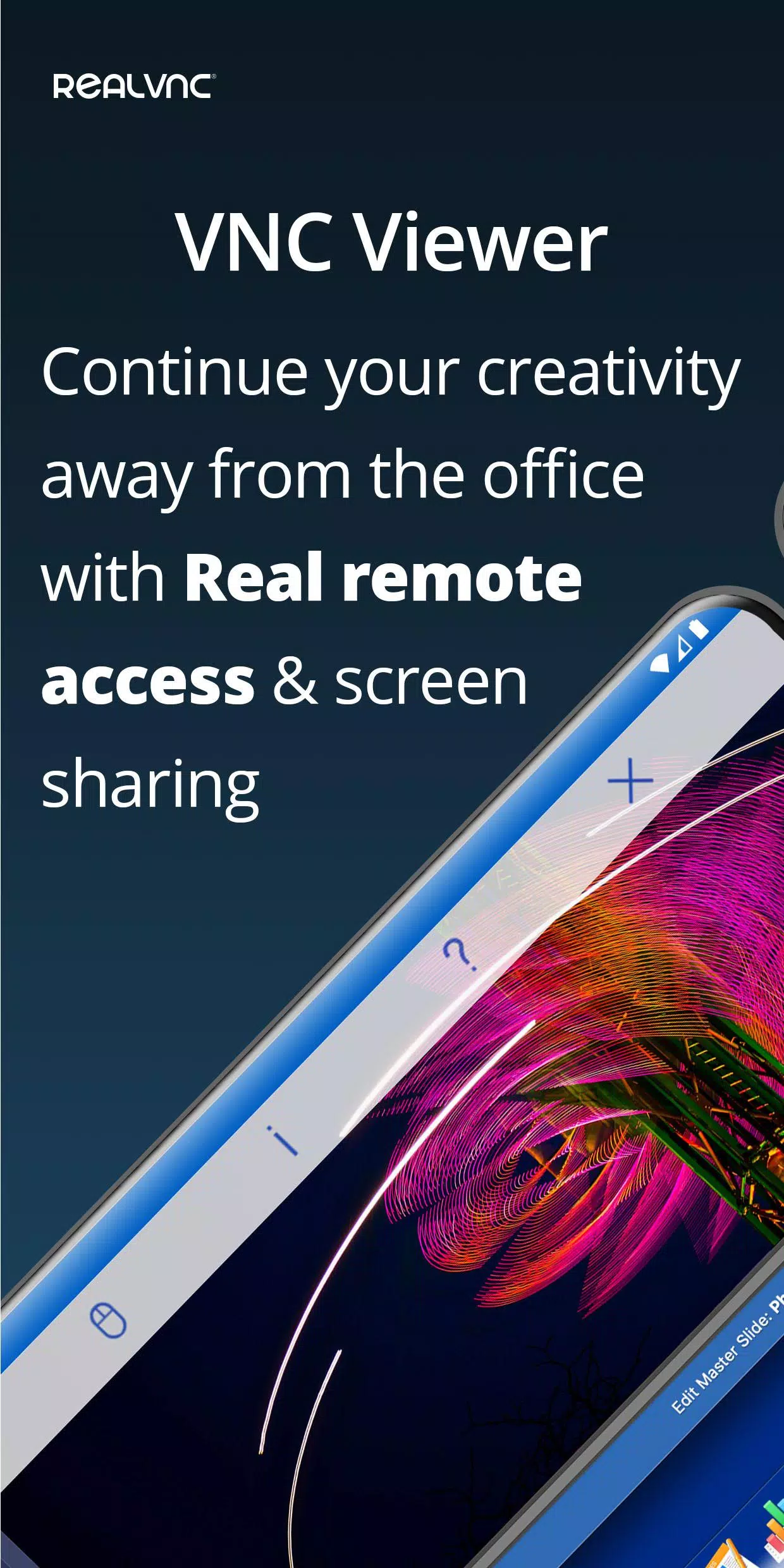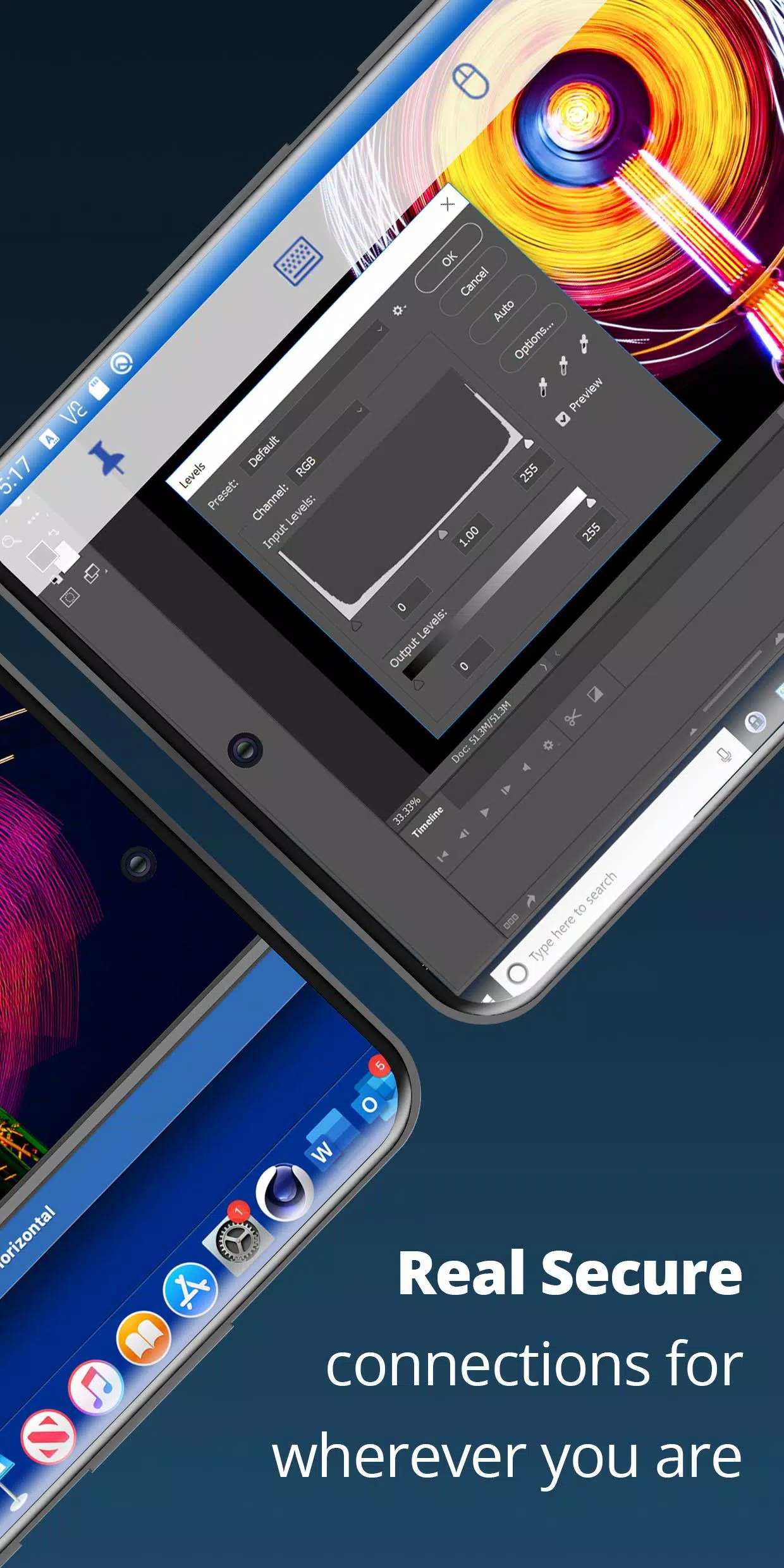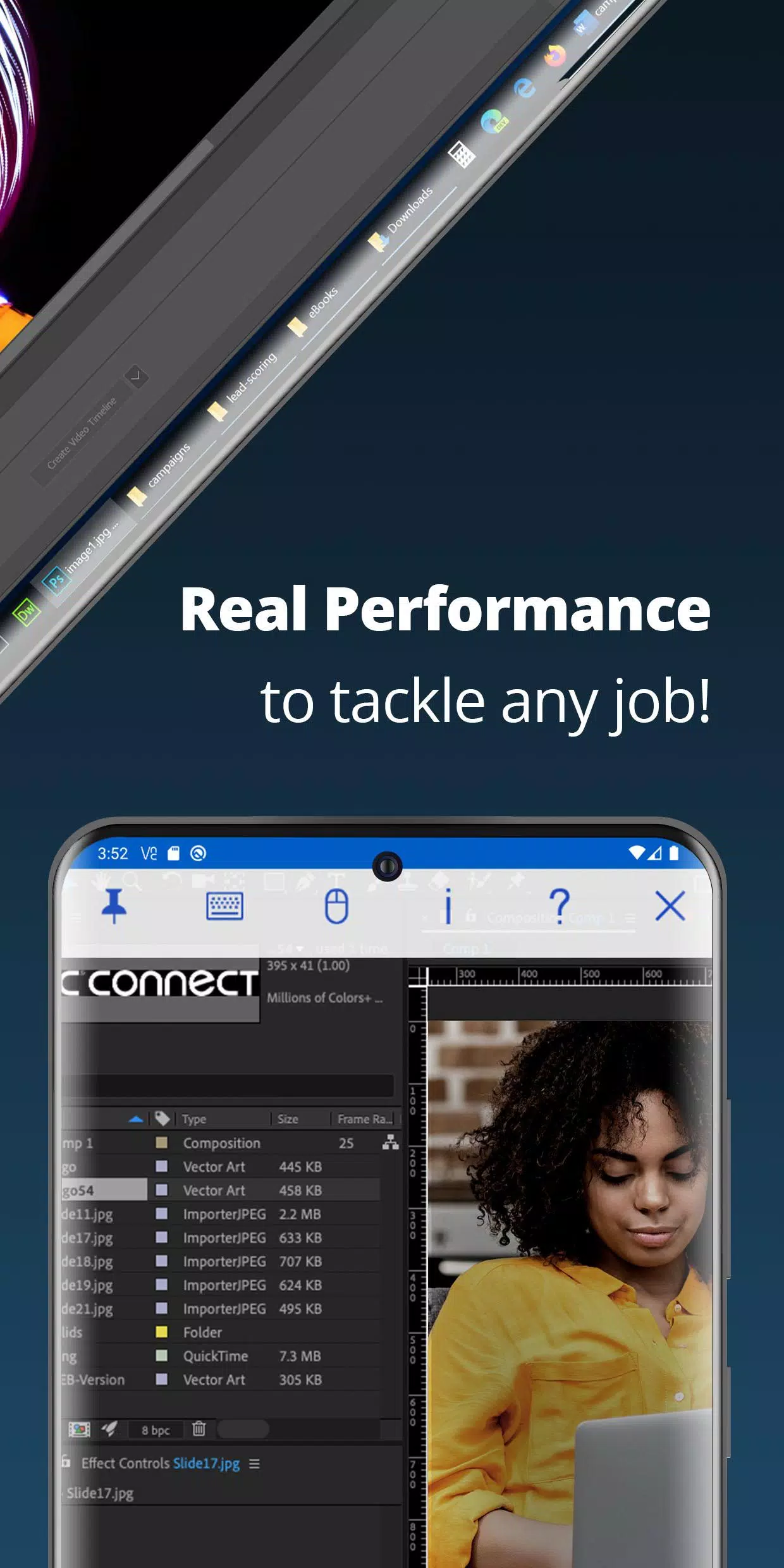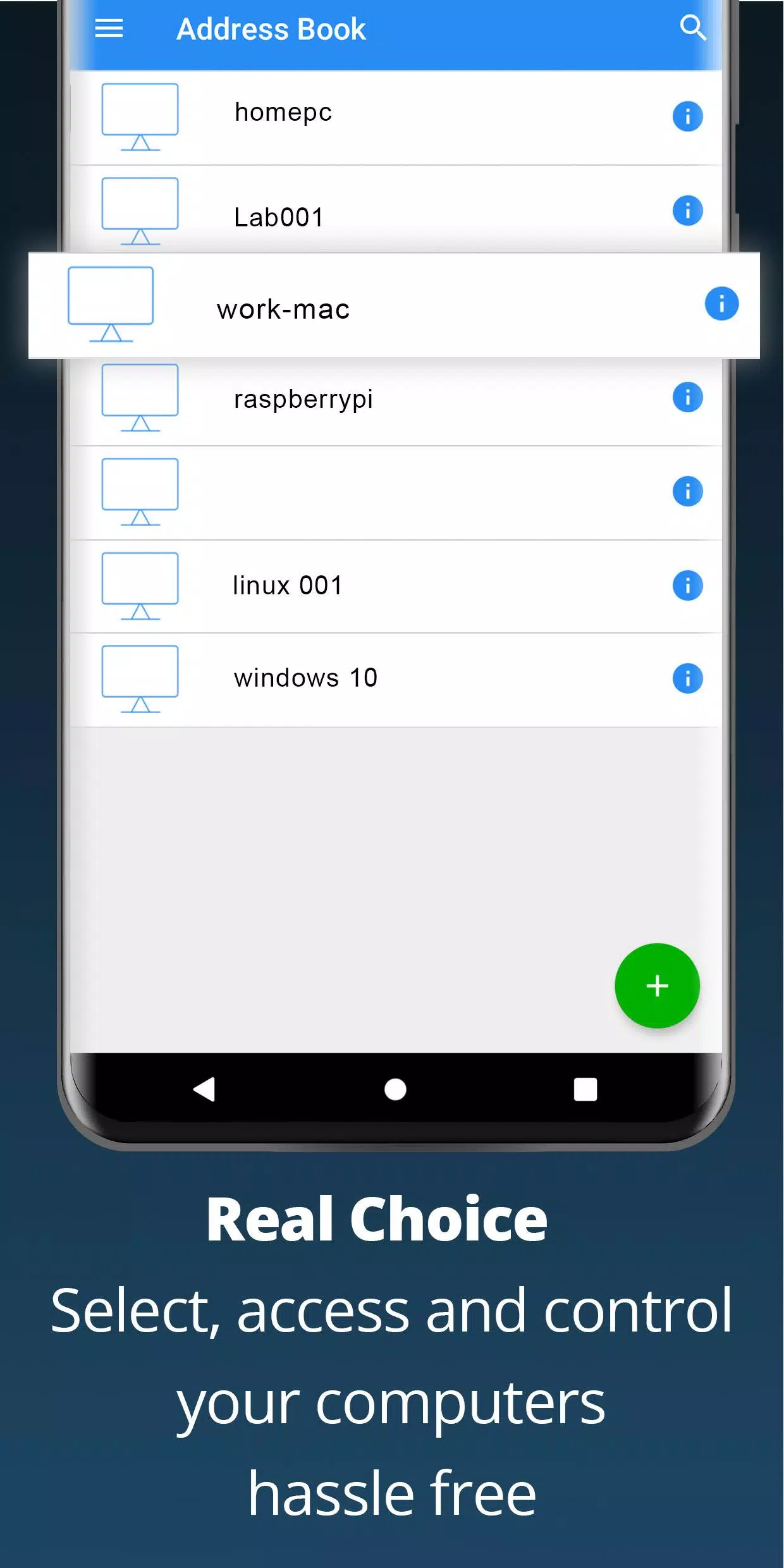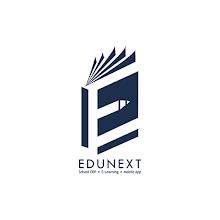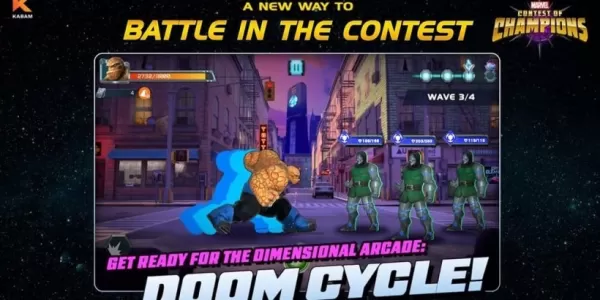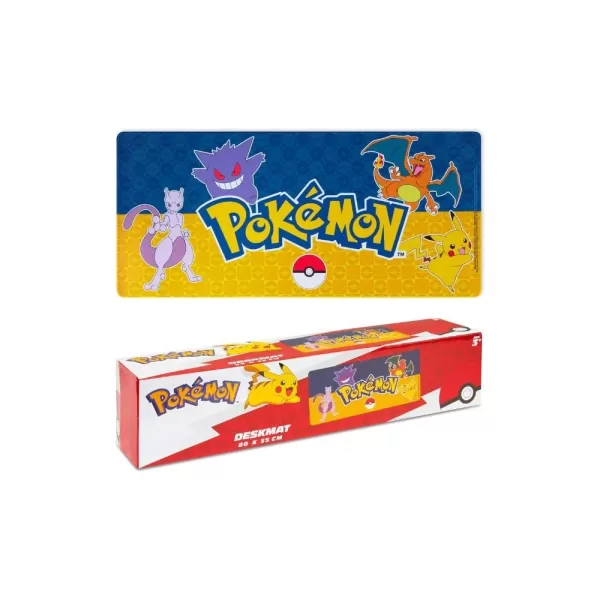Application Description
Remotely Control Your Desktop from Anywhere with RealVNC Viewer
RealVNC® Viewer transforms your Android device into a powerful remote desktop, granting you instant access to your Mac, Windows, and Linux computers from any location. Experience seamless control over your remote computer's desktop, mouse, and keyboard, just as if you were sitting right in front of it.
Getting Started:
- Download RealVNC Connect: Visit realvnc.com and download RealVNC Connect remote access software onto each computer you wish to control.
- Sign In to RealVNC Viewer: On your Android device, sign in to RealVNC Viewer using your RealVNC account credentials. Your remote computers will automatically appear in the app.
- Connect and Screen Share: Simply tap on a remote computer to initiate a screen sharing session.
Alternative Connection Methods:
- Enterprise Subscription: Connect directly to RealVNC Connect with an Enterprise subscription.
- VNC-Compatible Software: Connect to third-party VNC-compatible software by entering the remote computer's IP address. Note that firewall configuration and port forwarding may be required.
Security and Privacy:
- Password Protection: RealVNC Connect password-protects each remote computer by default. You may need to use the same username and password you use to log in to your computer.
- End-to-End Encryption: All sessions are encrypted end-to-end for enhanced security.
Intuitive Touchscreen Control:
Your device's touchscreen serves as a trackpad, providing precise control over the remote desktop. Drag your finger to move the mouse cursor, tap to left-click, and explore other gestures like right-click and scroll within the app.
Why Choose RealVNC Viewer?
As the original inventors of VNC remote access technology, RealVNC is committed to providing a seamless and reliable experience. Explore our positive reviews and discover why RealVNC Viewer is the preferred choice for remote desktop access.
Key Features:
- Effortless Cloud Connection: Connect to remote desktops with ease through our cloud service.
- Device Synchronization: Backup and sync your connections across all your devices by signing in to RealVNC Viewer on each one.
- Advanced Keyboard: A scrolling bar above the virtual keyboard offers advanced keys like Command/Windows.
- Bluetooth Support: Utilize Bluetooth keyboards and mice for enhanced control.
- Flexible Subscription Options: Choose from free, paid, and trial RealVNC Connect subscriptions.
Contact Us:
We welcome your feedback! Reach out to us at:
- Email: [email protected]
- Twitter: twitter.com/RealVNC
- Facebook: facebook.com/realvnc
Leave a Review:
Share your experience and help others discover the benefits of RealVNC Viewer!
Trademarks:
RealVNC and VNC are trademarks of RealVNC Limited, protected by trademark registrations and pending applications in the EU, USA, and other jurisdictions. Protected by UK patents 2481870, 2479756; US patent 8760366; EU patent 2652951.
What's New in Version 4.9.2.60169
Last Updated: October 1, 2024
Android Viewer 4.9.2 Released:
- Added support for new versions of Android.
Screenshot
Reviews
Apps like RealVNC Viewer: Remote Desktop