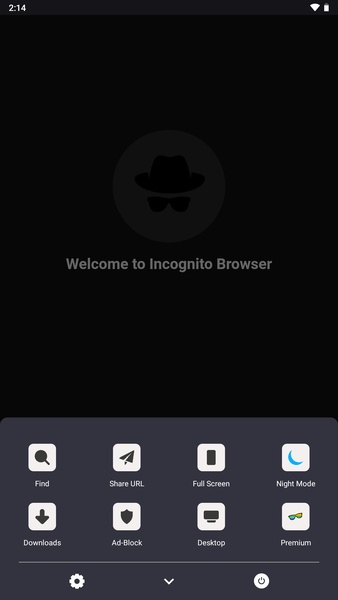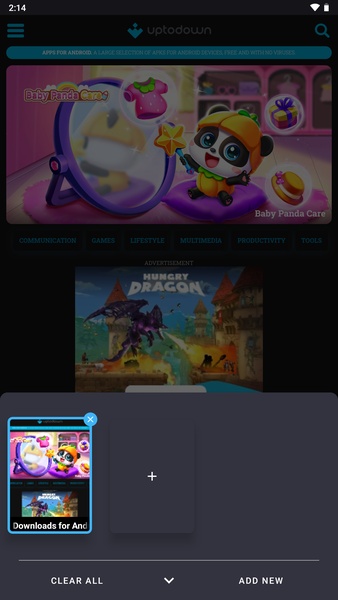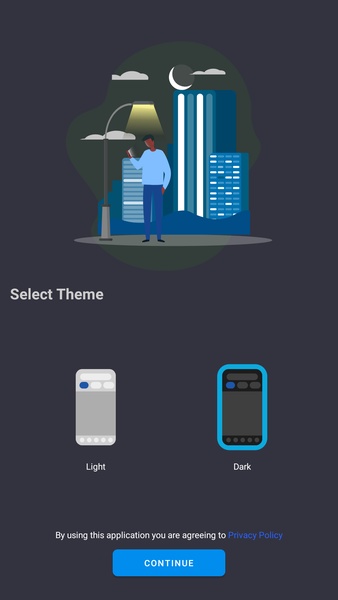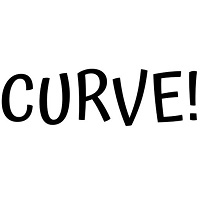Application Description
Incognito Browser: Your Anonymous Android Browsing Solution
Incognito Browser is a powerful, feature-rich incognito/private browser for Android, offering multiple tabs and seamless video support. Enjoy anonymous browsing with the assurance that all browsing data—history, cookies, and sessions—is automatically erased upon exiting the app. This makes it the ideal choice for private browsing.
☆ Ideal for discreetly accessing adult content, dating sites, medical information, checking social media on a friend's device, or watching videos without leaving a trace. ☆
Key Features:
✓ Complete Data Deletion: All browsing data is purged upon exiting the app, ensuring complete anonymity. This includes history, cookies, and session data.
✓ Multiple Search Engines: Search the web conveniently using Google.
✓ Ad-Free & Tracker-Free: No first or third-party ads or trackers are included, protecting your information from potential leaks.
✓ Agent Cloaking: Bypass mobile-optimized websites and access the desktop versions of sites by spoofing your browser agent as Chrome, Internet Explorer, Firefox, or Android.
✓ Integrated Video Player: Watch videos directly within the app; all viewing history is removed upon exit.
✓ Tabbed Browsing: Efficiently manage multiple web pages with the integrated tabbed browsing feature.
✓ Secure Downloads: Download files, images, and videos directly to your SD card in the InBrowser folder. Long-press links for easy downloading.
✓ Clean & Minimalist Interface: Enjoy a clutter-free browsing experience with a focus on maximum screen space.
System Requirements (Latest Version):
- Android 5.0 or higher
Experience worry-free, private browsing with Incognito Browser.
Screenshot
Reviews
Apps like Incognito Browser - Go Private