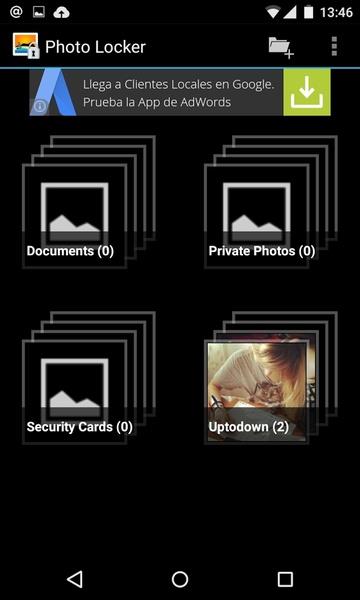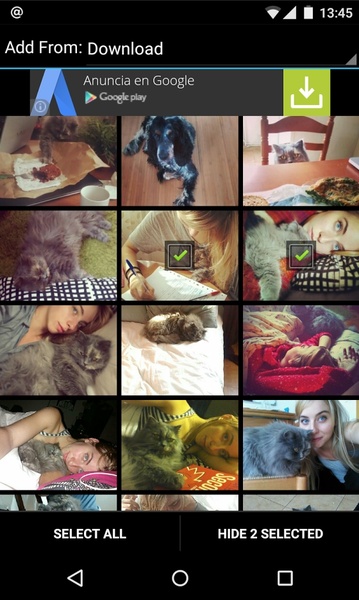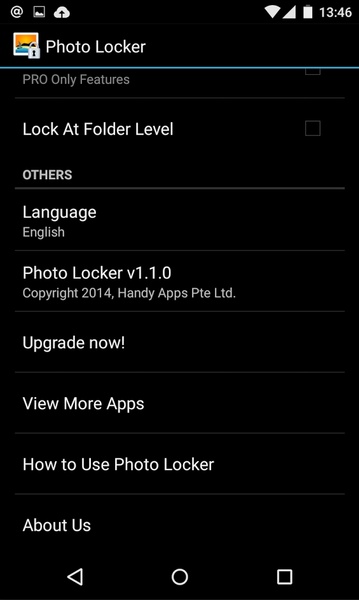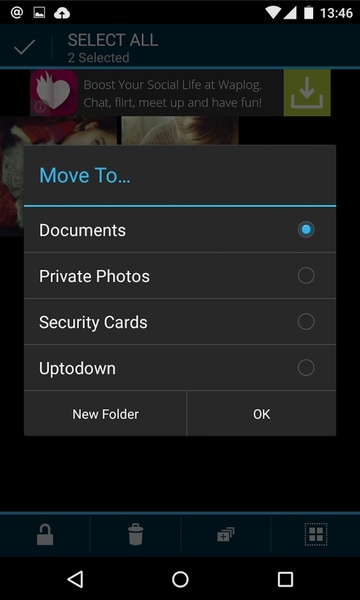Hide Photos in Photo Locker
4.2
Application Description
Safeguard your precious photos with Photo Locker, the ultimate privacy app! This app lets you easily create password-protected folders to keep your images secure from unwanted access. Simply add your photos and set a 4-8 digit PIN for robust protection. Whether it's personal snapshots, important documents, or your entire photo library, Photo Locker offers a secure haven for your visual memories. Its intuitive design allows for quick and easy creation of multiple secure folders. Download Photo Locker today and enjoy peace of mind knowing your photos are protected.
Key App Features:
- Secure Vault: Photo Locker acts as a digital vault, shielding your photos from prying eyes.
- Password Protection: Create password-protected folders with a 4-8 digit PIN for enhanced security.
- Effortless Photo Import: Adding photos is simple – just select the folder and choose the images you wish to protect.
- Unlimited Storage: Create as many folders as needed to organize and protect your entire collection.
- User-Friendly Interface: The app's intuitive design makes creating secure folders quick and easy.
- Sensitive Data Protection: Photo Locker provides a reliable and convenient way to safeguard your most sensitive images.
In short, Photo Locker is the ideal solution for anyone seeking a simple yet effective way to protect their private photos. Its combination of a secure vault, password protection, easy photo management, unlimited folder creation, and user-friendly design makes it a comprehensive and convenient app. Download Photo Locker now and keep your memories safe and private.
Screenshot
Reviews
Apps like Hide Photos in Photo Locker