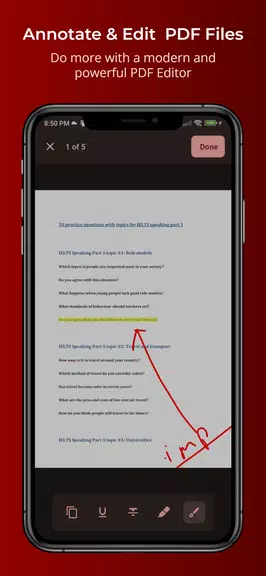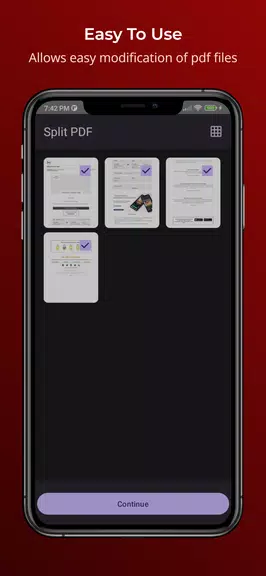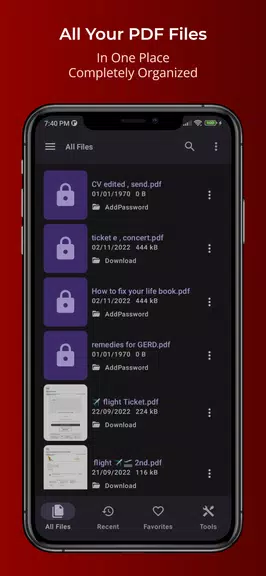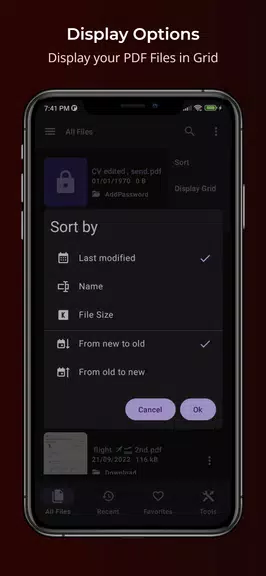Application Description
Tired of juggling endless PDFs on your phone? Meet PDFEditor - Read & Annotate, the all-in-one solution that transforms how you manage, edit, and interact with your documents. This powerful app brings order to the chaos by organizing all your PDF files in one sleek, easy-to-navigate interface. Whether you're reviewing a research paper, signing a contract, or marking up a presentation, PDFEditor puts the tools you need right at your fingertips.
Effortlessly search through your collection, share files across apps, or fine-tune your documents by splitting, merging, or reordering pages—all without leaving the app. Need quick access to your go-to files? Simply add them to your favorites. Want extra privacy? Lock sensitive PDFs with secure access. And with instant access to recently opened files, you can jump back into your work in seconds.
The built-in editor turns your PDFs into interactive canvases. Highlight key passages, select and copy text, doodle your notes, or annotate directly on the page. With customizable viewing modes, night mode for comfortable low-light reading, and seamless save functionality, your workflow stays smooth and uninterrupted. No more switching between apps or struggling with clunky interfaces—everything you need is right here.
Key Features of PDFEditor - Read & Annotate
- Centralized Organization: Keep every PDF in one place for hassle-free access.
- Smart File Management: Share, split, merge, and rearrange PDF pages with intuitive controls.
- Powerful Editor Tools: Doodle, highlight, select text, and annotate with precision.
- Enhanced Security: Lock and unlock PDFs to protect sensitive information.
Pro Tips for Getting the Most Out of PDFEditor
- Use the Favorites feature to bookmark important files for instant access.
- Leverage the Recent Files section to quickly resume your last editing session.
- Switch between Grid and List views to find the layout that suits your browsing style.
- Tap into the Search function to locate specific text within large documents in seconds.
- Enable Night Mode to reduce eye strain during late-night reading or editing.
Final Thoughts
With its clean, user-friendly design, robust editing tools, and smart organizational features, PDFEditor - Read & Annotate stands out as the ultimate PDF companion for students, professionals, and anyone who values efficiency. Whether you're annotating lecture notes, preparing work documents, or just keeping your personal files in order, this app delivers a seamless, stress-free experience. Ready to take control of your PDFs? Download PDFEditor - Read & Annotate today and experience the future of mobile document management—[ttpp] and [yyxx] make it even easier to stay organized and productive, no matter where you are.
Screenshot
Reviews
Apps like PDFEditor - Read & Annotate