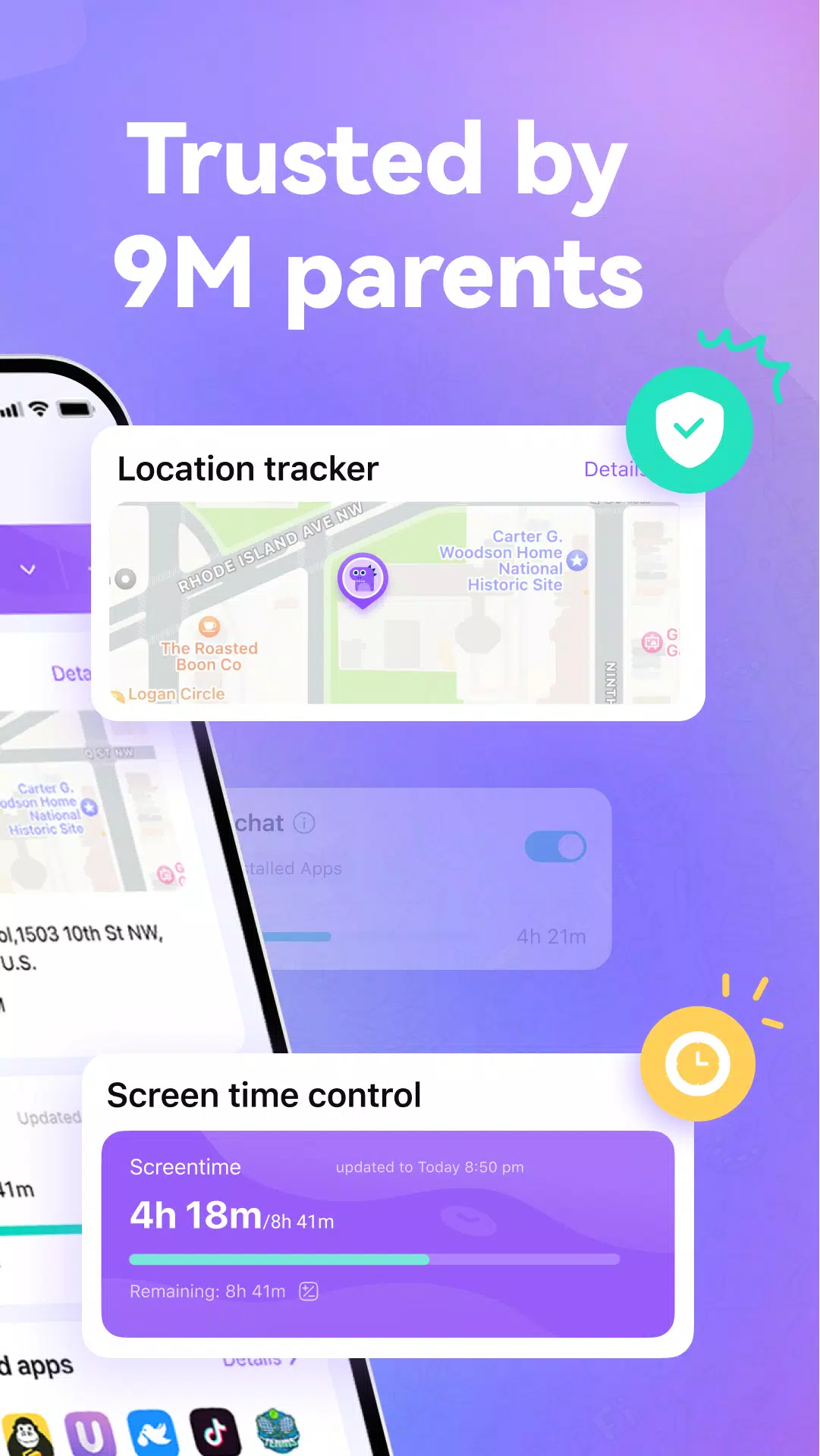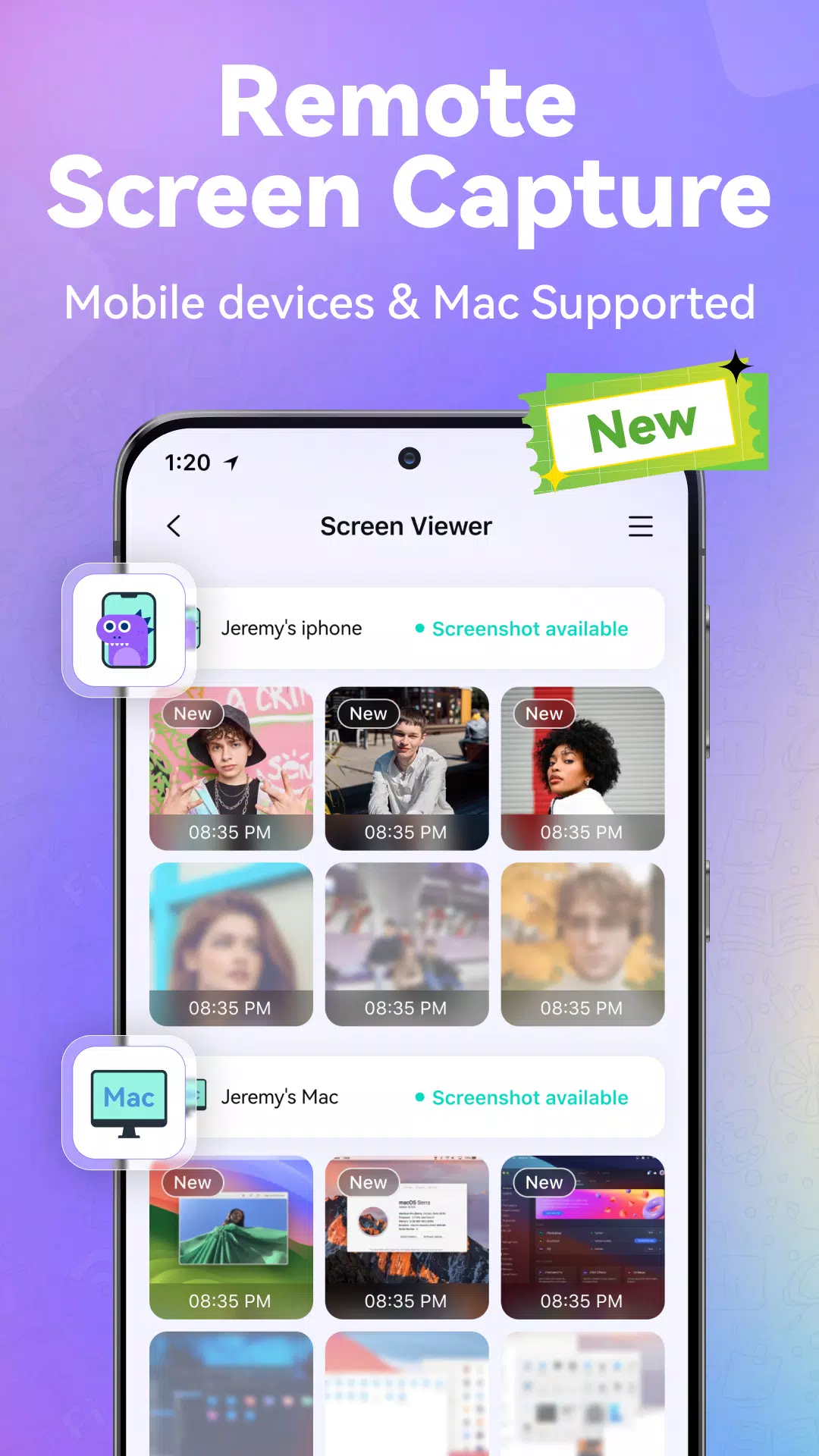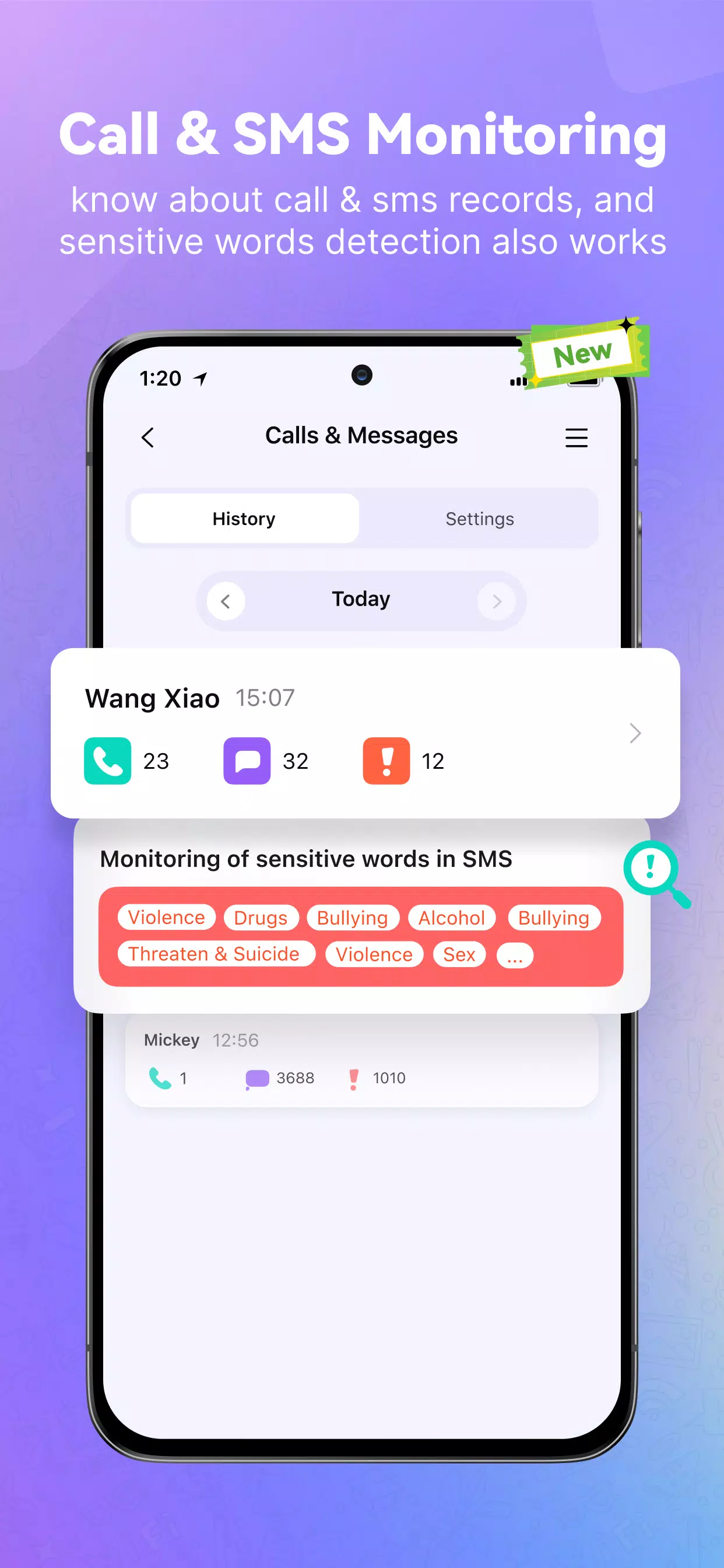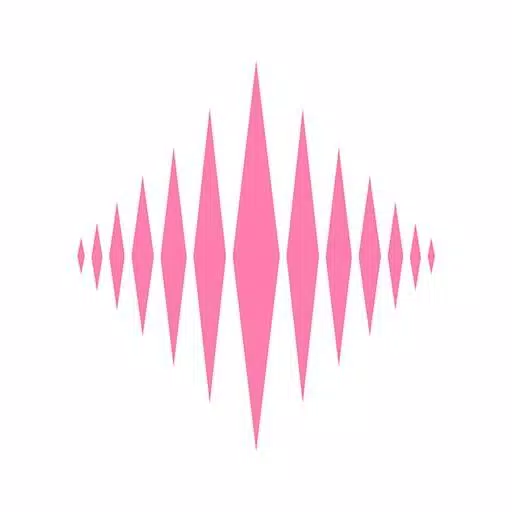Application Description
With the latest advancements in digital safety, FamiSafe – Parental Control App has become an essential tool for parents seeking to safeguard their children's online experiences. The newly updated version of FamiSafe introduces the Screen Viewer feature, which now supports remote screen capture on Mac devices. This powerful addition allows parents to monitor their child's Mac activities more effectively, offering deeper insights into their digital behavior and ensuring they engage with age-appropriate content.
FamiSafe is meticulously designed to assist caring parents in overseeing various aspects of their child's digital life, including GPS tracking, screen time management, app blocking, and monitoring communication. Here's how FamiSafe – Parental Control App can help protect your child:
Monitor Online Activities – With FamiSafe, you can effortlessly track your child's daily phone usage, including the time spent on each app, visited websites, and the videos they watch on platforms like YouTube and TikTok. This feature ensures that you're aware of their digital consumption and can intervene if they encounter harmful content.
Calls & Messages Monitoring – Stay vigilant by monitoring your child's calls and texts. FamiSafe's keyword detection feature alerts you to potential dangers, keeping your child safe from harmful interactions.
Location Tracker – If your child is out of sight, FamiSafe's precise GPS tracking can provide peace of mind. You can check their current location and review their historical whereabouts, ensuring they're safe and where they're supposed to be.
Screen Time Control – Concerned about excessive screen time? FamiSafe allows you to set customized screen time limits, balancing your child's digital and physical activities, especially important on school days versus weekends.
Blocksite & App Blocker – Guide your child towards safe online content with FamiSafe's ability to filter inappropriate websites and block adult apps, including pornography, dating, and certain gaming apps.
Screen Viewer – With this feature, you can remotely capture screenshots of your child's device, ensuring they use their phone appropriately.
One-Way Audio – The newly released one-way audio function lets you listen to your child's surroundings, ensuring their safety when they're away from home.
Panic Button – In case your child feels threatened, the FamiSafe Kids app includes an SOS button that sends you an alert with their location, allowing for immediate assistance.
Sensitive Words & Sexual Picture Detection – FamiSafe can detect sensitive content on your child's device, including keywords related to drugs, addiction, depression, and suicide, as well as sexual images across various platforms like WhatsApp, Facebook, Snapchat, Discord, YouTube, Instagram, and Twitter.
Unlike intrusive spy apps, FamiSafe acts as a family link, fostering understanding and helping children develop healthy digital habits. To begin protecting your child, follow these steps:
- Download FamiSafe – Parental Control App on your device.
- Download FamiSafe Kids on your child's device.
- Pair the devices using a unique code for remote monitoring.
A paid parent account can manage over five children's devices simultaneously and allows for co-parenting. Importantly, FamiSafe is ad-free, ensuring a seamless user experience.
Choosing FamiSafe – Parental Control App is a decision supported by numerous accolades:
- Best Products for Elementary Kids 2024
- National Parenting Product Awards Winner 2024
- Best Middle & High School Products 2024
- Best Family Health & Safety Products 2024
For detailed policies and terms, visit:
- Privacy Policy: https://www.wondershare.com/privacy.html
- Terms of Use: https://famisafe.wondershare.com/terms-of-use.html
- Website: https://famisafe.wondershare.com/
- Contact Us: [email protected]
What's New in the Latest Version 8.1.1.10084
Last updated on Oct 25, 2024
The latest version of FamiSafe includes performance improvements and UI enhancements, ensuring a smoother and more intuitive experience for users.
Screenshot
Reviews
Apps like Parental Control App- FamiSafe