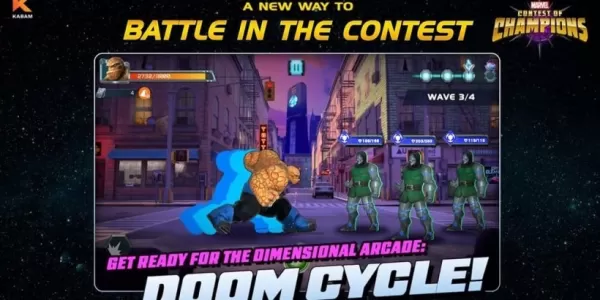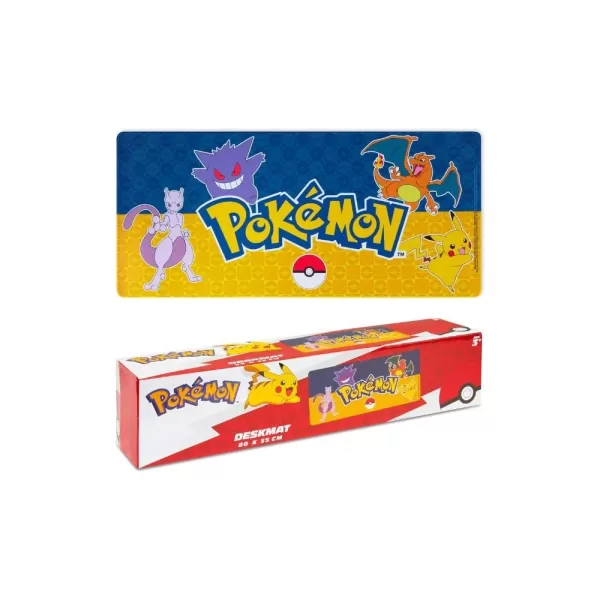Application Description
Experience effortless phone locking with One Touch Lock Screen! This innovative app lets you lock your screen with a single tap, eliminating the need to hunt for your power button. Simply click the One Touch icon on your desktop for instant, secure screen locking. Pause your screen anytime with this user-friendly app, providing extra protection for your power button.
To disable the app, follow these simple steps: Access your device's Settings, then navigate to Security, Device Administrators. Select One Touch and click Deactivate. Download One Touch Lock Screen today for unparalleled convenience.
App Highlights:
- Instant Locking: Lock your screen instantly with a single tap of the One Touch icon. No more power button presses needed.
- Power Button Protection: Reduce wear and tear on your power button, extending its lifespan.
- Convenient Screen Freeze: Quickly pause your screen without fully unlocking your phone. Ideal for videos or app switching.
- Intuitive Design: Simple, easy-to-use interface for effortless screen locking.
- Enhanced Security: Utilizes Device Administrator permissions for added security and control.
- Easy Removal: Easily uninstall the app via Settings > Security > Device Administrators > One Touch > Deactivate.
One Touch Lock Screen is a must-have for anyone seeking a quick, secure, and convenient way to lock their phone and protect their power button. Download now and experience the difference!
Screenshot
Reviews
Apps like One Touch Lock Screen