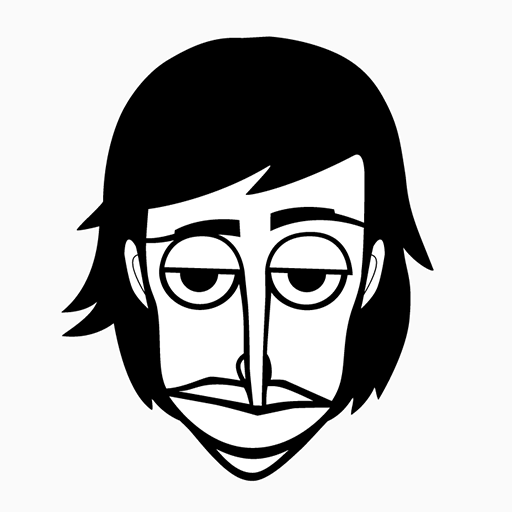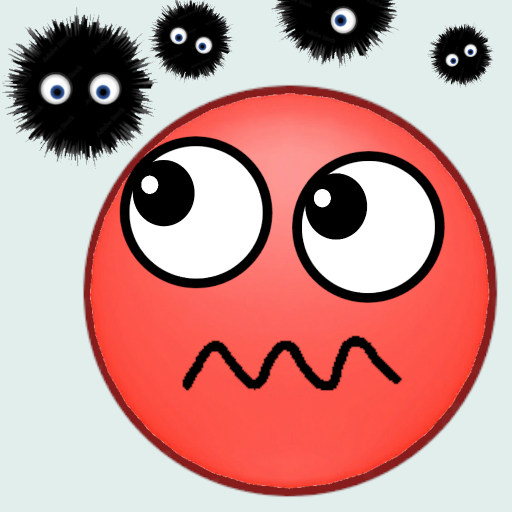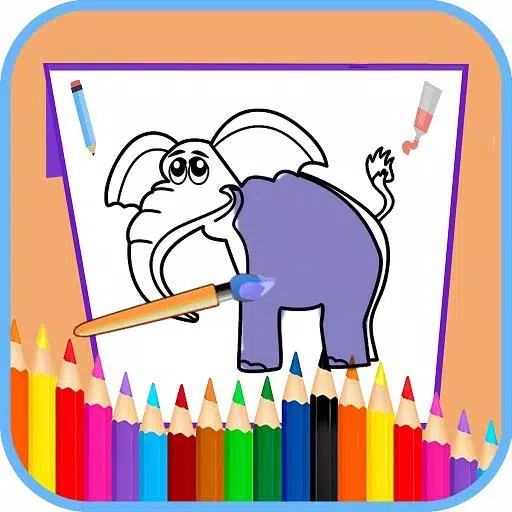Victoria 3: Complete Console Commands and Cheats Guide

Building a nation in Victoria 3 is a complex and rewarding challenge, demanding careful planning, strategic foresight, and more than a few adjustments along the way. If you're looking to experiment freely or bypass some of the tougher mechanics, the game’s built-in console commands can give you full control over your nation—and the world.
How to Use Console Commands in Victoria 3
To unlock the powerful debug console, follow these simple steps:
- Launch Steam and navigate to your library.
- Right-click on Victoria 3 and select Properties.
- Go to the General tab and find Launch Options.
- Enter
-debug_modein the text field. - Launch the game and press the ~ key during gameplay to open the console.
Related: The Escapist’s Best Games of 2024
Complete List of Victoria 3 Console Commands
Once debug mode is enabled, you can use the following commands to manipulate nearly every aspect of the game:
| Console Command | Description |
|---|---|
| help | Displays a full list of available console commands. |
| annex | Annex a specific country into your nation. |
| annex_all | Annex all countries in the game instantly. |
| create_pop_history | Generates a detailed pop history log in debug.log. |
| change_law | Modify laws in any country at will. |
| fastbattle | Toggle fast battle mode for quicker combat resolution. |
| add_ideology | Add a specific ideology to your selected interest group. |
| fastbuild | Enable or disable instant building construction. |
| add_approval | Increase approval rating with a selected interest group. |
| add_clout | Boost clout for your chosen interest group. |
| add_loyalists | Increase the number of loyalist pops in your country. |
| add_radicals | Increase the number of radical pops in your country. |
| add_relations | Improve diplomatic relations with a selected nation. |
| yesmen | Make all nations automatically accept your diplomatic proposals. |
| vsyncf | Toggle VSync for the main swapchain. |
| textureviewer | Open the in-game texture viewer. |
| texturelist | Display a list of all loaded textures. |
| skip_migration | Enable or disable migration skipping. |
| update_employment | Transfer employees between buildings manually. |
| validate_employment | Show unemployment statistics for the selected state. |
| create_country [country definition] [country type] [culture] [state id] | Create a new nation from scratch. |
| popstat | Display the total active population count. |
| enable_ai | Activate AI for all nations in the game. |
| disable_ai | Deactivate AI, giving you full control over all nations. |
| Application.ChangeResolution | Change the game’s display resolution on the fly. |
| research (technology key) | Instantly unlock any technology for your country. |
| set_devastation_level | Set the devastation level in a selected region. |
| wagerate | Adjust wages for a selected building. |
| province borders | Toggle the visibility of province borders. |
| Log.ClearAll | Clear all in-game logs from your current save. |
| nosecession | Prevent or allow secession movements in your nation. |
| norevolution | Disable revolution events across all nations. |
| own (province id or state region tag) (country tag) | Transfer ownership of a region to another country. |
| kill_character (name) | Eliminate a specific character from the game. |
| money (amount) | Add a specified amount of money to your treasury. |
| ignore_government_support | Bypass government support requirements for reforms. |
| Observe | Toggle observation mode to view the world without influence. |
| changestatepop | Modify the population size of a specific group in a state. |
| skip_migration | Toggle the skip migration cheat mode. |
| date (yyyy.mm.dd.hh) | Change the current in-game date to any point in time. |
While these console commands offer unparalleled control—letting you reshape nations, rewrite history, and bend the economy to your will—they’re best used after your first full playthrough. That way, you fully understand the mechanics before altering them. Still, there's no harm in experimenting, especially if it enhances your enjoyment.
Victoria 3 is available now on PC.
Latest Articles


![1xBet [Updated]](https://imgs.yx260.com/uploads/76/1719623227667f5e3be7616.jpg)