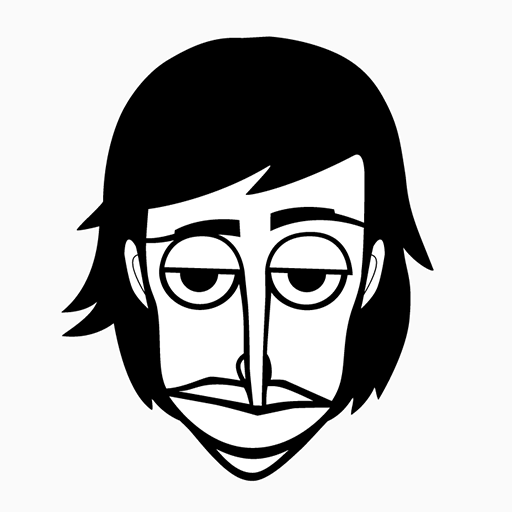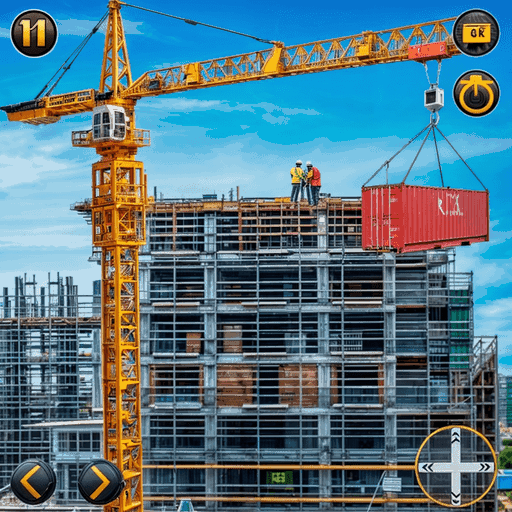Ninja Time: Trello Board and Discord Integration
*Ninja Time* is an exhilarating Roblox game that's capturing the hearts of many players. With a wealth of information available on the Trello Board and a bustling Discord Channel, it's the perfect place to dive deep into the game's universe. Just two weeks ago, the Discord's verification bot was overwhelmed due to high traffic, a testament to the community's vibrancy. If you're eager to explore the game's clans, bosses, weapons, and the intriguing Red Eyes feature, here's your guide to accessing the **Ninja Time Trello and Discord** communities.
Ninja Time Trello & Discord Guide
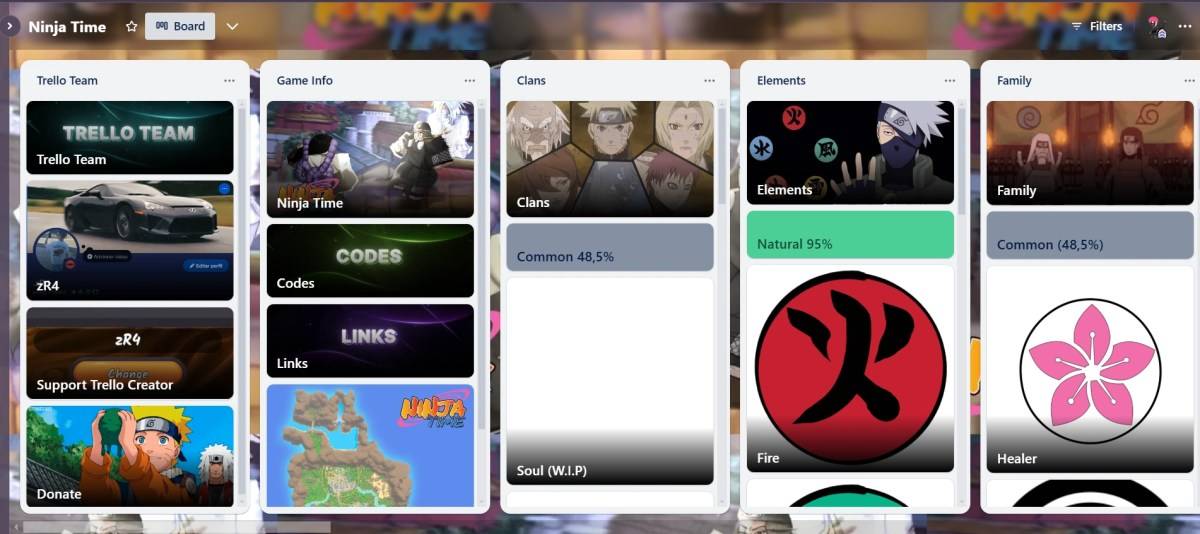
Below are the key community channels for *Ninja Time*:
- Ninja Time Trello Board
- Ninja Time Discord Server
- Vibrant Ninja Time Roblox Group
- Ninja Time X/Twitter Page
We highly recommend that all aspiring *ronins* consult the Trello board before starting their ninja adventure. It's an essential resource packed with crucial information on game mechanics, items, and features. Here's a detailed look at what you can find:
- All game info (Codes, Links, Map of Fire Country)
- All clans
- All elements
- Family
- Red Eyes
- Sub-Jutsus
- All modes
- Skills
- Modes
- All Bosses
- Raid Boss
- Raid Drops
- All NPCs
- All Consumables (Buffs)
- Accessories
- All Weapons
- Sub Weapons
- Exclusive Collectables
- Other Info (Achievements, Gamepasses, etc.)
While the Discord server might not match the Trello board in terms of basic game information, it excels in other areas such as **codes and giveaways** and even features a fan art section. The *Ninja Time* Discord server is a **chat-based community** that thrives on interaction, available in English, Portuguese, Spanish, and French.
Personally, I frequent the server to seek out interesting **questions and game suggestions**, as it's always beneficial to introduce new ideas. It's also an excellent place to find a *Ninja Time* party member or stay updated with the **latest game updates**.
How to Search Ninja Time on Trello and Discord?
| Prefix | Use | Prefix | Use |
| in: channel-name | Enables search-specific channels like the #questions one (in: questions). | before: date | Look for messages sent before a specific date. |
| from: username | Find messages from a specific user. | after: date | Use to find messages that were sent after a certain date. |
| has: image | Search for all the messages that contain images. | pinned: true | Locate all messages that are pinned on the server. |
**That concludes our *Ninja Time* Trello and Discord guide. Before embarking on your adventure, don't forget to check out our *Ninja Time* codes to give your character a head start. You'll definitely need them!**
Latest Articles

![1xBet [Updated]](https://imgs.yx260.com/uploads/76/1719623227667f5e3be7616.jpg)