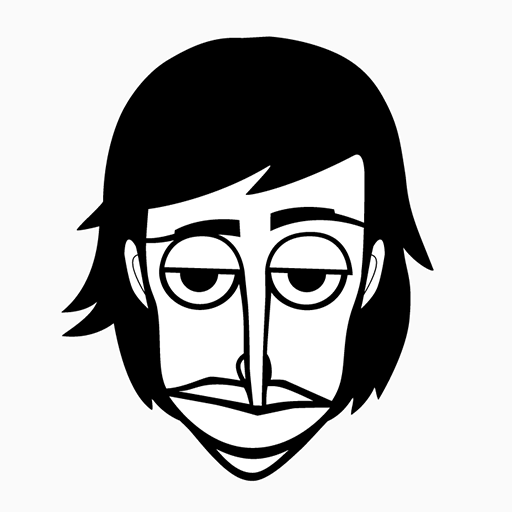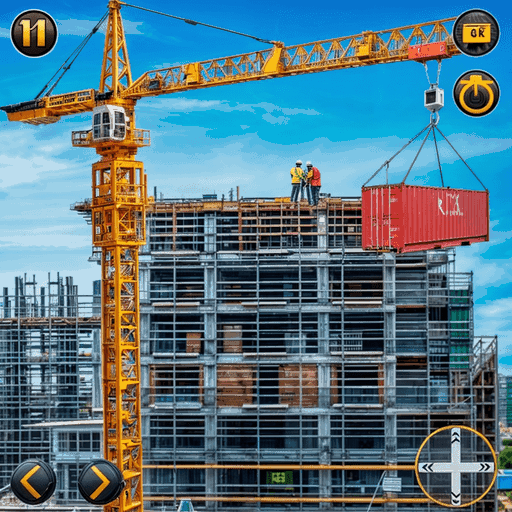Black Ops 6 Crossplay: Xbox and PS5 Disable Guide
Crossplay in Call of Duty: Black Ops 6: A Double-Edged Sword
Cross-platform play has revolutionized online gaming, uniting the Call of Duty community. However, crossplay isn't without its drawbacks. This guide explains how to disable it in Black Ops 6 and the implications of doing so.
The Crossplay Dilemma
Disabling crossplay in Black Ops 6 offers a potential advantage: a more level playing field. Console players (Xbox and PlayStation) often seek to avoid PC players due to the inherent precision advantage of mouse and keyboard controls. Additionally, PC players may have easier access to mods and cheats, impacting fairness despite anti-cheat measures like Ricochet. Disabling crossplay theoretically reduces encounters with cheaters.
However, a significant downside exists: a smaller player pool. This can lead to longer matchmaking times and potentially poorer connections between players.
How to Disable Crossplay
Turning off crossplay is relatively simple:
- Navigate to the Account & Network settings within Black Ops 6, Warzone, or the main Call of Duty menu.
- Locate the Crossplay and Crossplay Communications toggles (often near the top).
- Toggle the Crossplay setting from "On" to "Off" using X or A.
Note: The image below shows the Crossplay setting accessed via Quick Settings. The option might be grayed out in certain modes (like Ranked Play) where crossplay is mandatory. However, Season 2 of Black Ops 6 aims to provide more player choice regarding crossplay in competitive modes.
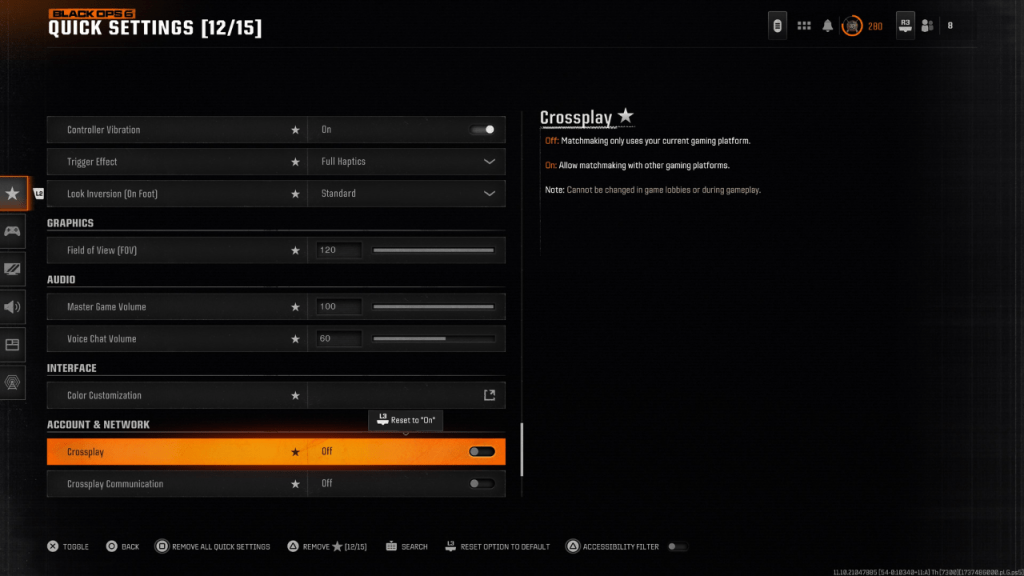
Call of Duty: Black Ops 6 is available on PlayStation, Xbox, and PC.
Latest Articles

![1xBet [Updated]](https://imgs.yx260.com/uploads/76/1719623227667f5e3be7616.jpg)