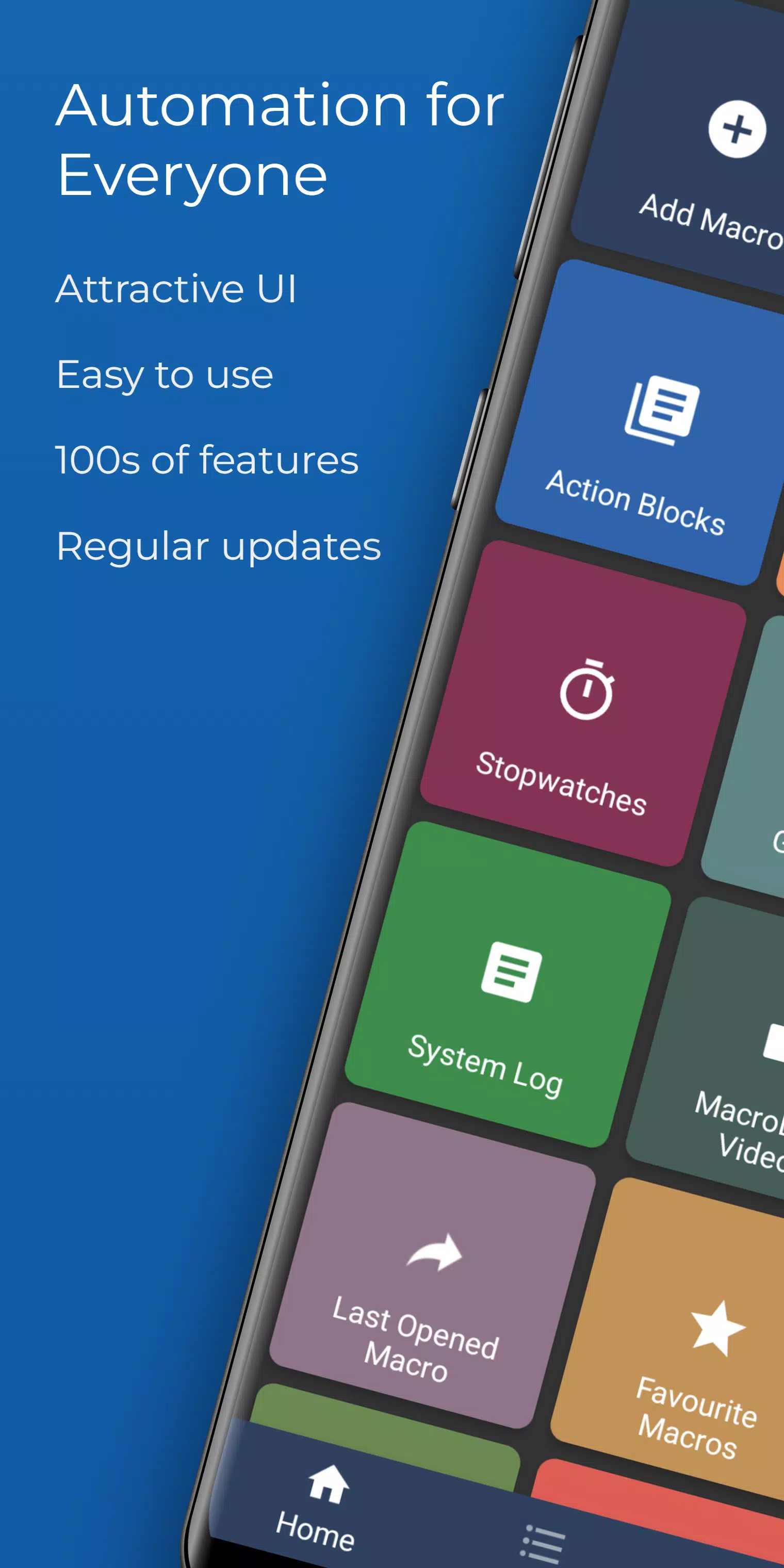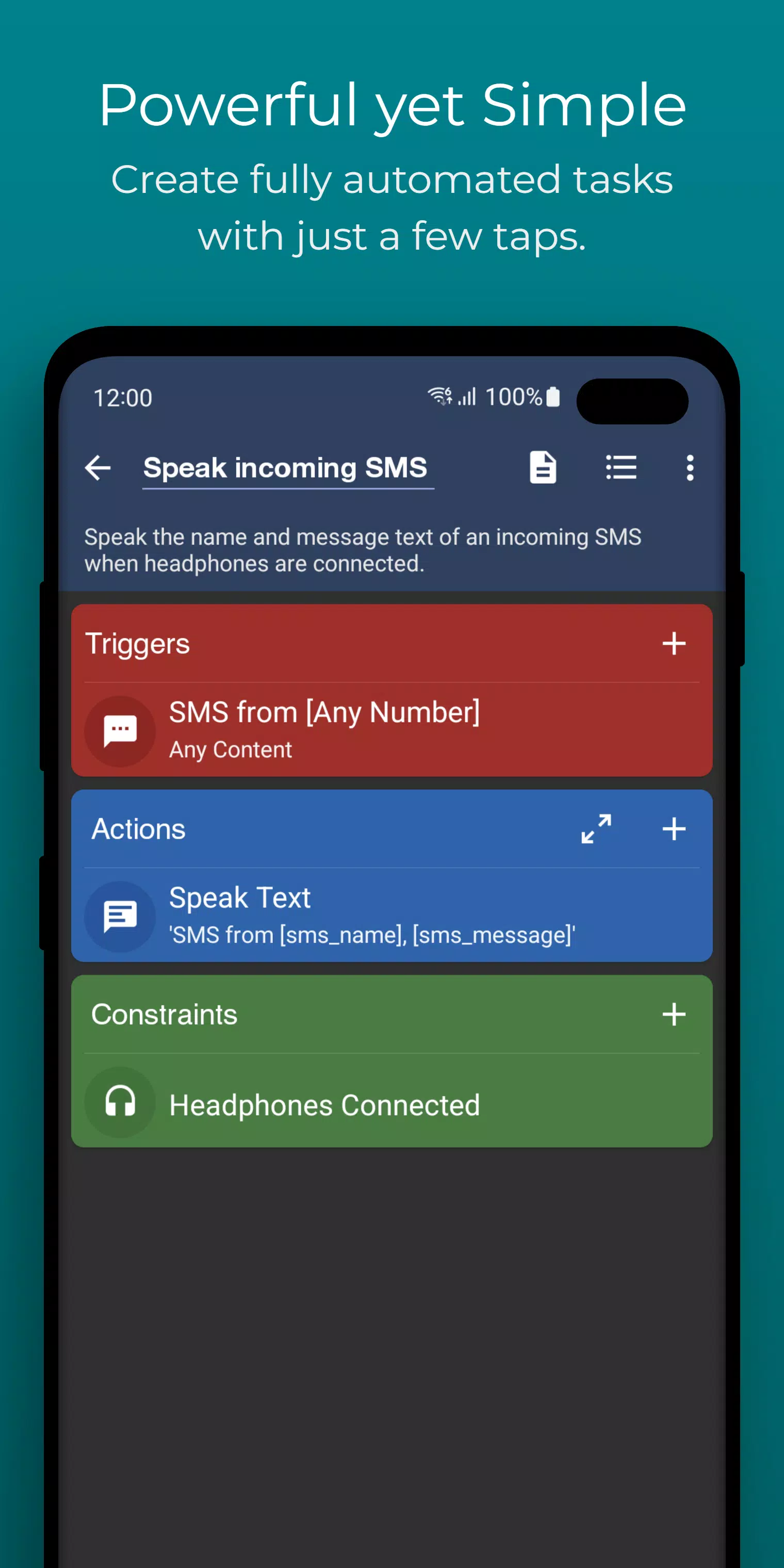Application Description
MacroDroid: Your Android Automation Powerhouse (Over 10 Million Downloads!)
Simplify your Android life with MacroDroid, the leading automation app boasting over 10 million downloads. Its intuitive interface lets you create powerful automated tasks with just a few taps.
Here's how MacroDroid streamlines your daily routines:
- Boost productivity: Automate actions like automatically rejecting calls during meetings (based on your calendar), or turning on Bluetooth and music when you enter your car.
- Enhance safety: Receive notifications and messages read aloud (via Text-to-Speech) while driving, and automatically respond via email or SMS.
- Optimize battery life: Reduce power consumption by dimming the screen and disabling Wi-Fi when needed.
- Control costs: Automatically disable mobile data to avoid roaming charges.
- Personalize your phone: Create custom sound and notification profiles, set reminders using timers and stopwatches.
MacroDroid's three-step process is incredibly easy:
-
Choose a Trigger: Select from over 80 triggers, including location (GPS, cell towers), device status (battery level, app activity), sensors (shaking, light levels), and connectivity (Bluetooth, Wi-Fi, notifications). Create a homescreen shortcut or use the customizable MacroDroid sidebar for easy access.
-
Select Actions: Automate over 100 actions, such as connecting to Bluetooth or Wi-Fi, adjusting volume, speaking text (notifications or time), starting timers, dimming the screen, and more. Integration with Tasker and Locale plugins expands possibilities further.
-
Set Constraints (Optional): Fine-tune your macros with over 50 constraint types. For example, only connect to your work Wi-Fi during weekdays.
For all skill levels:
- Beginners: A step-by-step wizard guides you through creating your first macros. Use pre-built templates and customize them to your needs. A helpful community forum provides support.
- Advanced Users: Utilize Tasker and Locale plugins, system/user variables, scripts, intents, advanced logic (IF/THEN/ELSE), and AND/OR operators for complex automation.
The free version supports up to 5 macros and includes ads. The Pro version (one-time purchase) removes ads and unlocks unlimited macros.
Support & Features:
- In-app forum and website (www.macrodroidforum.com) for support and feature requests.
- Built-in bug reporting tool.
- Simple file backup creation to device storage, SD card, or external USB drive.
- Accessibility services support (user-controlled, no data logging).
- Wear OS companion app (requires phone app).
Version 5.47.20 (October 23, 2024): Includes crash fixes.
Screenshot
Reviews
Apps like MacroDroid - Device Automation