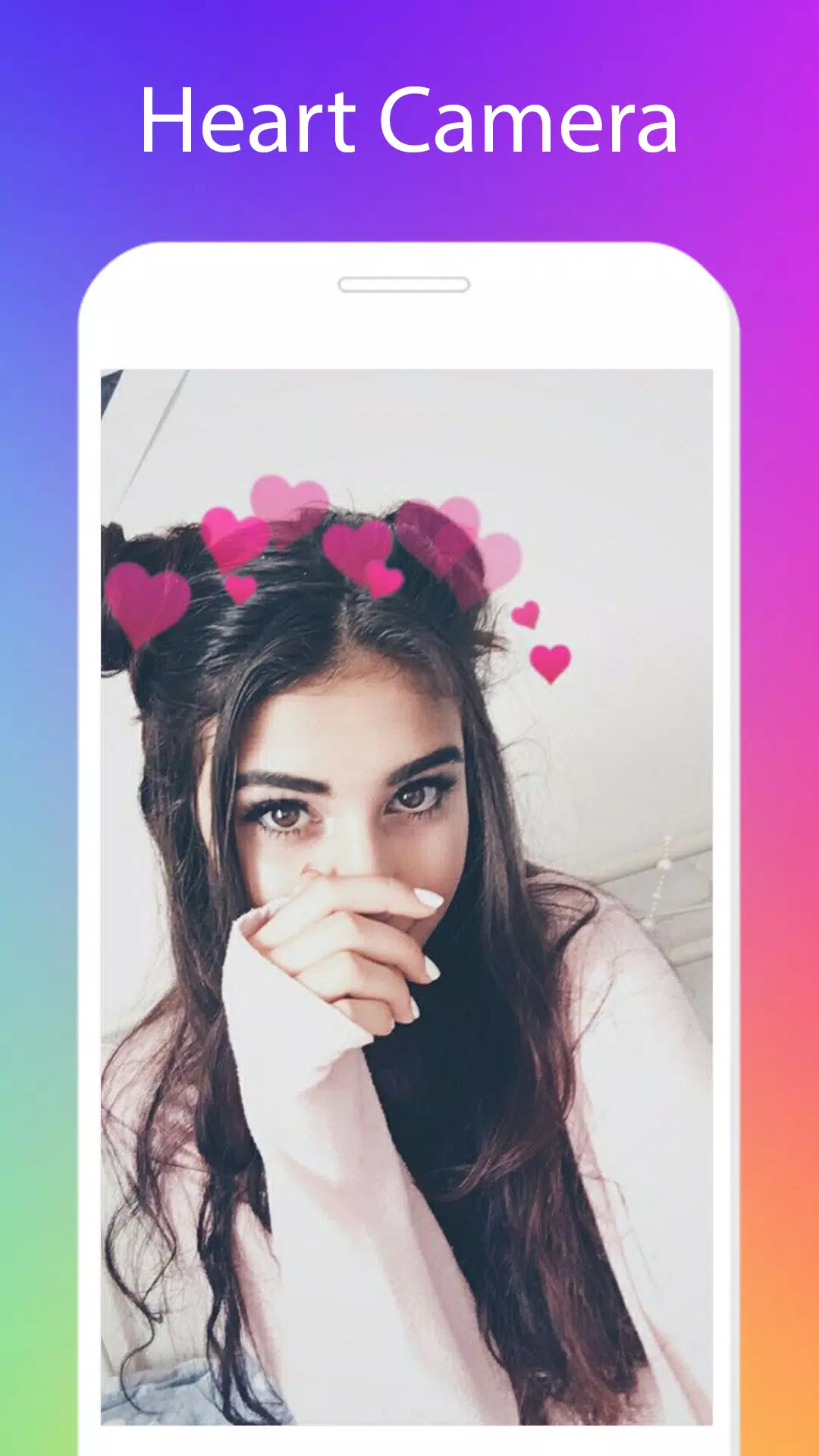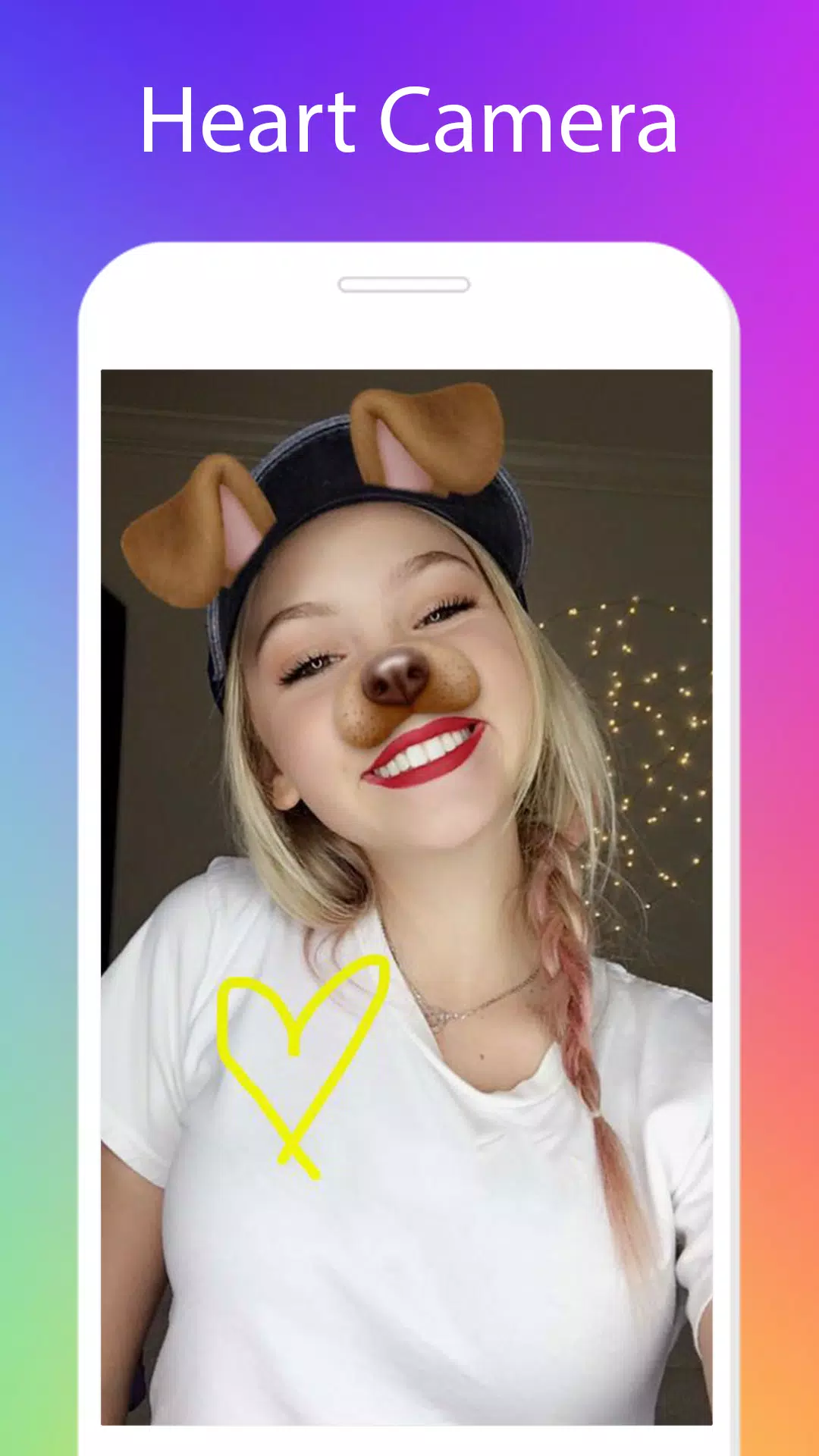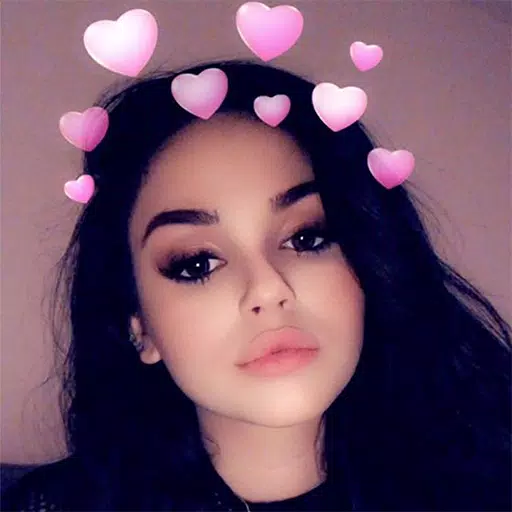
Application Description
The Heart Camera Filter app is your go-to tool for transforming your photos into adorable masterpieces. With a vast selection of effects, including heart camera effects, flower crowns, dog face filters, and cat stickers, you can easily make any photo look enchanting. The app's crown heart stickers are incredibly user-friendly: simply snap a new picture or select one from your gallery, choose your favorite heart camera, cat, dog, or flower crown sticker, position it on your photo, and you're all set. If you've ever wanted to feel like a princess, the Heart Effect application allows you to effortlessly add heart camera effects and flower crowns to your images, enhancing your beauty with just a few taps.
How to Use Heart Camera
- Open the image from your gallery
- Select your favorite photos
- Add and select Sticker Heart Camera
- Drag the sticker to your picture
- Resize and adjust using multitouch
- Touch 'next' to enter preview mode
- Share your fabulous Funny Heart Camera stickers photo with your friends
- Or save to your device
Features of Crown Heart Effect
- User-friendly interface for easy navigation
- Over 50 flower crown stickers, heart camera stickers, cat face stickers, dog face stickers, and heart/bird effects
- Customize your photos with text, choosing from various fonts and styles
- Apply amazing photo fx filters to enhance your images
- Save your creations in Full HD quality
- Share your masterpieces with friends via social networks
Heart Camera is the ultimate app for anyone looking to add a touch of cuteness to their photos. It's perfect for turning any ordinary picture into something special and fun.
What's New in the Latest Version 11.16.2023
Last updated on Nov 16, 2023
Enhancements include upgrades to various features and fixes for any errors, ensuring a smoother and more enjoyable user experience.
Screenshot
Reviews
Apps like Heart Camera