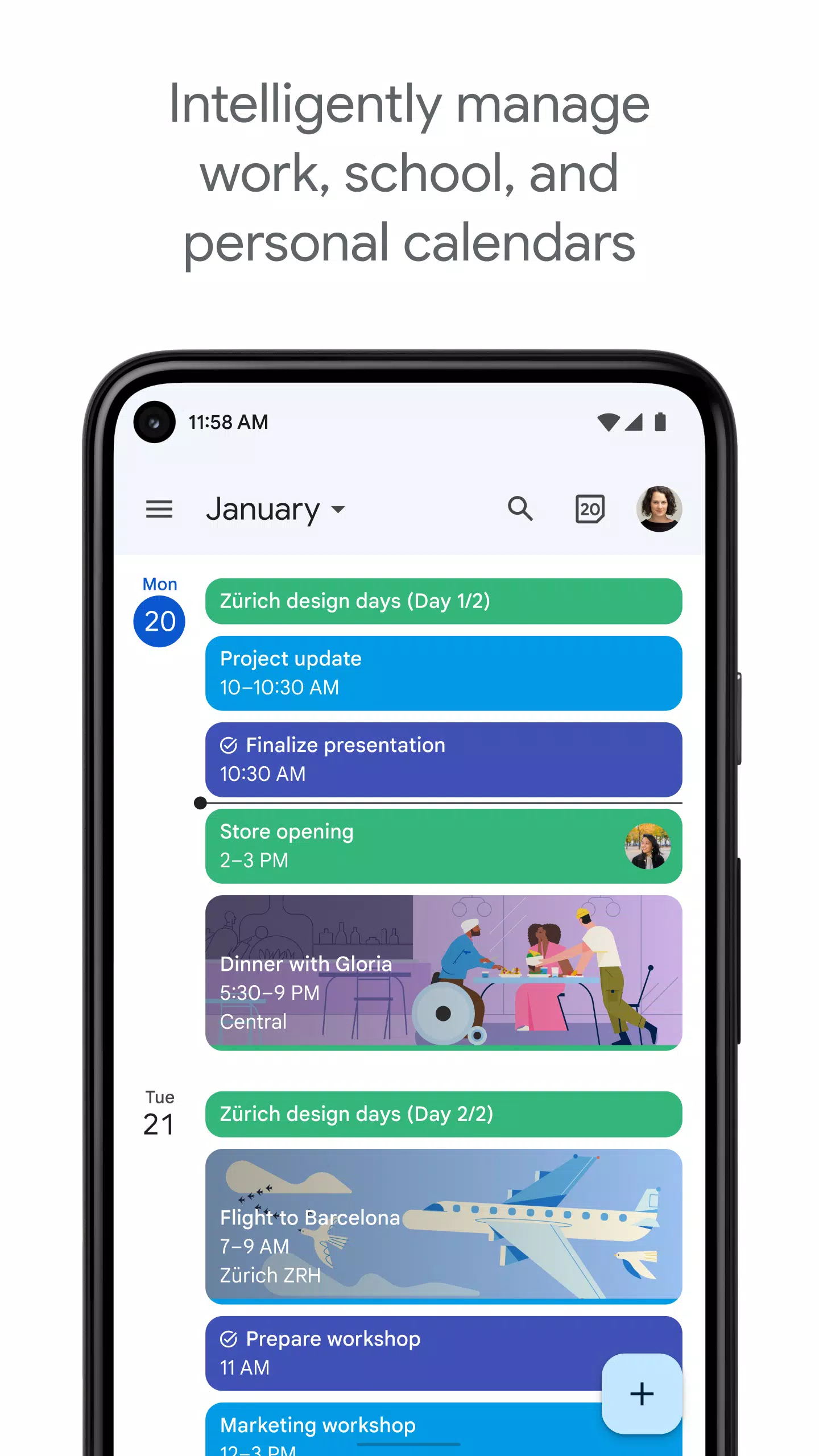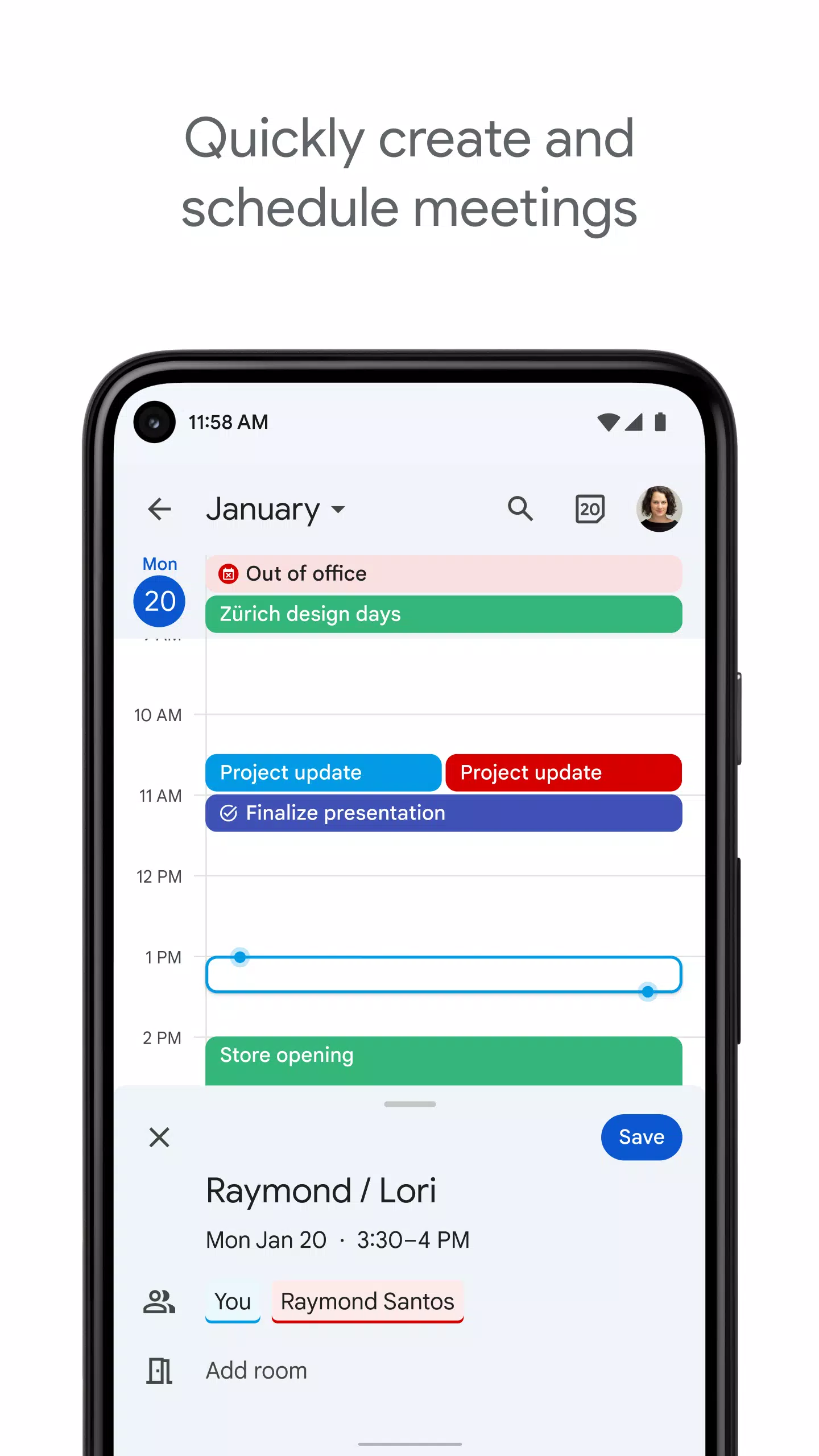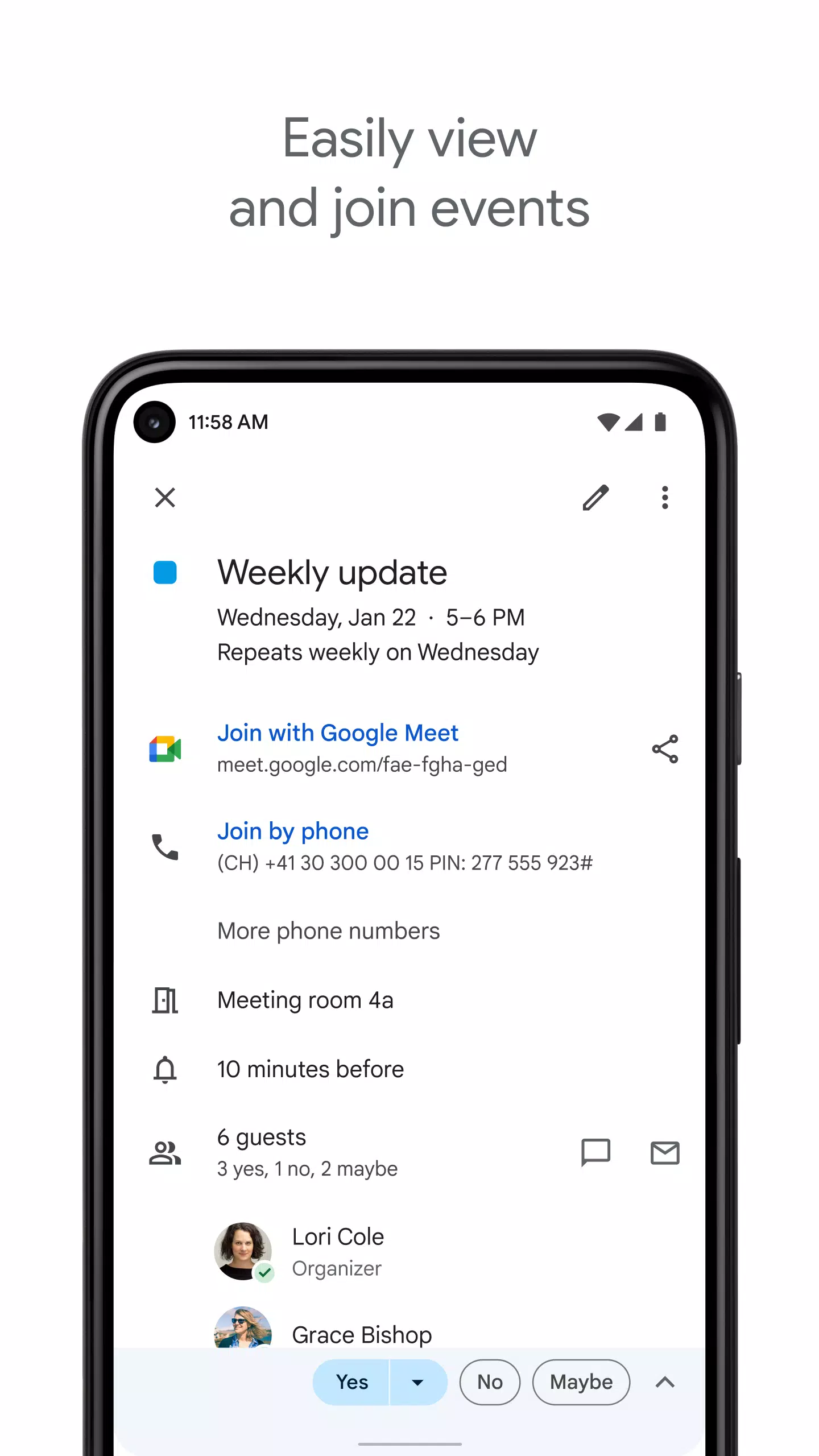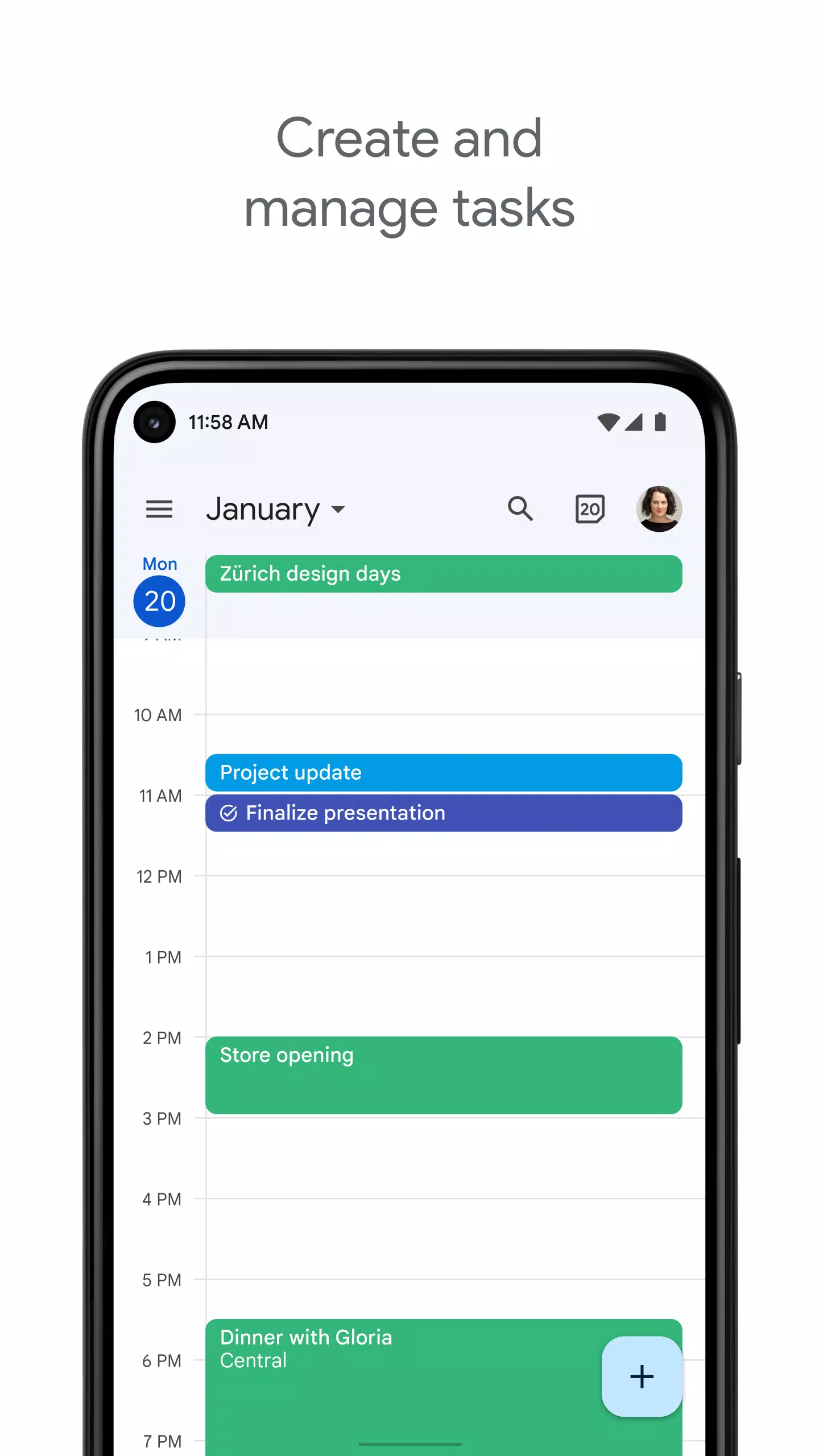Google Calendar
3.9
Application Description
Google Calendar helps you stay focused on your goals.
Google Calendar is an essential productivity tool that helps people stay organized and on track with their schedules. It provides an easy-to-use interface that allows users to check their appointments, add new events, and view their upcoming schedule from their Android phone or tablet.
Main Features of Google Calendar:
- Switch between different views of your calendar: With the tap of a button, you can quickly switch between month, week, and day view to get a quick overview of what's coming up. This makes it easy to see the full month and plan ahead, while also having a detailed view of what's on your schedule for the day.
- Automatically adds events from Gmail to your calendar: If you book a flight, hotel, or restaurant reservation, this information will be added to your calendar automatically. This can save a lot of time and hassle, as you won't need to manually add these details to your calendar yourself.
- Create, manage, and view tasks and events: This means that you can keep track of both your appointments and to-do list in one convenient location. Plus, you can add subtasks, due dates, and notes to your tasks, and even mark them as completed once you've finished them.
- Share your calendars with others online: Google Calendar allows users to publish their calendars on the web, making it easy to share your schedule with others. Whether you want to share your availability with clients, or just with your friends and family, publishing your calendar can make scheduling easier and more efficient.
- Works with all of the calendars on your phone, including Exchange: This makes it easy to keep all of your events and appointments in one place, without needing to switch between different calendars.
- Part of Google Workspace: For businesses and teams, Google Calendar is an integral part of Google Workspace. With Google Workspace, you and your team can schedule meetings quickly by checking coworkers' availability or layering their calendars in a single view. You can also see which meeting rooms or shared resources are free, share calendars so people see full event details, and access your calendar from your laptop, tablet, or phone. This means that everyone can stay on the same page and know what's happening, no matter where they are.
What's New in the Latest Version 2024.42.0-687921584-release
- Last updated on Oct 24, 2024
- Minor bug fixes and improvements. Install or update to the newest version to check it out!
Screenshot
Reviews
Apps like Google Calendar