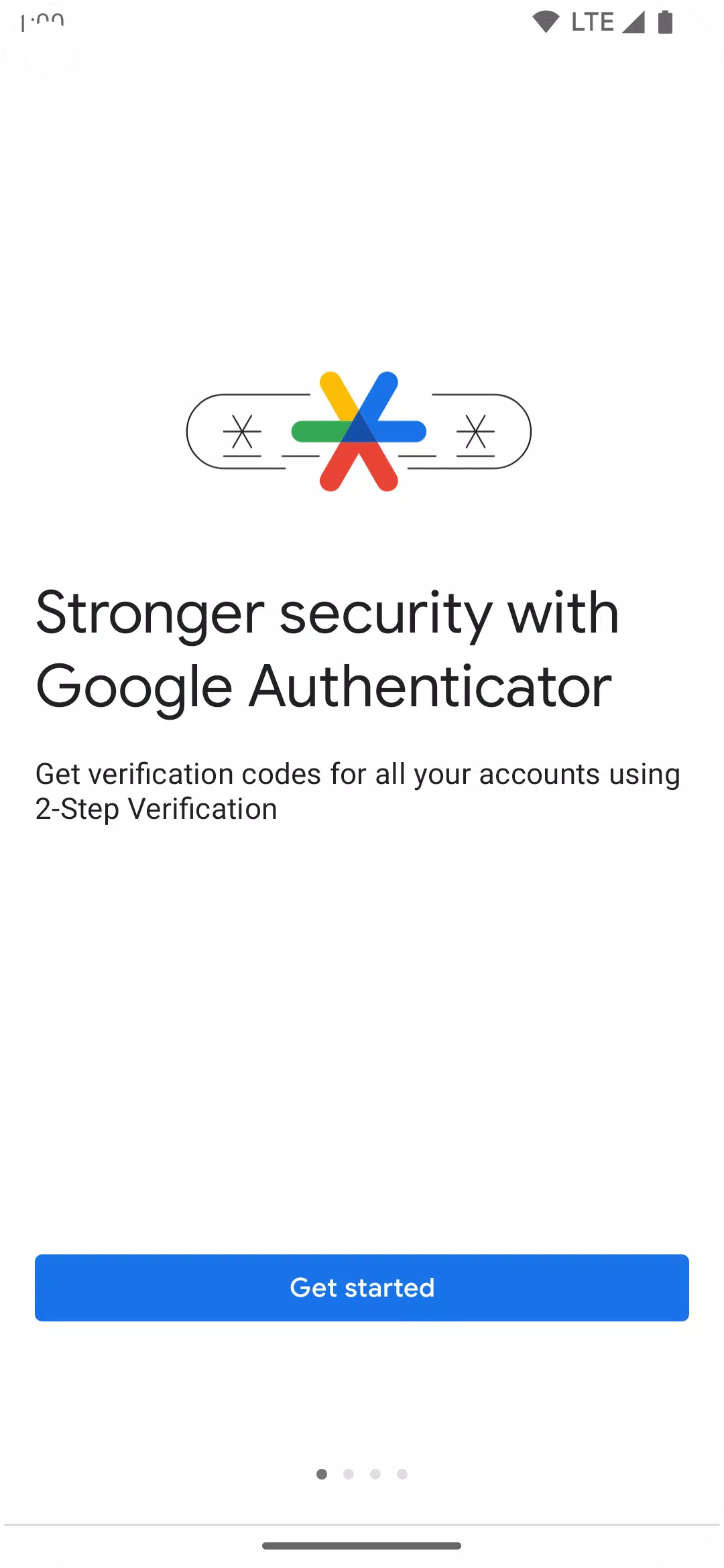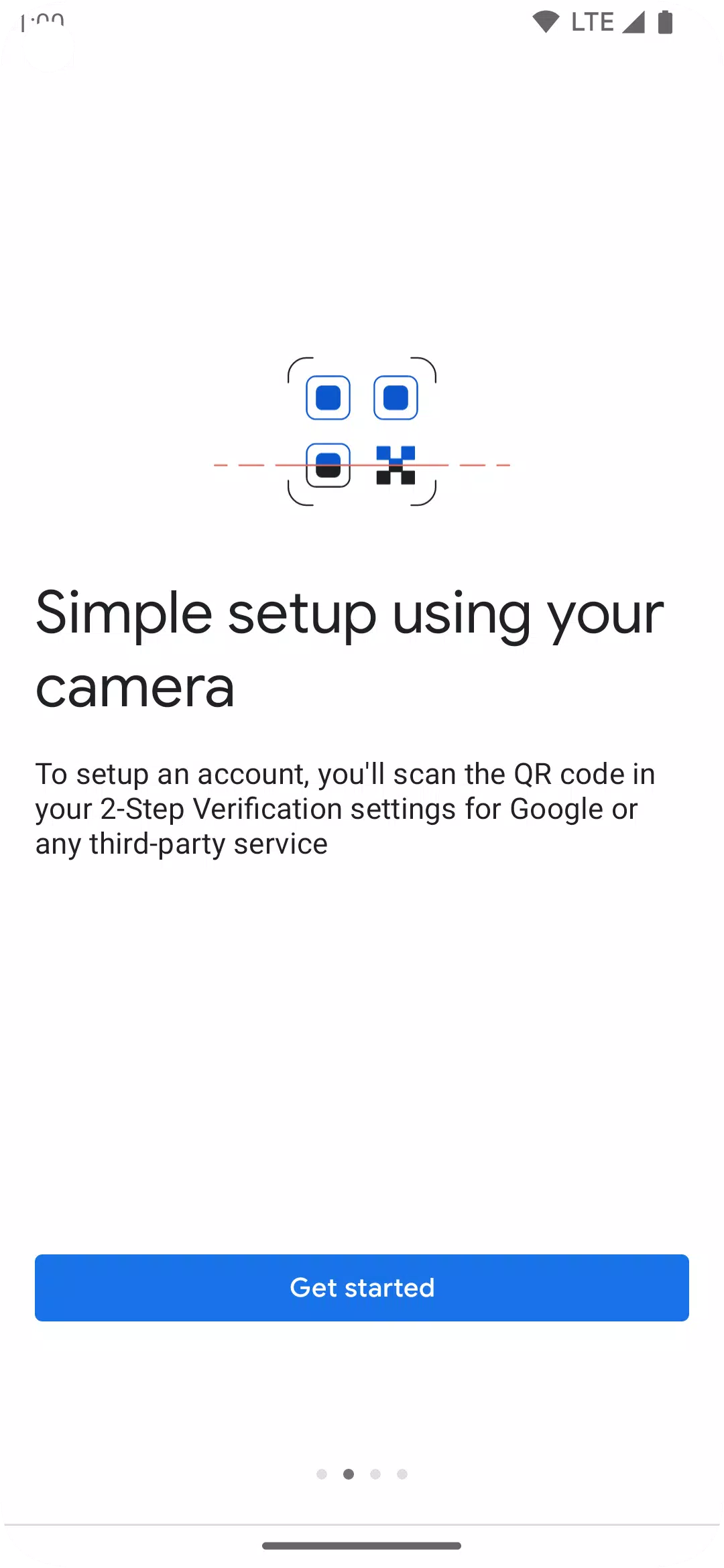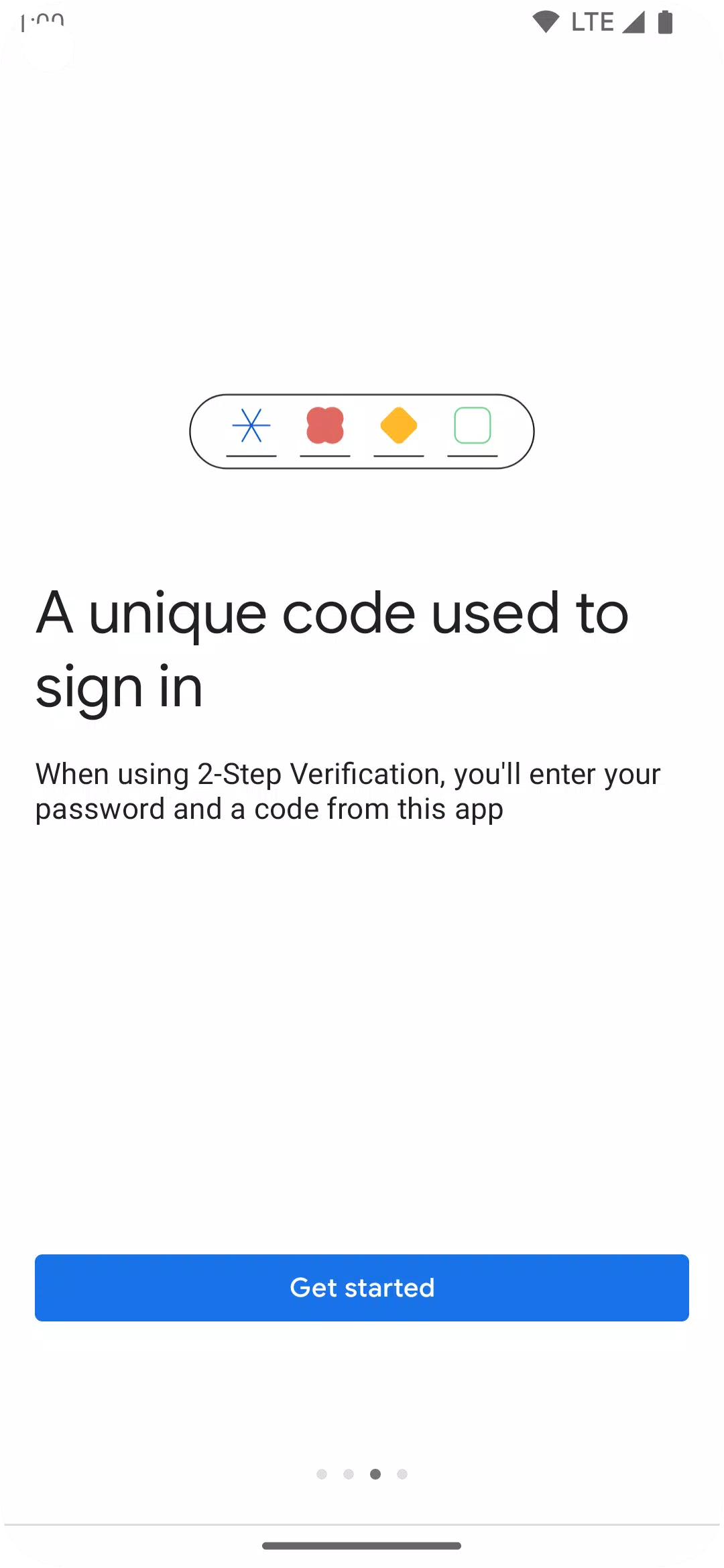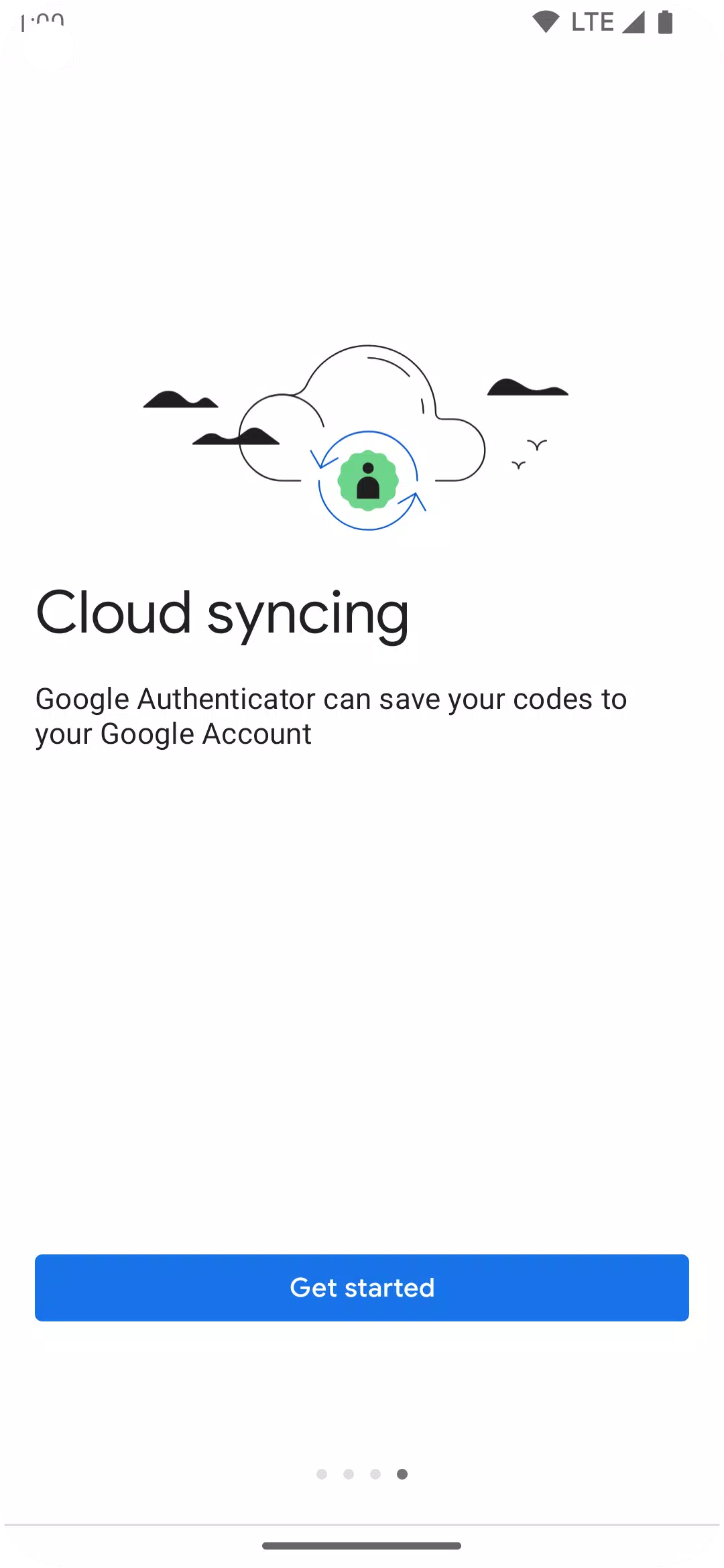Application Description
Google Authenticator enhances your phone's security by providing an additional layer of protection for your online accounts. By implementing a two-step verification process, it requires you to enter a unique code generated by the Google Authenticator app on your mobile device whenever you log in. This additional step significantly boosts the security of your accounts, as you need both your password and the app-generated code to access them.
One of the standout features of Google Authenticator is its ability to generate verification codes offline. Even without a network or cellular connection, the app can still produce the necessary codes, ensuring you remain protected at all times.
Here are some key features that make Google Authenticator a must-have for securing your online presence:
Sync Your Codes: With the ability to sync your Authenticator codes to your Google Account, you can access them across your devices. This feature is a lifesaver if you lose your phone, as you won't lose access to your accounts.
Quick Setup with QR Codes: Setting up your Authenticator accounts is streamlined with QR code integration. This method is not only quick and easy but also ensures that your codes are configured correctly from the start.
Manage Multiple Accounts: Google Authenticator supports multiple accounts within a single app, eliminating the need to juggle between different apps for different accounts.
Flexible Code Generation: Whether you prefer time-based or counter-based code generation, Google Authenticator has you covered, allowing you to tailor the security to your specific needs.
Seamless Account Transfer: Moving your accounts to a new device is hassle-free thanks to QR code transfers, making the transition smooth and secure.
To leverage Google Authenticator with your Google Account, you must first enable 2-Step Verification. You can easily get started by visiting http://www.google.com/2step.
Permission Notice: The app requires camera access to facilitate account addition via QR codes.
What's New in Version 7.0
Last updated on Aug 29, 2024
Cloud Syncing: Now, your Authenticator codes can be synced to your Google Account and across your devices, ensuring uninterrupted access even if you lose your phone.
New Icon and Illustrations: The app sports a refreshed look with a new icon and modern illustrations, making it more user-friendly and visually appealing.
Enhanced User Experience and Visuals: We've refined the user interface to make the app easier to navigate and more visually engaging.
Screenshot
Reviews
Apps like Google Authenticator