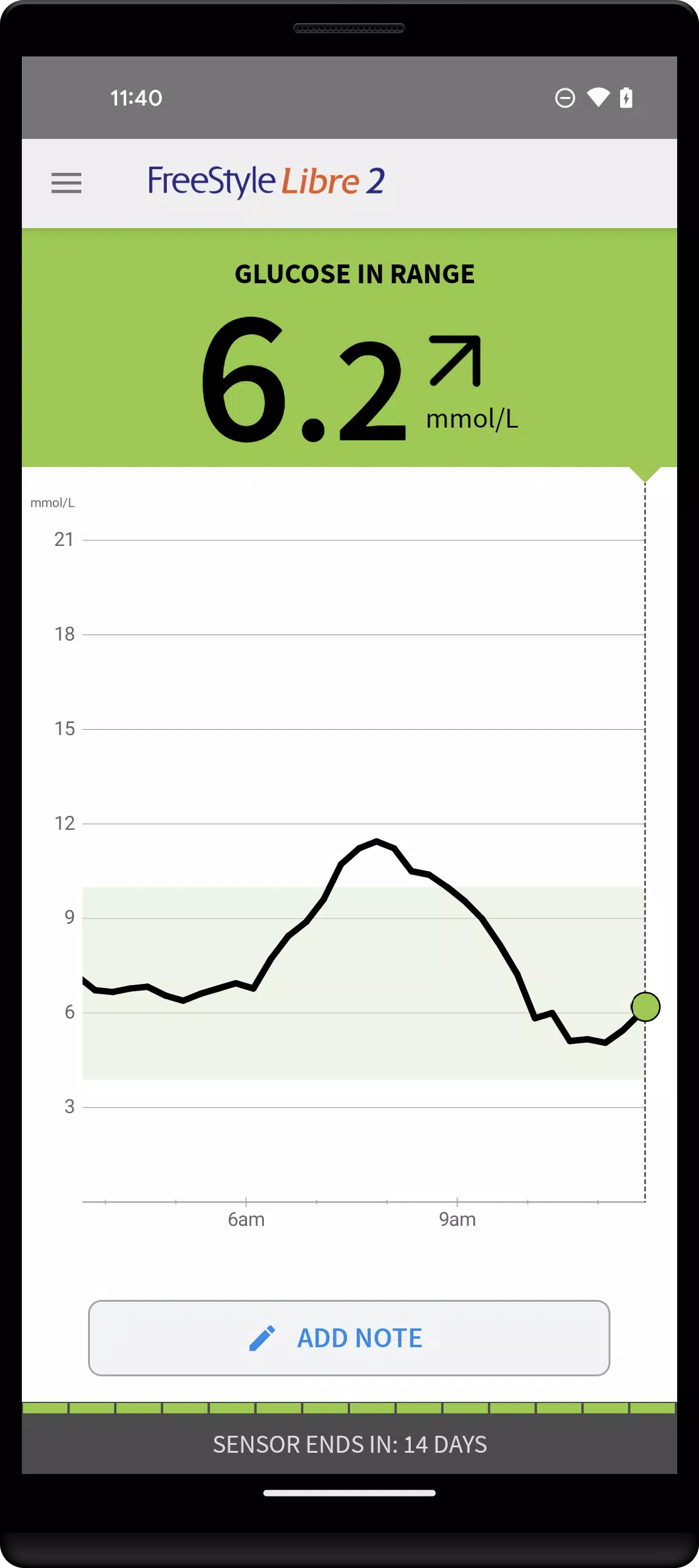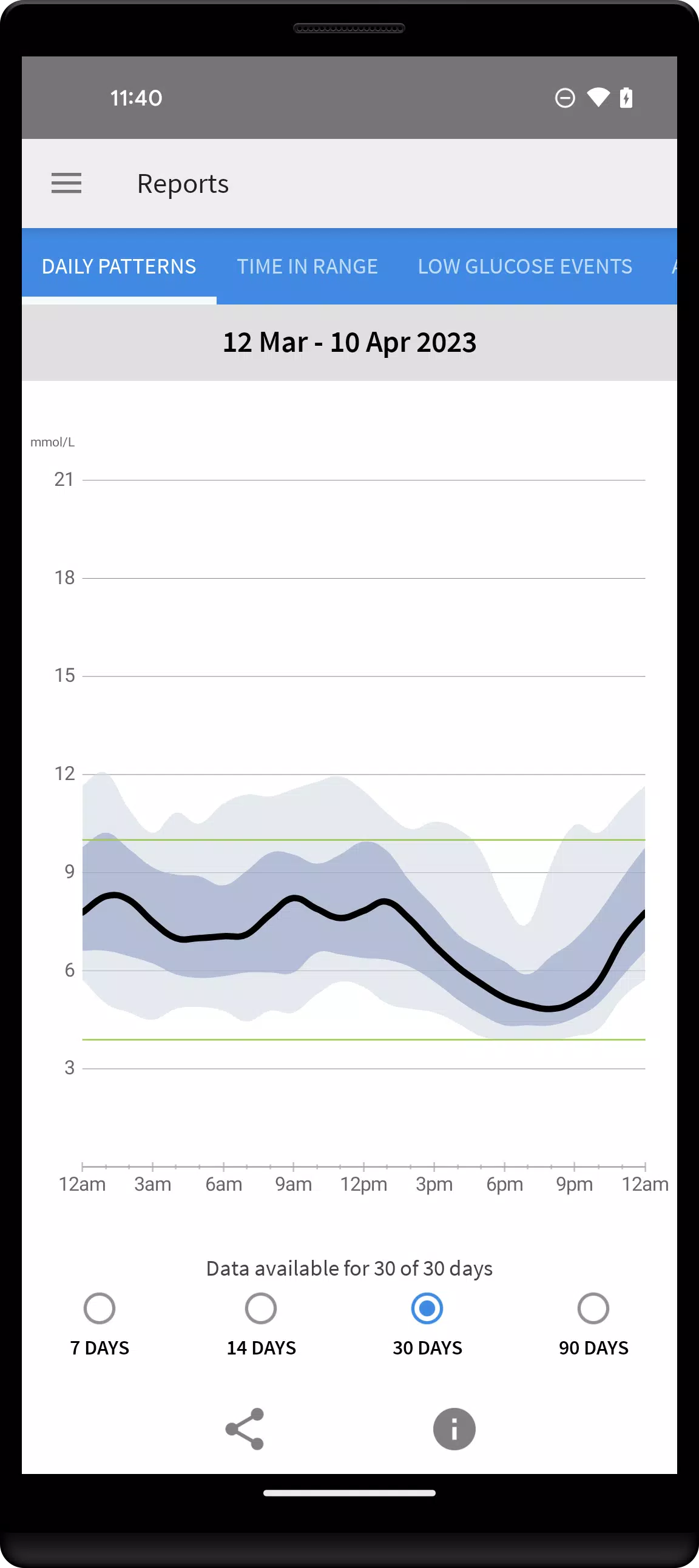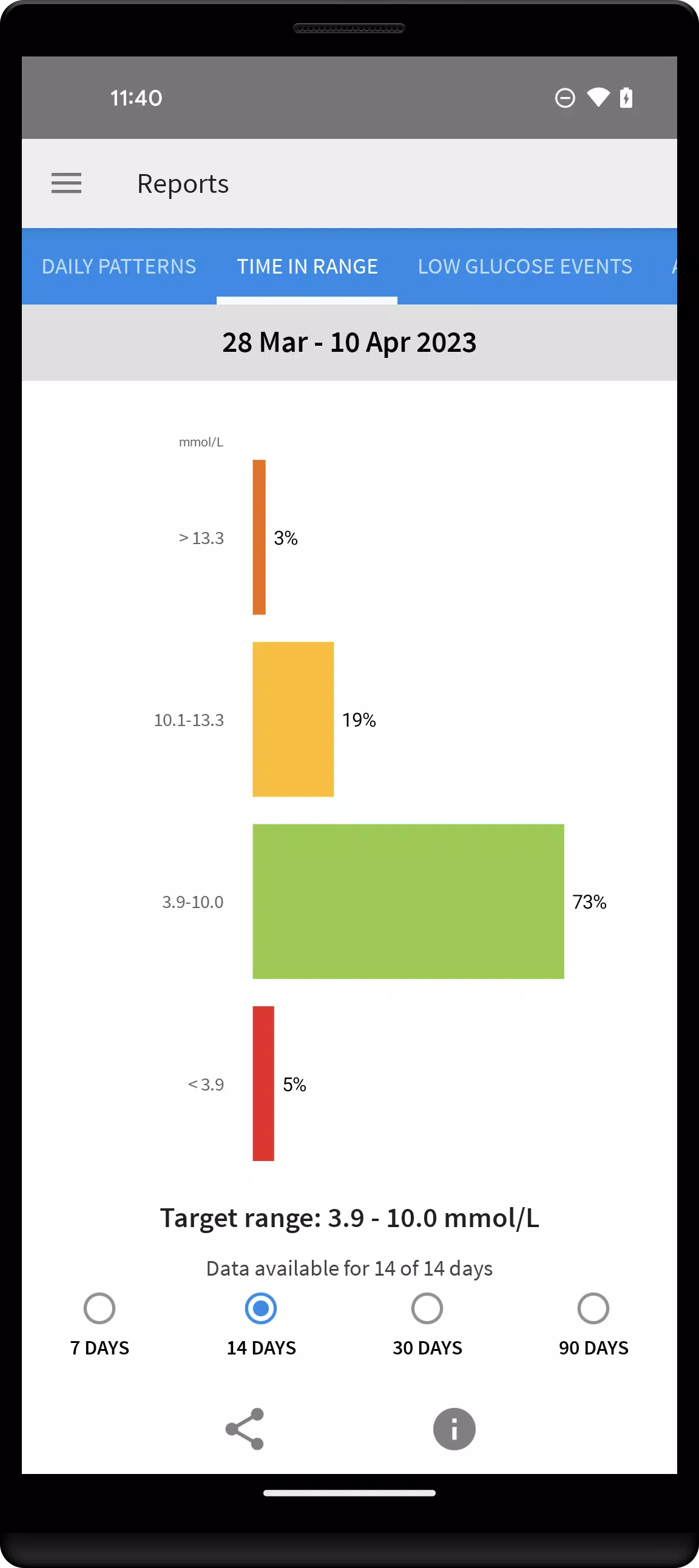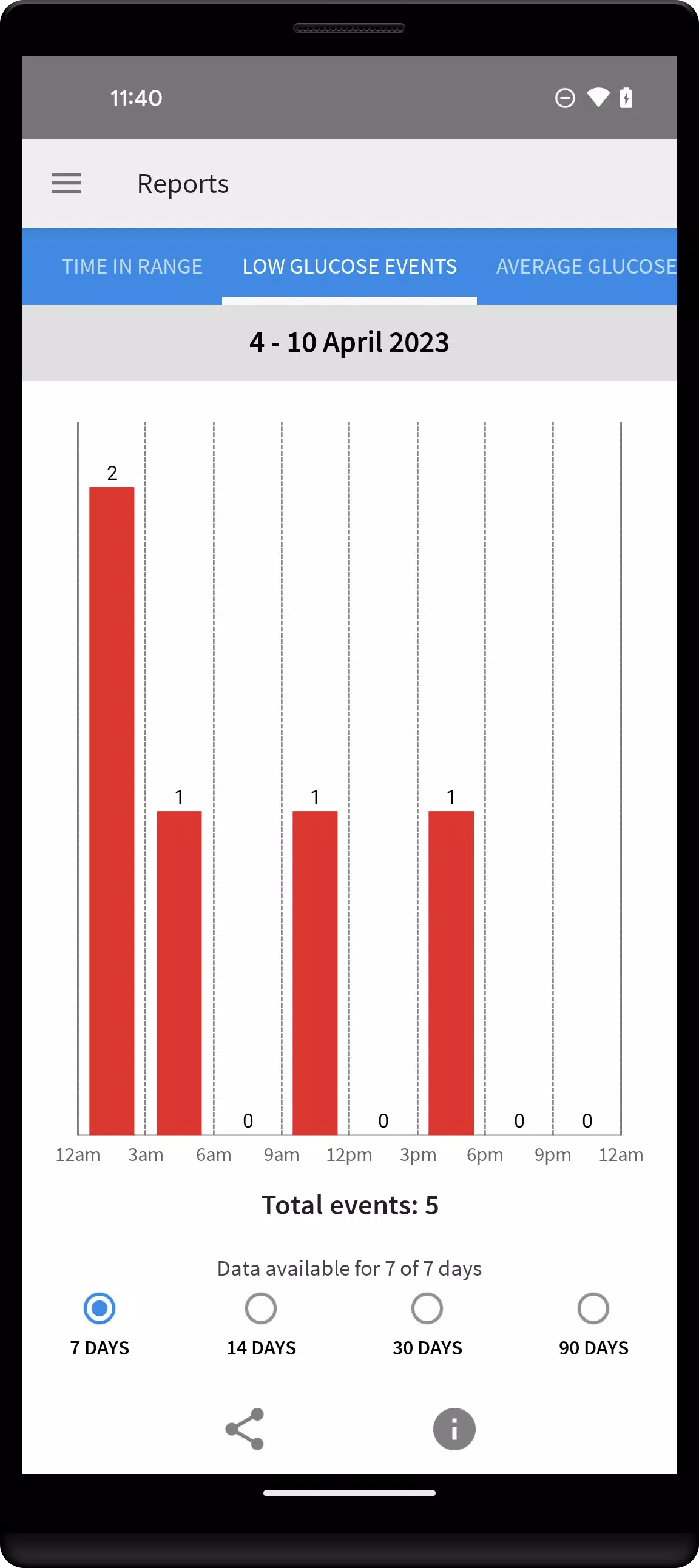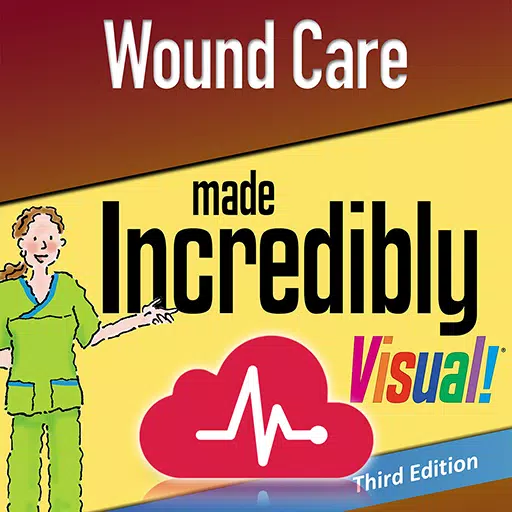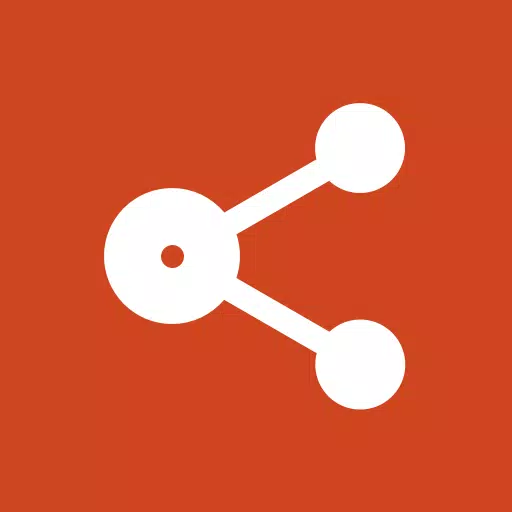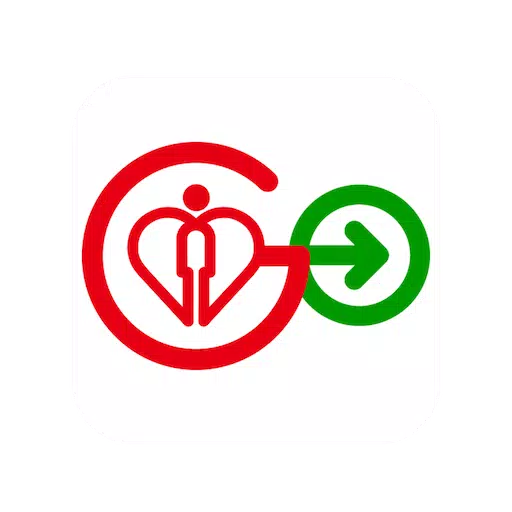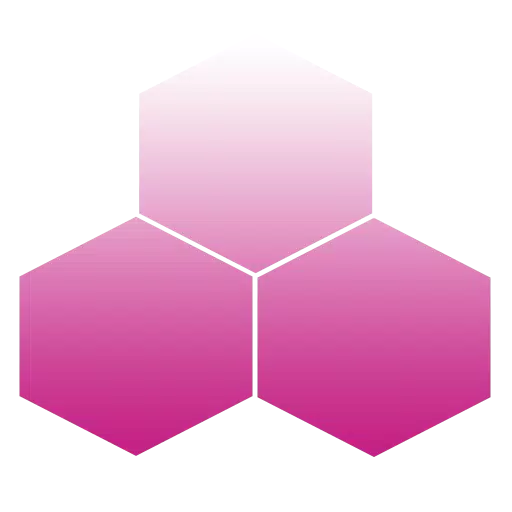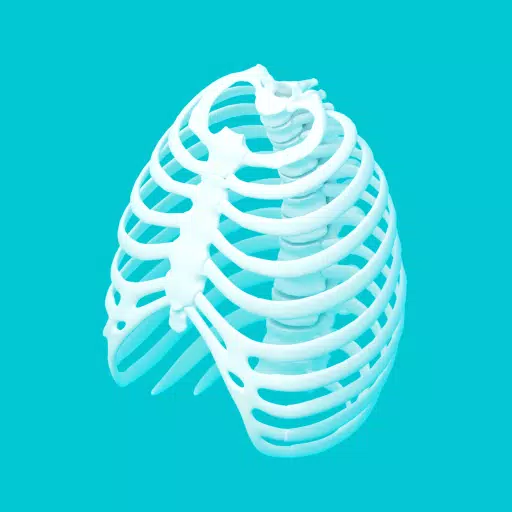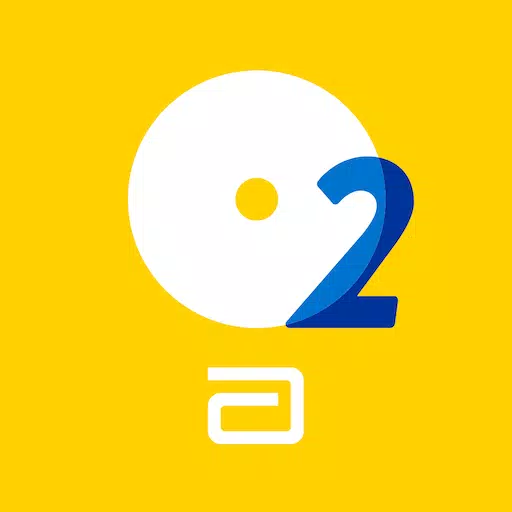
Application Description
This app is exclusively designed for use with FreeStyle Libre 2 Sensors, bringing you the next generation of diabetes care. With FreeStyle Libre 2, you can enjoy real-time glucose readings, customizable alarms, and unmatched accuracy. Now, users can benefit from automatic glucose updates every minute directly within the app.
◆◆◆◆◆◆
The #1 sensor-based glucose monitoring system from Abbott revolutionizes diabetes management. [1]
NO FINGERPRICKS: Achieve excellent accuracy for both adults and children. [2]
OPTIONAL ALARMS: Set up customizable, real-time glucose alarms that alert you to highs and lows, enabling timely action. [3]
◆◆◆◆◆◆
COMPATIBILITY
Compatibility can vary between different phones and operating systems. The FreeStyle Libre 2 app is specifically designed to work only with FreeStyle Libre 2 Sensors. For more information on compatibility, visit http://FreeStyleLibre.com.
◆◆◆◆◆◆
BEFORE STARTING YOUR SENSOR
Before initiating your Sensor, decide which device you will use. Alarms and glucose readings are exclusive to either your smartphone or your FreeStyle Libre 2 Reader, but not both simultaneously. [3]
To receive alarms and glucose readings on your smartphone, start the Sensor using the FreeStyle Libre 2 app.
To receive alarms and glucose readings on your FreeStyle Libre 2 Reader, start the Sensor with your Reader.
Note that the FreeStyle Libre 2 app and Reader do not share data. To ensure comprehensive data on a device, scan your Sensor every 8 hours with that specific device; otherwise, your reports may be incomplete. You can upload and view data from all your devices on LibreView.com.
◆◆◆◆◆◆
FreeStyle, Libre, and related brand marks are trademarks of Abbott. Other trademarks are owned by their respective owners.
For additional legal notices and terms of use, please visit http://FreeStyleLibre.com.
If you're using the app, remember that you must also have access to a blood glucose monitoring system, as the app itself does not provide this functionality.
[1] Data on file, Abbott Diabetes Care, Inc. Based on the number of users worldwide for the FreeStyle Libre systems compared to the number of users for other leading personal use sensor-based glucose monitoring systems.
[2] Finger pricks are required if glucose readings and alarms do not match symptoms or expectations.
[3] Notifications will only be received when alarms are turned on and the sensor is within 20 feet, unobstructed from the reading device. Ensure the appropriate settings are enabled on your smartphone to receive alarms and alerts. For more information, refer to the FreeStyle Libre 2 User’s Manual.
◆◆◆◆◆◆
To address any technical or Customer Service issues with a FreeStyle Libre product, contact FreeStyle Libre Customer Service directly at 1-888-205-8296.
What's New in the Latest Version 2.11.2
Last updated on Jun 12, 2024
Bug fixes and performance improvements.
Screenshot
Reviews
Apps like FreeStyle Libre 2 - CA