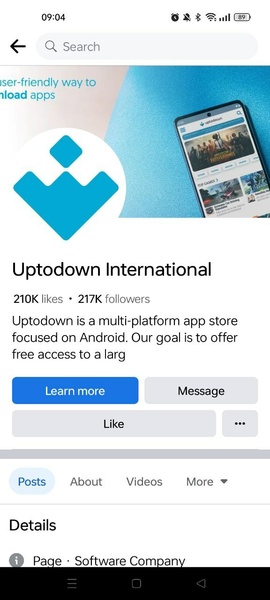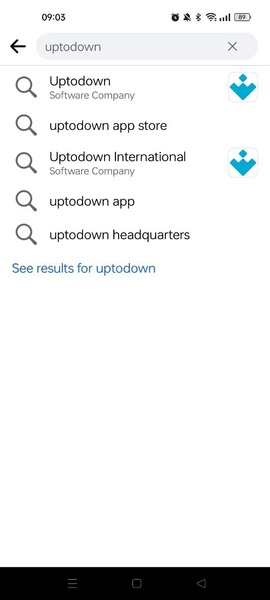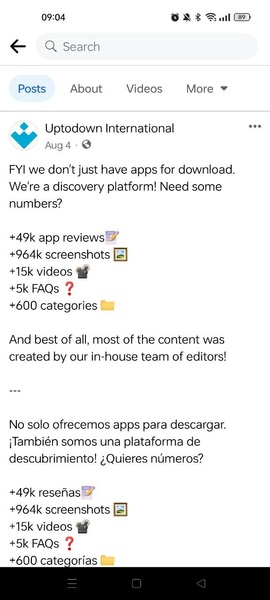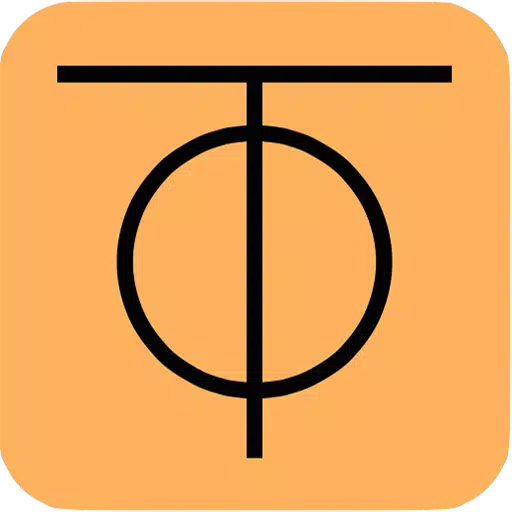Application Description
Facebook is the official app of this popular social network owned by the North American conglomerate Meta. It is a social media platform with over three billion monthly active users. It can be conveniently accessed virtually anywhere: from Android devices to game consoles, smart TVs, or PC browsers.
Create a Facebook account in minutes
You'll need a user account to use Facebook. This simple process will only take a couple of minutes. You must enter your first and last name, followed by your date of birth. You must be over 13 years old to create an account legally. Next, you must add a phone number or email address, and finally, enter a secure password. And that's it. After accepting the terms and conditions, you can start using the social media platform.
Connect with your friends
What makes Facebook so popular is that it allows you to find and connect with all your friends and family. Through the search engine, you can enter the name and surname of anyone you know to check if they are registered on the app. If registered, simply send them a friend request to connect instantly. With a standard Facebook account, you can have up to 5000 friends and send and accept as many requests as you like.
Share your world
On Facebook, you can share anything you want on your wall or your friends' walls. You can share long text posts, photos, videos, and more. You can even stream live. If you like the content one of your friends has posted, you can repost it on your own wall for everyone to see. Similarly, you can comment on other people's posts and invite others to comment on yours. Sharing content is one of the bases of this social media platform.
Customize your experience
In Facebook, you will find a host of customization options, which means your experience can be 100% tailored to you and your needs. As you might expect, you can customize your profile picture, your page's cover photo, and all your public information. However, from the Options and Privacy menu, you can customize how the app works. You can choose which people can see your posts or send you messages or friend requests. In short, you have control over who can see anything you share. You decide how you use your social media.
Discover your favorite communities
A very interesting part of Facebook is its communities. Thanks to these particular pages, you can meet and interact with other users who share your interests. You will find communities of all kinds and for all tastes, from communities dedicated to memes to communities focused on politics and even communities for fans of certain movies or books. For example, many video games, especially Android games, use their Facebook pages to communicate all the latest news to the community.
The social network par excellence
Download Facebook and discover a colossal virtual world visited daily by hundreds of millions of users around the world. With each new update, new features are added, such as the possibility of using generative AI to create content quickly or the virtual marketplace, which allows you to buy and sell all kinds of second-hand products directly from the app—a steadfast social network connecting people from all over the world since 2004.
Requirements (Latest version)
Android 11 or higher required
Frequent questions
- How do I install Facebook on Android?
To install Facebook on Android, all you have to do is download the APK from any app store and wait for the installation process to finish. - How do I log into Facebook?
To log into Facebook, you first need a user account. You can sign up using an email address or a phone number. - Can I use Facebook without an account?
Yes, you can use Facebook even if you don't have an account. Depending on each profile's privacy settings, you'll be able to see more or less content there. - What's the difference between Facebook and Facebook Lite?
The main difference between Facebook and Facebook Lite is that Facebook offers all the same features as this social network, whereas the Lite version takes up less space but only includes the essentials.
Screenshot
Reviews
It's Facebook. What can I say? It's useful for keeping in touch, but the ads are relentless and the algorithm feels manipulative. Needs a serious update to feel less cluttered.
Facebook está bien, pero a veces es demasiado lento y tiene demasiada publicidad. La interfaz de usuario podría ser mejor.
Facebook est pratique pour rester en contact avec les amis, mais l'interface est un peu dépassée et la publicité est omniprésente.
Apps like Facebook