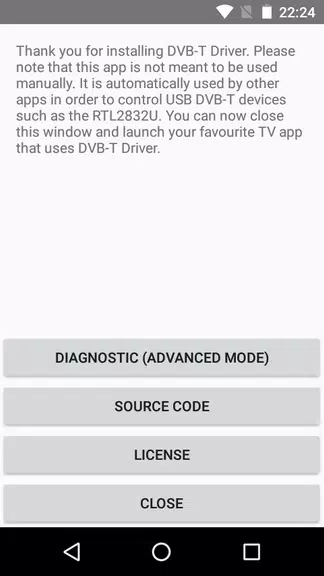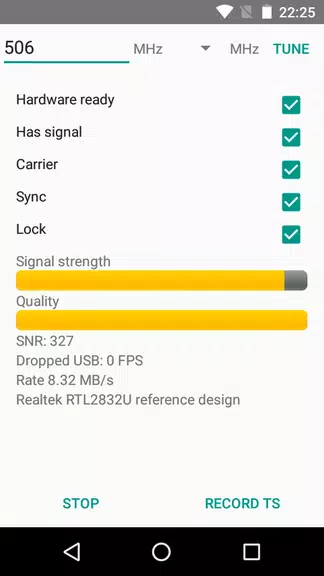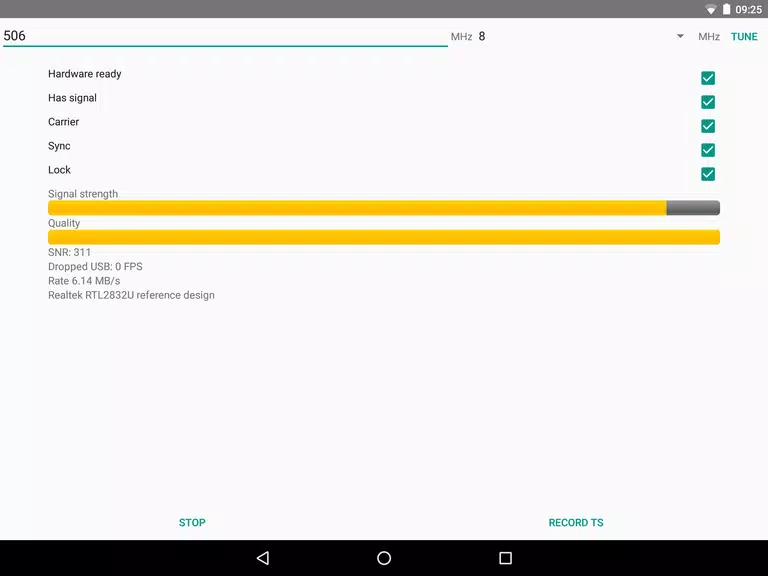Application Description
If you're looking to stream DVB-T/T2 channels on your Android device, DVB-T Driver is the perfect solution. Compatible with a range of devices such as RTL-SDR, Astrometa DVB-T2, and others, this driver works flawlessly with the "Aerial TV" app to allow you to access DVB-T/T2 channels on the go. For tech enthusiasts, the diagnostic mode lets you dump transport streams into TS files for further examination. Additionally, thanks to its open-source licensing, you can rely on the transparency and dependability of this driver. Don’t miss out on enjoying your favorite TV channels anywhere you go with this indispensable DVB-T Driver.
Key Features of DVB-T Driver:
Broad Device Compatibility: DVB-T Driver supports numerous USB TV tuners, including RTL-SDR devices, ASUS, and TerraTec dongles, ensuring versatility across multiple platforms.
Effortless TV Streaming: When combined with the Aerial TV app, it facilitates the reception of DVB-T and DVB-T2 signals effortlessly, transforming Android devices into portable television players.
Diagnostic Mode for Developers: Advanced users can leverage the diagnostic mode to save DVB-T and DVB-T2 transport streams as TS files directly onto external storage for further analysis.
Open Source Flexibility: Released under the GNU General Public License, it grants users and developers access to the source code for personalization and additional enhancements.
Practical Tips for Users:
Verify Device Pairing: To receive DVB-T/T2 signals, ensure both the DVB-T Driver and the Aerial TV app are installed correctly.
Remove Conflicting Applications: For MyGica dongle users, uninstalling the default app will guarantee optimal driver functionality.
Explore Diagnostic Tools: Developers should utilize the diagnostic mode to capture and study transport streams for deeper insights.
Stay Updated: Regular updates often include performance optimizations and broader device support, so maintaining the latest version is crucial for the best experience.
Final Thoughts:
This driver app is vital for utilizing USB TV tuners and receiving DVB-T/T2 signals with compatible TV player applications. It provides sophisticated tools for developers, adheres to open-source licensing standards, and caters to a wide array of devices. Those seeking a smooth TV viewing experience on their Android devices should definitely consider installing this driver app.
Screenshot
Reviews
Apps like DVB-T Driver