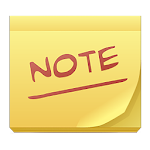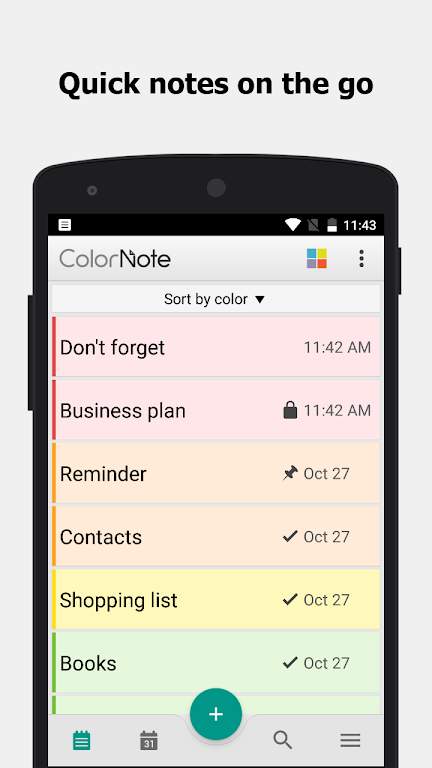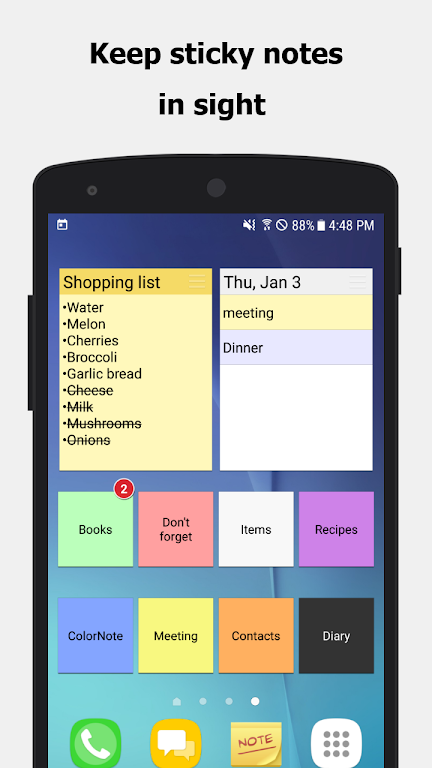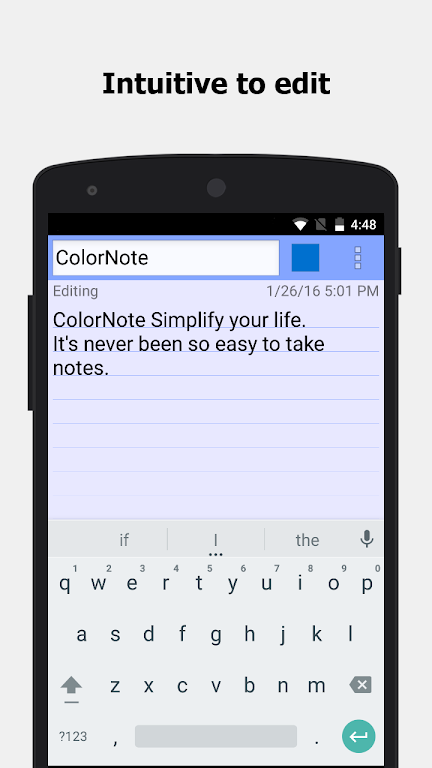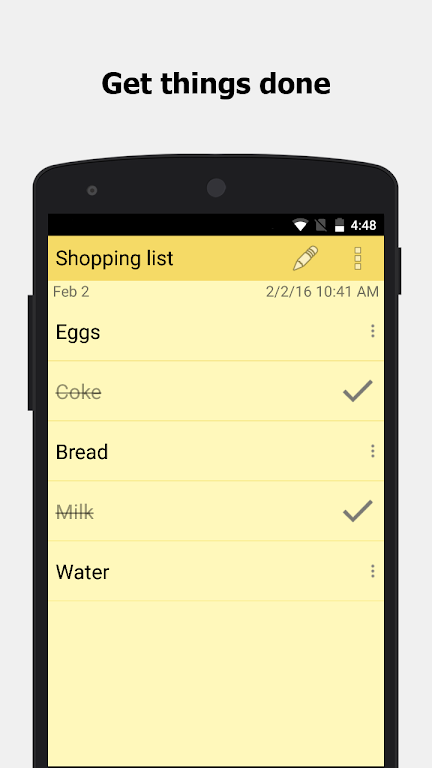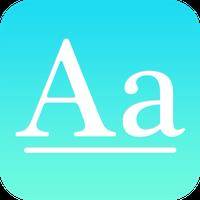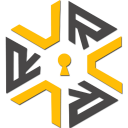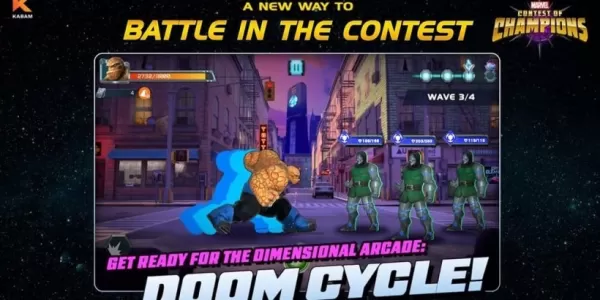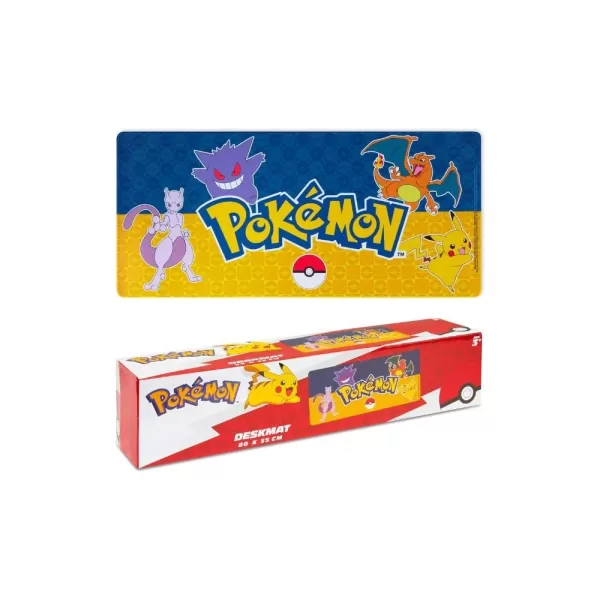Application Description
ColorNote is an exceptional notepad app designed to enhance your note-taking experience. Whether you're capturing quick memos, crafting detailed to-do lists, or drafting emails, this app delivers all the essential tools you need to stay organized and productive. With intuitive features such as color-based categorization, checklist creation, reminder settings, and password-protected notes, ColorNote serves as a powerful solution for managing your daily tasks and personal thoughts. Plus, with seamless cross-device synchronization and secure online backups, you can rest assured that your important data remains safe and accessible at all times. Say goodbye to cluttered sticky notes and embrace a more efficient, streamlined approach to note-taking with ColorNote.
Features of ColorNote:
* Effortless Note-Taking: Enjoy a fast and user-friendly editing interface ideal for creating notes, memos, emails, messages, shopping lists, and to-do lists in seconds.
* Customizable Formats: Choose between lined-paper style text layouts and checklist formats to tailor your notes according to your individual preferences and usage needs.
* Visual Organization via Color Coding: Assign different colors to your notes for quick visual identification and easy categorization—making it simple to locate key information when you need it most.
* Reliable Backup & Syncing: Securely back up your notes to your device’s internal storage or SD card, and sync them seamlessly across multiple devices for uninterrupted access wherever you go.
FAQs:
* How do you add a sticky note widget to the home screen?
Answer: To place a handy sticky note widget on your home screen, simply long-press an empty area on your phone's desktop, tap the "Widget" option, then scroll through the list and select ColorNote® to install the widget for instant note access.
* Why aren't the widget, alarm, or reminder features functioning properly?
Answer: These features may be affected if the app is installed on external storage (e.g., an SD card). For full functionality, ensure the app is moved back to the internal device storage, then restart your device to restore these capabilities.
* Where are my backup notes stored?
Answer: All backed-up notes are securely encrypted and stored directly on your device’s SD storage, ensuring your sensitive data remains private and protected.
Conclusion:
ColorNote delivers a highly adaptable and intuitive note-taking experience through its customizable formatting options, color-coded organization system, and dependable backup solutions. Packed with practical tools like checklist creation, calendar reminders, and password protection, this app transforms everyday tasks into manageable routines. Whether you're taking down fast notes during a meeting or planning out your weekly schedule, [ttpp]ColorNote[yyxx] stands out as the ultimate companion for smooth note-taking and effective task management.
Screenshot
Reviews
Apps like ColorNote Notepad Notes