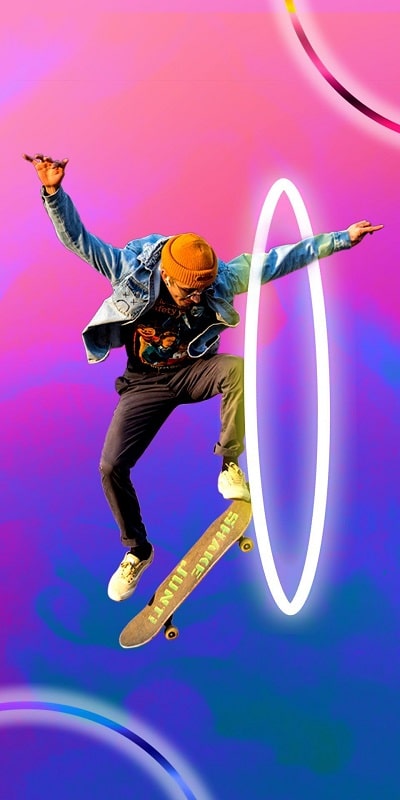Application Description
Introducing Bazaart, a user-friendly design studio and photo editor that caters to creatives of all skill levels. Whether you're designing logos, flyers, or crafting content for social media, Bazaart is the perfect tool to bring your creative visions to life. Start exploring a world of endless possibilities and unlock your design potential today!
Features of Bazaart:
Create Artwork: Bazaart offers an expansive range of styles and effects, allowing users to design stunning pictures that capture their unique vision.
Easy to Use: With a full suite of editing tools designed to be simple and intuitive, Bazaart ensures that users of all experience levels can navigate and utilize the app with ease.
Customizable: Dive deep into customization with Bazaart, adjusting photo sizes, backgrounds, colors, and more to achieve the perfect aesthetic for your projects.
Unique Photo Sets: Stand out from the crowd by creating impressive and unique photo collections that showcase your personal style.
Collage Creation: Easily craft collages and enhance photo details to produce visually stunning images that tell a story.
Shareability: Share your masterpieces on social media platforms, letting your unique photo editing skills shine and gain recognition from your community.
Conclusion:
Bazaart is the ultimate user-friendly and versatile application for anyone looking to unleash their creativity. With its wide array of editing tools and effects, you can craft unique, customized photo collections effortlessly. Download Bazaart today to start creating eye-catching visuals and impress your friends and followers across social media.
What Does It Do?
Bazaart offers Android users a powerful photography tool for editing photos with sophisticated designs and enhancements. Start by selecting images from your local library or importing them online. Then, use Bazaart's comprehensive features to edit and customize these photos to your heart's content.
Utilize smart and advanced features to remove backgrounds and cut out objects from photos seamlessly. Enhance your images with powerful adjustments to boost color quality according to your preferences. Get creative with a variety of cool and unique stickers from in-app collections or design your own graphics.
Elevate your visuals by adding texts in different sizes, placements, and styles. Apply stunning photo filters to quickly customize colors and in-app visuals. Experiment with stylized photo frames featuring cool outlines and shadows, and much more.
Requirements
Interested users can download the free version of Bazaart from 40407.com, which is available for all Android users. Enjoy the app's convenient tools and user-friendly features, though keep in mind that the freemium model includes ads and in-app purchases for premium features.
Like other Android apps, Bazaart will request certain access permissions upon your first launch, which are necessary for a fully functional experience. Ensure your mobile device is updated to the latest firmware, preferably Android 8.0 and above, for the most stable and compatible use of the app.
Screenshot
Reviews
Apps like Bazaart