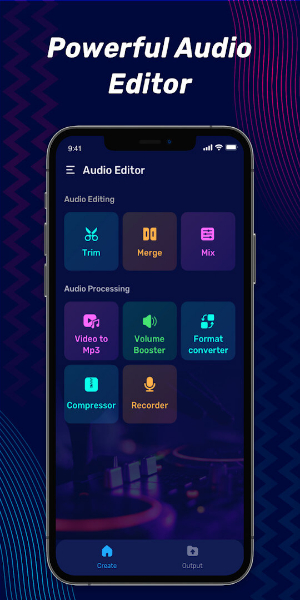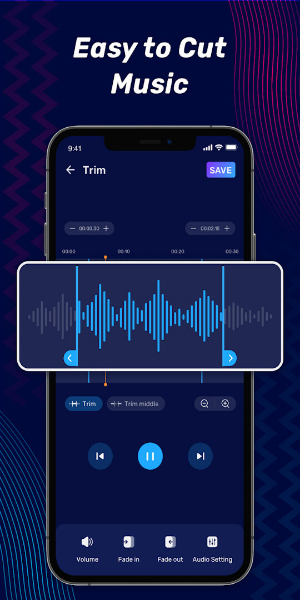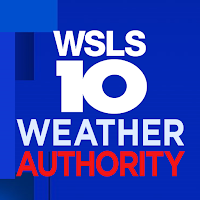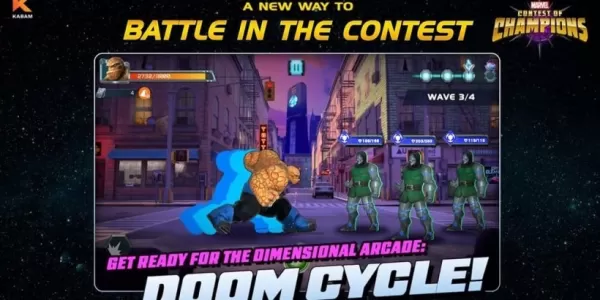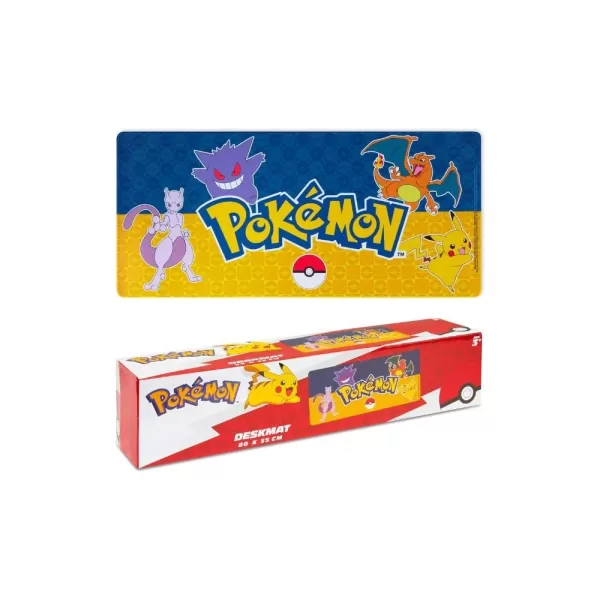Application Description
Streamline your audio editing with Audio Editor & Music Editor! This comprehensive tool simplifies audio manipulation, from precise cutting and merging to enhancing sound quality. Designed for both music enthusiasts and professionals, it offers a suite of features to elevate your audio projects.
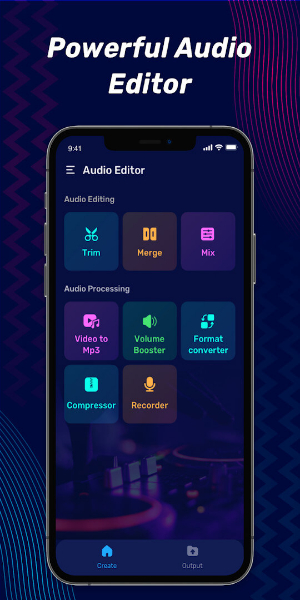
Effortless Audio Editing:
Precisely cut and trim audio files using visual waveforms and intuitive controls. Merge multiple audio tracks seamlessly, creating cohesive compositions. The app functions as a powerful music splitter, audio cutter, and song editor, all in one convenient package.
Enhance and Refine Your Audio:
Adjust volume levels with precision, enhancing clarity and impact. Apply various audio effects, including filters and reverb, to add depth and polish to your recordings. Improve the quality of low-resolution audio, bringing your sounds to life.
Mix and Create:
Blend different audio tracks effortlessly to create unique mixes and mashups. Experiment with layering and blending sounds to craft innovative musical pieces. The integrated music mixer provides a seamless workflow for creative experimentation.
Convert and Compress:
Convert audio files between various formats (including MP3 conversion) without compromising quality. Compress audio files to reduce their size, optimizing storage space while maintaining fidelity. The built-in audio converter is a powerful tool for managing your audio library.
Seamless Voice Recording:
Capture ideas and voice notes quickly and easily. The app supports remote recording via mobile devices, Bluetooth headsets, or external microphones, offering flexibility for various recording scenarios. Edit and refine your recordings with precision, utilizing cut, copy, and paste functions.

Intuitive and User-Friendly Design:
The app boasts a clean, bright interface with clearly labeled icons and intuitive navigation. The drag-and-drop functionality simplifies file management, enhancing the overall user experience. The streamlined workflow ensures efficient audio editing, regardless of your experience level.

Key Features:
- Precise audio cutting and merging
- Advanced audio mixing capabilities
- High-quality audio conversion and compression
- User-friendly voice recording with remote options
- Intuitive interface and drag-and-drop functionality
- Wide range of audio effects and enhancements
Transform your audio editing workflow with Audio Editor & Music Editor. Download now and unlock your creative potential!
Screenshot
Reviews
This app is a game-changer for my music projects! The cutting and merging tools are super precise, and the sound enhancement features are top-notch. It's easy to use, even for beginners. Highly recommended!
La aplicación es útil, pero a veces se cuelga al intentar mezclar pistas. La calidad de sonido es buena, pero podría mejorar la interfaz para que sea más intuitiva. En general, no está mal para lo que cuesta.
J'adore cet éditeur audio! Les outils sont très précis et les options de personnalisation sont incroyables. C'est parfait pour mes projets musicaux. Je le recommande à tous les passionnés de musique!
Apps like Audio Editor & Music Editor