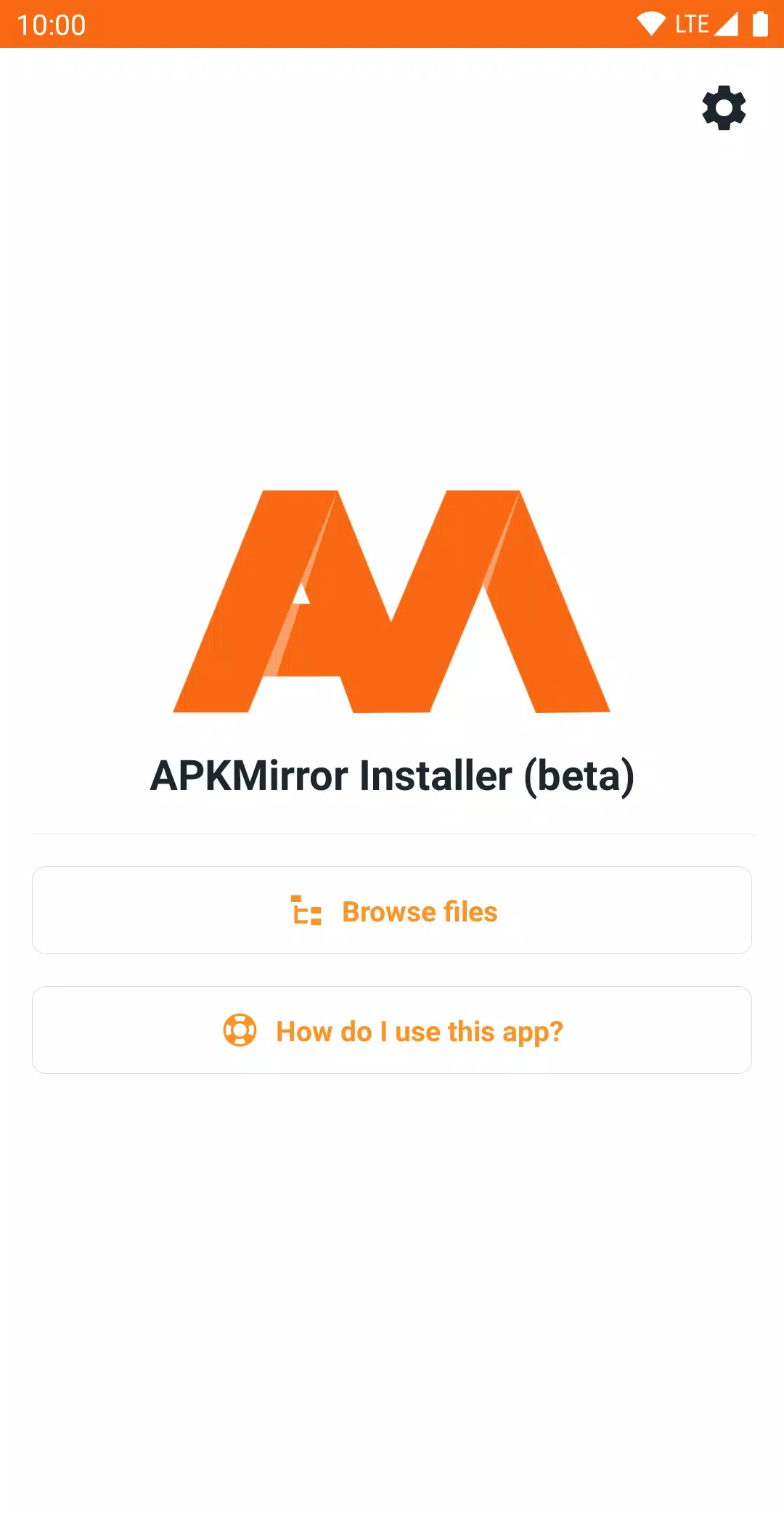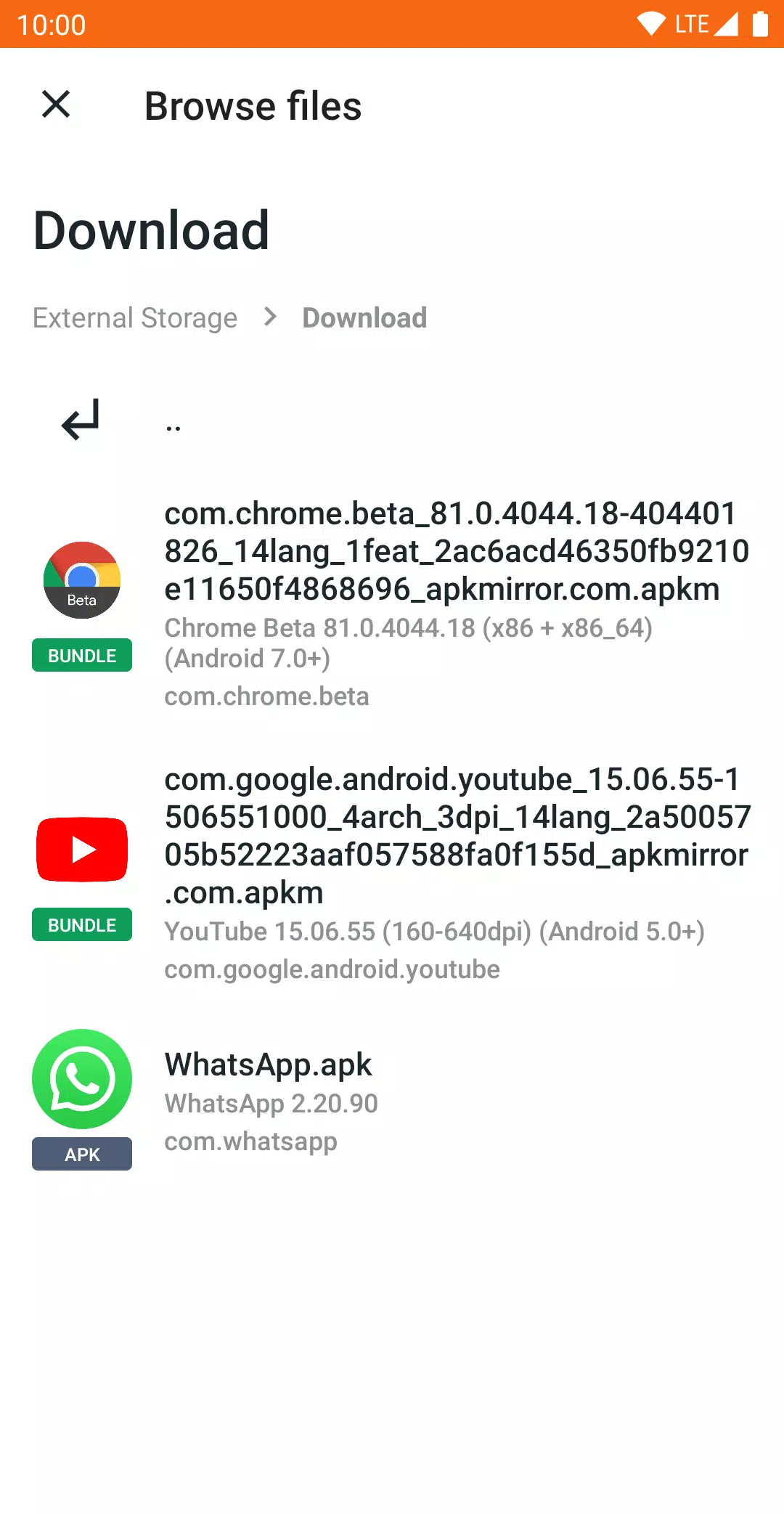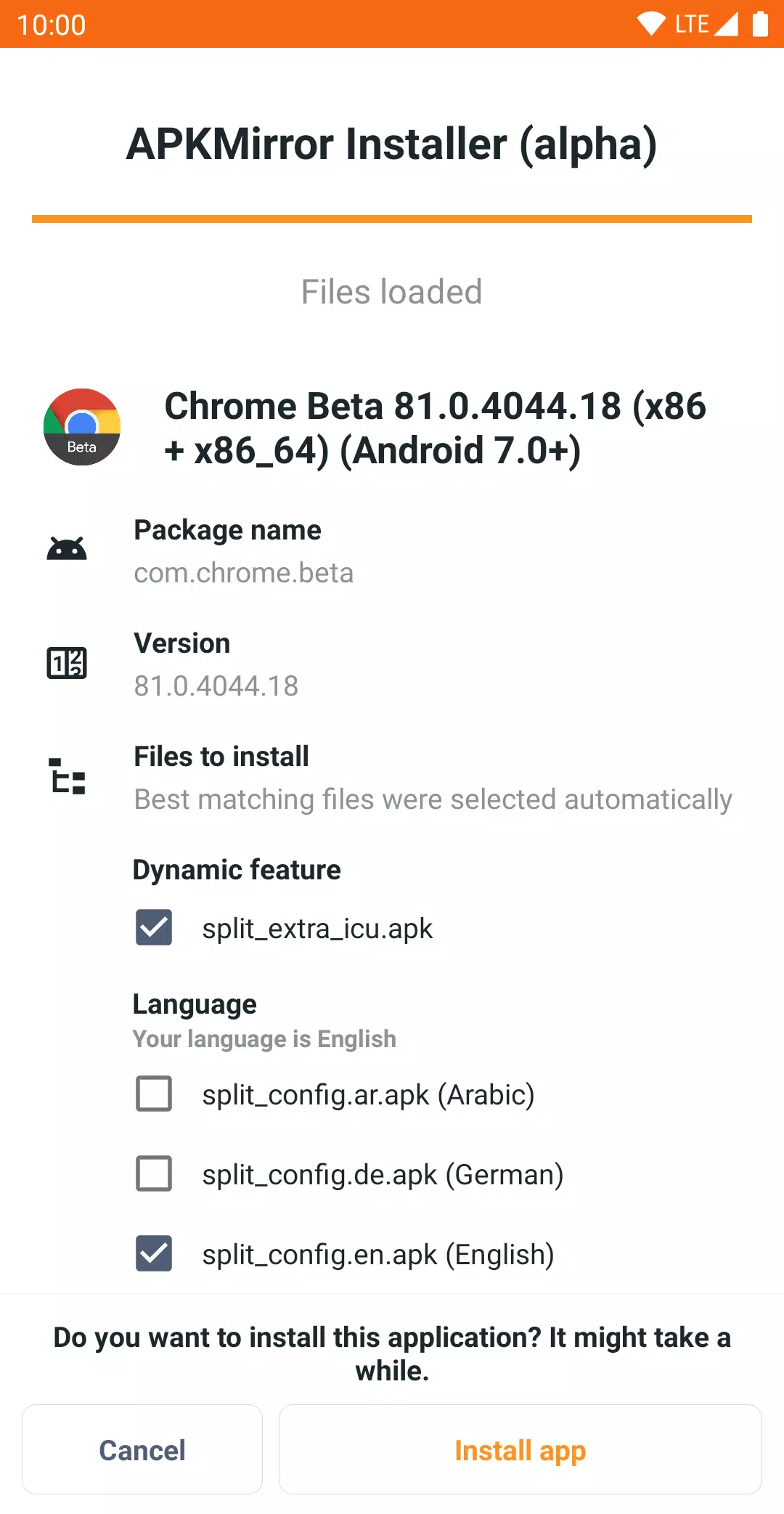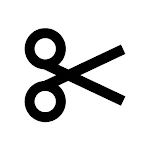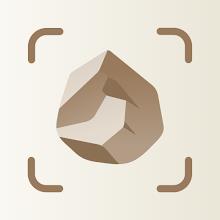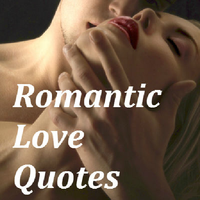Application Description
APKMirror Installer is an invaluable tool for Android users looking to install APKs, .apkm, .xapk, and .apks app bundles with ease. This helper app not only simplifies the process of installing these various file types but also includes a useful feature for regular APK files. If you encounter a sideloading issue, APKMirror Installer can display the precise reason for the installation failure, helping you troubleshoot more effectively.
What are Split APKs?
In 2018, Google unveiled App Bundles at Google I/O, revolutionizing app delivery. To grasp this concept better, we recommend checking out the detailed guide on AndroidPolice, which includes helpful illustrations. Essentially, before App Bundles, developers either bundled all libraries and resources into a single, hefty APK or managed multiple APK variants manually, tailored to different device specifications (e.g., arm64 320dpi, x86 320dpi, arm64 640dpi).
With App Bundles, Google took over the management of these variants, splitting the app into multiple chunks called split APKs. A single app release might now come as multiple files, such as base.apk, arm64.split.apk, 320dpi.split.apk, en-us.lang.split.apk, and es-es.lang.split.apk. However, you can't simply tap these split APKs to install them; attempting to install only the base APK results in crashes due to missing resources. This is where APKMirror Installer proves indispensable.
What are .apkm Files?
As more apps transition to the split APK format, which is challenging to share and install without specialized software, APKMirror introduced .apkm files. An .apkm file includes a base APK and various split APKs. With APKMirror Installer, you can download an .apkm file, tap on it, or use the app to locate the download. You can then view and select which splits to install, optimizing your device's storage.
The development of APKMirror Installer and its infrastructure required significant time and resources, which is why the app and site are supported by ads. For those who prefer an ad-free experience, various subscription options are available to unlock additional features.
Issues and Bugs
Xiaomi/Redmi/Poco MIUI Users
Unfortunately, Xiaomi's MIUI has altered the Android component that APKMirror Installer uses to install split APKs. A workaround involves disabling MIUI optimizations in developer settings, which should enable successful installations. Further details on this issue are available at this GitHub thread.
Other Issues/Bugs
If you encounter any other issues, please report them to our GitHub bug tracker.
Note that APKMirror Installer is a file manager utility and does not include direct app store features such as browsing websites or updating applications, as that would violate the Play Store Terms of Service.
Screenshot
Reviews
Apps like APKMirror Installer (Official)